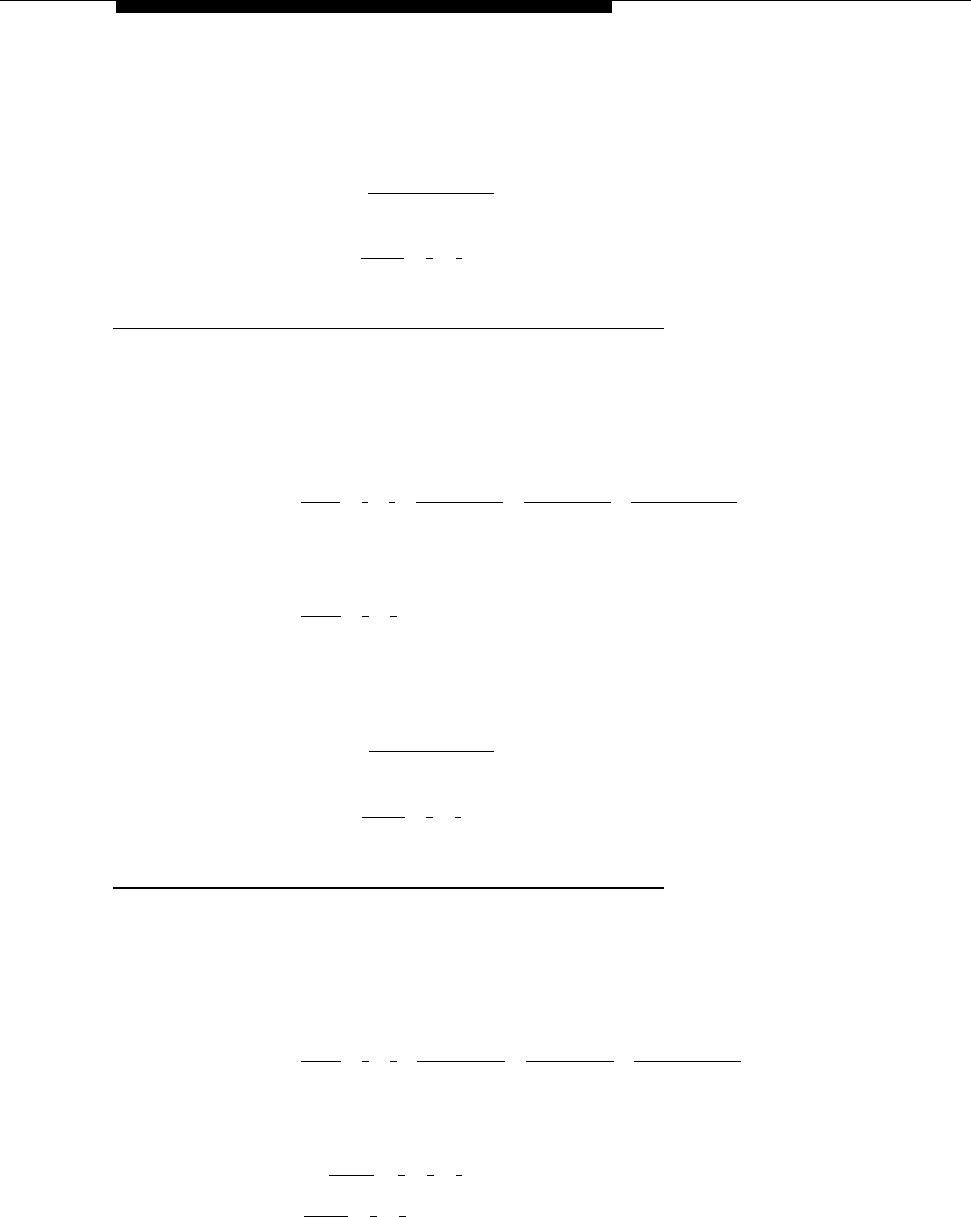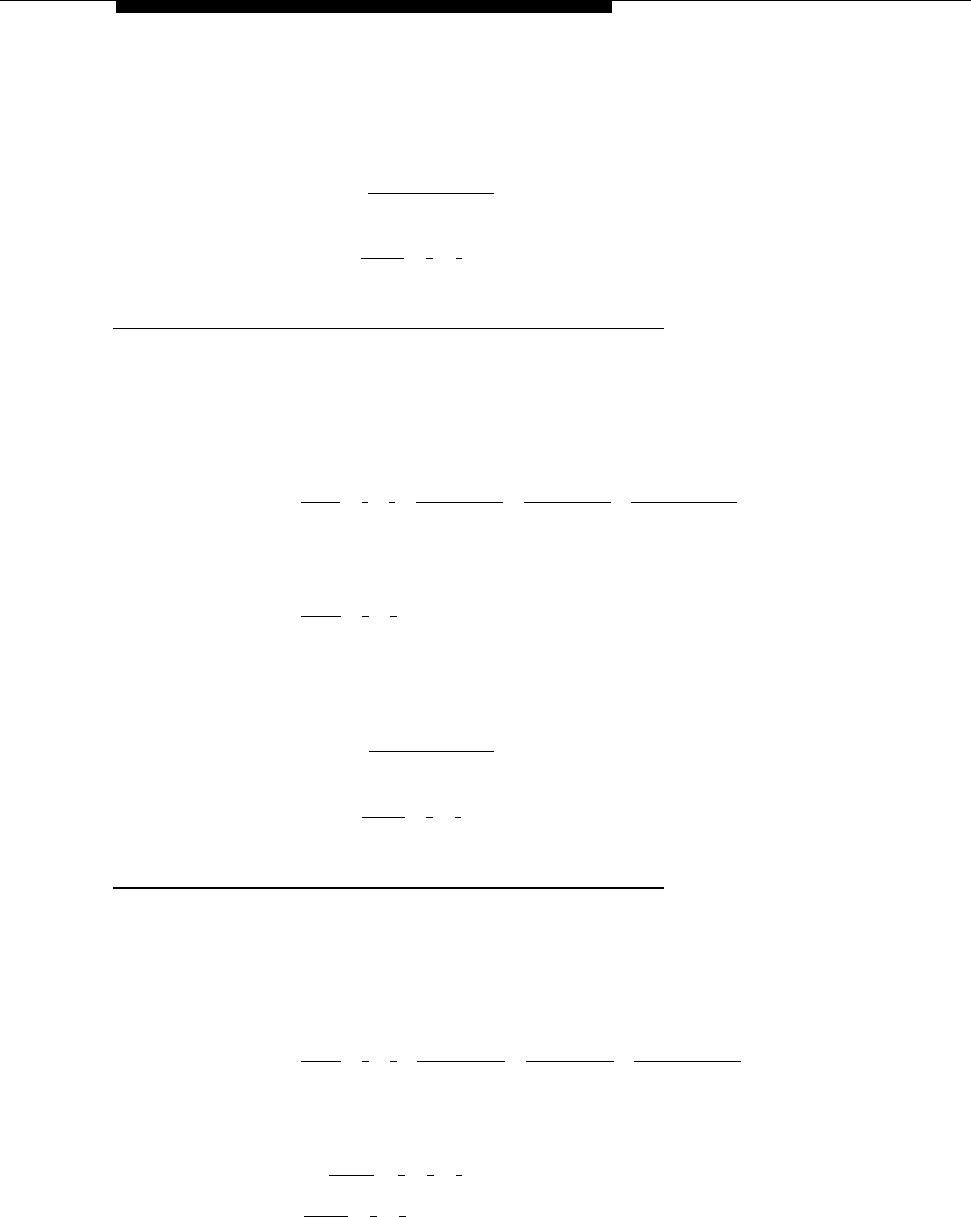
Telephone Button Programming
■
■
■
At this point, do one of the following:
Go to Step 3 of the next procedure to program another button for this
extension.
Press [
Central Tel Program
] and go to Step 2 of any button programming
procedure in this section to program a button for a different extension.
Press [
Feature
] [
0
] [
0
] to exit.
Voice Mailbox Transfer
5.
1.
2.
3.
4.
5.
1.
2.
3.
4.
5.
This button enables any system user to transfer calls to a subscriber’s mailbox,
without ringing the extension first.
To program a Voice Mailbox Transfer (VMBox) button as specified on
communications system Planning Form C:
Press [
Feature
] [
0
] [
0
] [
System Program
] [
System Program
] [
Central Tel Program
].
Enter the number of the extension to be programmed.
Press a programmable button.
Press [
Feature
] [
1
] [
4
].
At this point, do one of the following:
■
Go to Step 3 of the next procedure to program another button for this
extension.
■
Press [
Central Tel Program
] and go to Step 2 of any button programming
procedure in this section to program a button for a different extension.
■
Press [
Feature
] [
0
] [
0
] to exit.
Voice Mail Messages
This intercom Auto Dial button enables the subscriber to access the mail system with
the touch of one button.
To program a Voice Mail Messages (VMMsgs) button as specified on
communications system Planning Form C:
Press [
Feature
] [
0
] [
0
] [
System Program
] [
System Program
] [
Central Tel Program
].
Enter the number of the extension to be programmed.
Press a programmable button.
Press left [
Intercom
] [
7
] [
7
] [
7
].
Press [
Feature
] [
0
] [
0
] to exit.
Communications System Initial Programming
4-11