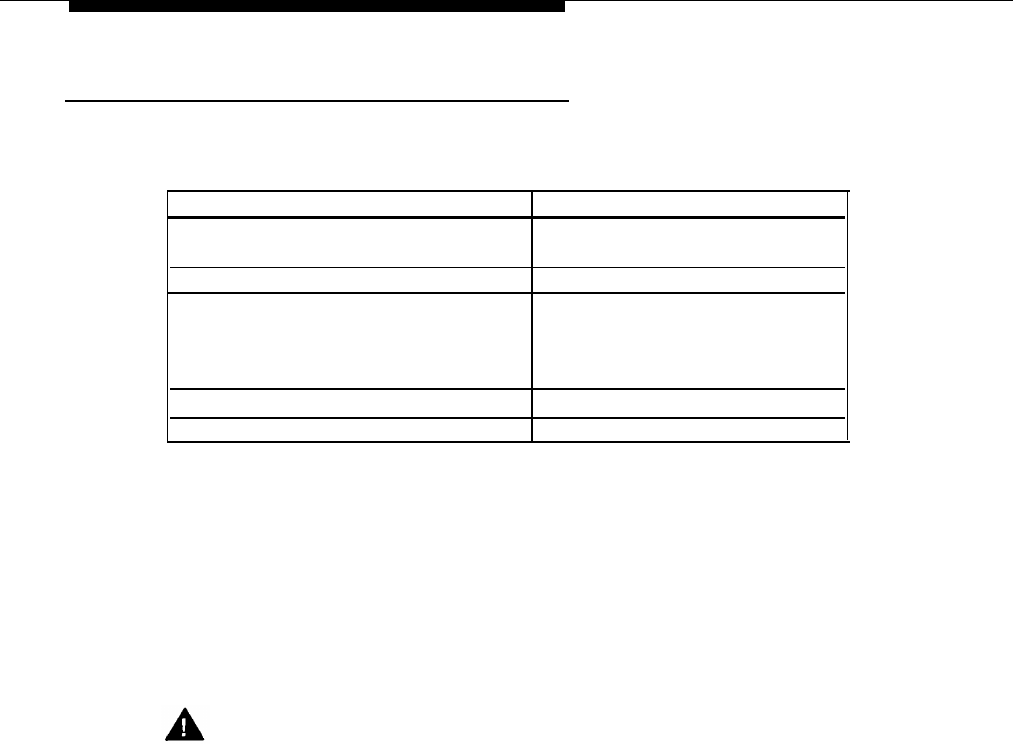
Programming the Mail System
Programming the Automated Attendant Menus
Following is a list of the factory settings for the Automated Attendant menu
features covered in this section:
Parameter
Factory Setting
Main Menu Prompt
Main Menu Selector Codes
Dial 0/Timeout Action
Submenus
Announcements
See Appendix D, “Day/Night
Main Menu”
1-5 = Direct Extension Transfer
Day: Transfer to Call Answer
Service Operator
Night: Record Message in
General Mailbox
None
None
Check mail system Planning Forms G through K to see if you need to change
any of these settings.
■
■
If you do NOT, skip to “Creating Group Lists” on page 3-30.
If you do, continue with the procedures in this section. For these
procedures, you select the Automated Attendant option from the System
Administration Menu. The Automated Attendant Menu plays. Figure 3-6,
earlier in this chapter, shows the options available from the Automated
Attendant Menu.
Security Alert:
Automated Attendants should be programmed to give callers access only
to system extensions, mailboxes (including Bulletin Boards), submenus,
and announcements.
You must program Announcements and Submenus before you program
the higher-level menu options that select them. Therefore, record all
Announcements first. Then create Submenus, starting with the lowest-
level Submenu and continuing up the Submenu levels so that the Main
Menus are the last ones programmed. To help you, reorganize the mail
system Planning Forms in the following order:
■
Form K, Announcements
■
Form J, Submenu Definition
■
Form I, Submenu Prompt
■
Form H, Main Menu Definition
■
Form G, Main Menu Prompt
3-26
Mail System Initial Programming


















