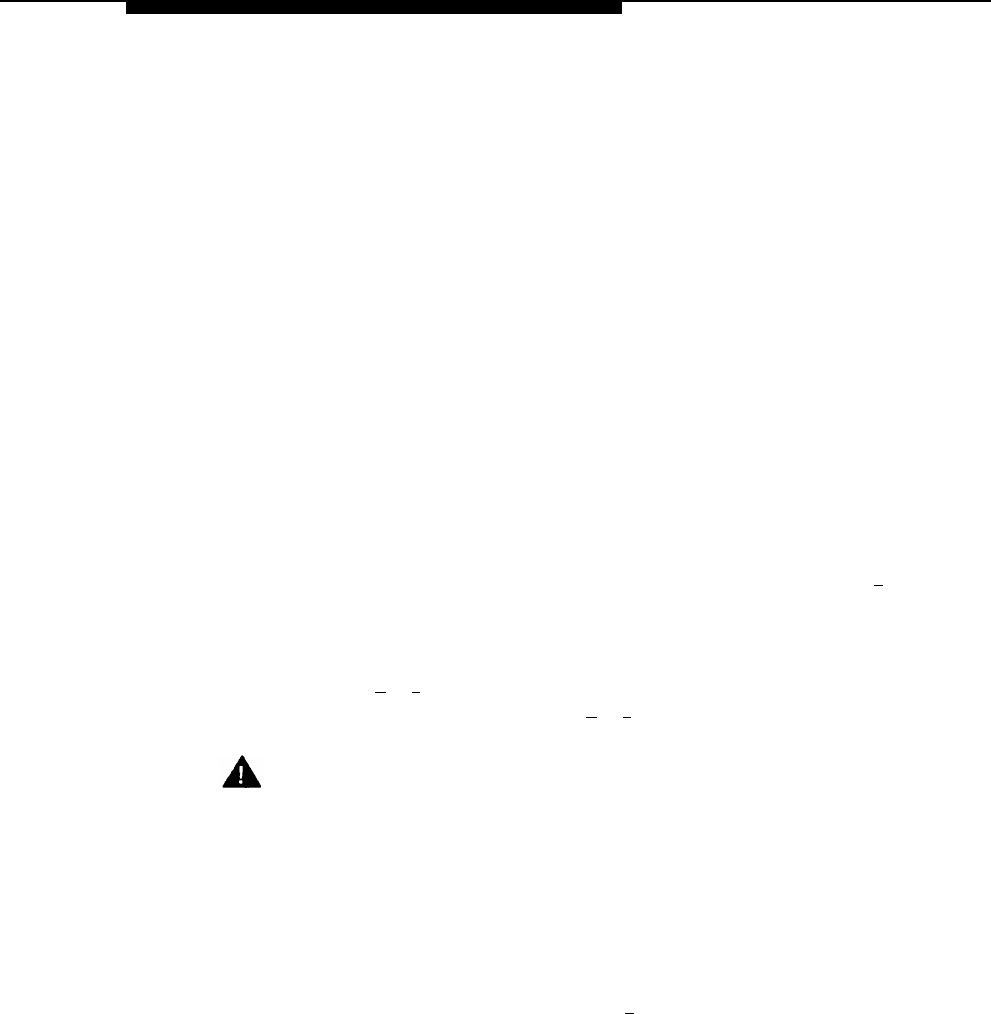
Bulletin Board
Monolingual or Bilingual Mode
If the mail system is in bilingual mode, the mailbox owner should record the Bulletin
Board message in both the primary and secondary languages. Each message can
be up to four minutes long.
Bulletin Boards and Announcements
Bulletin Board messages are similar in function to Automated Attendant
Announcements, but have some significant differences as follows:
■
■
■
■
■
■
Bulletin Board messages can be up to four minutes in length. Announcements
can be up to two minutes in length.
Bulletin Board messages can be created any time. Announcements must be
created before they can be assigned to a Main Menu or Submenu.
Bulletin Board messages are changed by the Bulletin Board mailbox owner.
Announcements can be changed only by the System Administrator.
Bulletin Board messages can be accessed from Voice Mail Service or Call
Answer Service, as well as from Automated Attendant Service.
Announcements can be accessed only from Automated Attendant Service
menus.
Each Bulletin Board can have its own Dial 0 Destination. Pressing [ 0 ] while
listening to an Announcement or within four seconds after it finishes playing
takes you to the Dial 0/Timeout Action destination specified for the Automated
Attendant Main Menu from which the Announcement was accessed.
Pressing [
★
] [
7
] while listening to a Bulletin Board message takes you back to
the Voice Mail Greeting. Pressing [
★
] [
7
] while listening to an Announcement
takes you to the Main Menu for the Automated Attendant.
Security Alert:
For security reasons, it is unwise to allow multiple people to access System
administration. If you are the only person who will be changing informational
messages, consider using Announcements. If someone other than you will be
changing informational messages, you should consider using Bulletin Board
mailboxes to provide this information instead.
Dial 0 Destination
The Dial 0 Destination is the extension, mailbox, or Automated Attendant Main Menu
to which callers are transferred if they press [
0 ] while listening to the Bulletin Board
message, or within four seconds after the message finishes playing. The default Dial
0 Destination is Transfer to Call Answer Service Operator. The mailbox owner can
change the destination.
If the mailbox owner chooses an extension as the Dial 0 Destination, the extension
must have a mailbox. This can be a mailbox of any type (Call Answer, Bulletin Board,
Transfer-Only, or Automated Attendant). If the mailbox for an extension that is
administered as the Dial 0 Destination is deleted, the Dial 0 Destination is reset to the
factory setting (Transfer to Call Answer Service Operator).
Bulletin Board
5-15


















