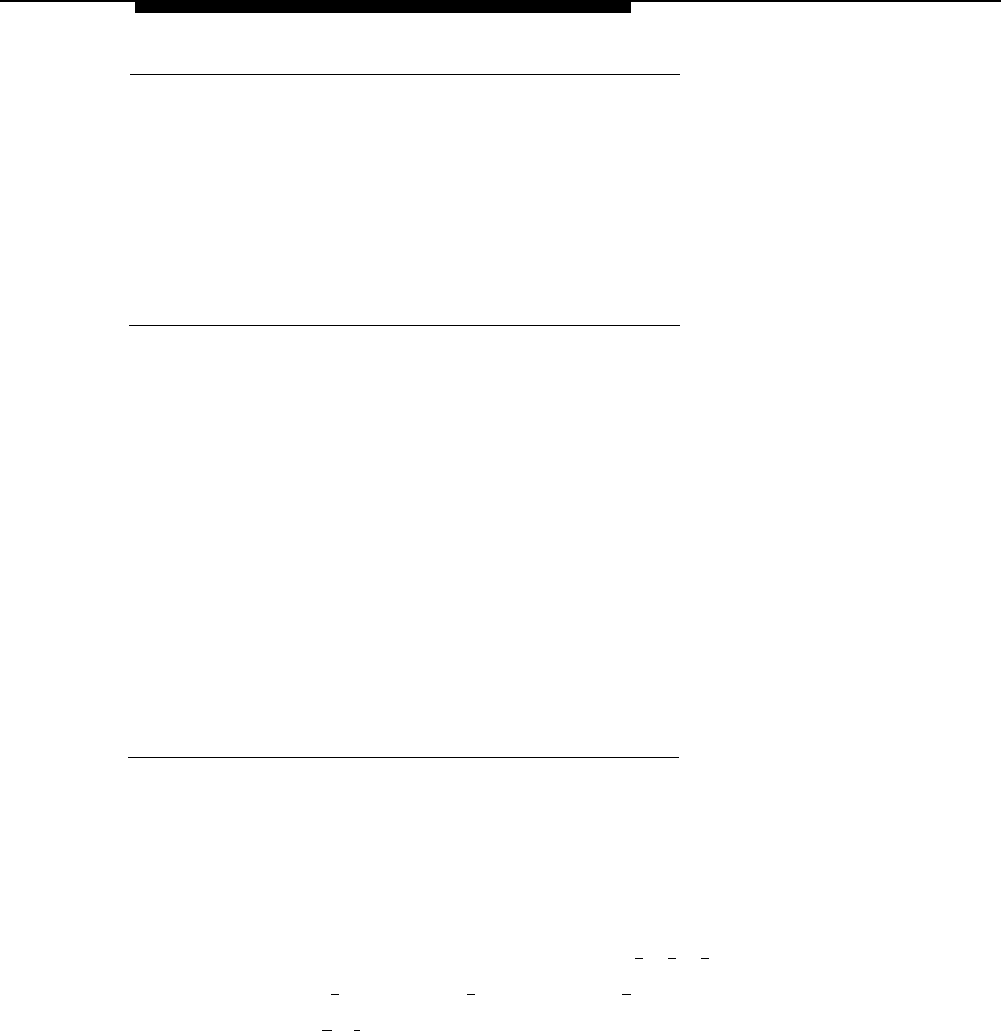
Language
Considerations and Constraints
If you change from bilingual to monolingual mode, the mail system retains all
greeting, menu, and Announcement recordings for bilingual mode. If you later
choose to return to bilingual mode for the same languages, you can use the old
recordings regardless of which language is primary or secondary. However, if you
change to a different language combination, the system will need to be reinitialized
and reprogrammed. For assistance, call for support, as described on the inside front
cover of this book.
Related Mail System Features
If you change the language mode (bilingual or monolingual) or the languages, the
Main Menu and Submenu prompts and the Announcements and greetings may need
to be re-recorded. See the following features for more information:
■
■
■
■
■
■
Announcements (Automated Attendant)
Bulletin Board (Messages are changed by the Bulletin Board Mailbox owner.)
Greetings (Personal) (The greetings for individual mailboxes are changed by
the mailbox owners.)
Greetings (System) (for the Touch-Tone Gate Greeting and the Voice Mail
Greeting)
Main Menus (Automated Attendant)
Submenus (Automated Attendant)
Programming
Recovering from a Language Choice Error
If you make a mistake while programming the system language and find yourself in a
language that you do not understand, do the following:
1.
Hang up and log in again to System Administration.
2.
At the System Administration Menu, press [
1
] [
9
] [
1
].
3.
Press [
1
] for English, [
2
] for French, or [
3
] for Spanish.
4.
Press [
★
] [
#
].
5.
Hang up and log in again.
This procedure will put your mail system in monolingual mode in the language you
specify. You can then proceed to program the system for bilingual mode if you wish.
Language
5-71


















