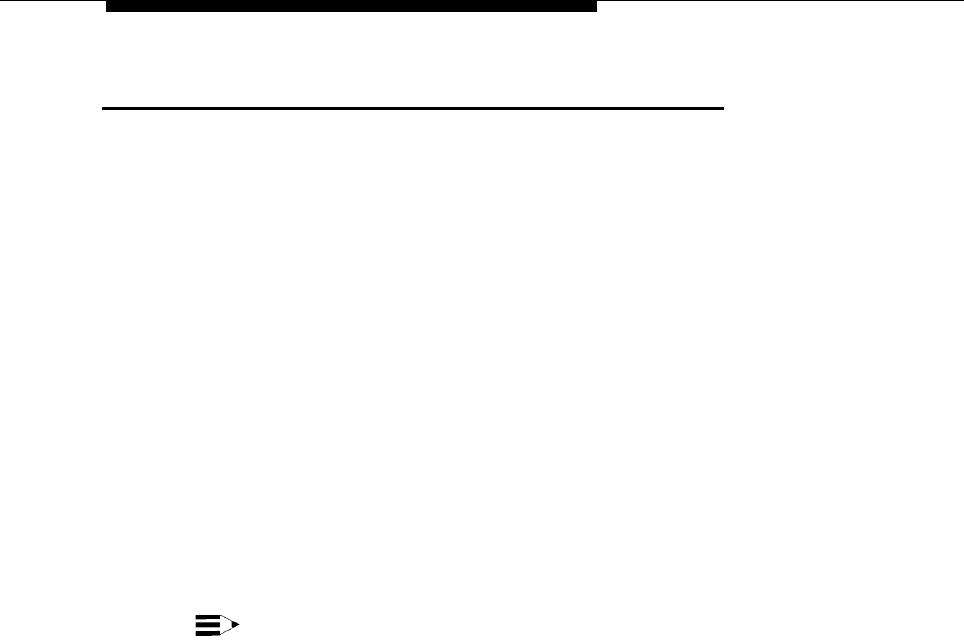
Form D: Schedule Description
Form D: Schedule Description
■
■
10.
11.
12.
13.
System Date and Time
The installer must set the date and the time for the mail system. You do not need to write anything
on the form for this item.
Multiple Automated Attendant ONLY
If there are Multiple Automated Attendants, check one of the three boxes to show to which
Automated Attendant this form applies.
Schedule Controller ( ✔ = Follow the Switch Mode)
An Automated Attendant operates in day mode when the business is open and in night mode when
the business is closed. Each mode has its own menu structure.
The Schedule Controller setting determines what controls day and night mode. The Automated
Attendant can Follow the Switch Mode or Follow the PARTNER MAIL Business Schedule.
For Follow the Switch Mode, the Automated Attendant is in day mode when the
communications system’s Night Service is off and in night mode when Night Service is on.
For Follow the PARTNER MAIL Business Schedule, the Automated Attendant is in day mode
when the Weekly Business Schedule identifies that the business is open and in night mode
when the Weekly Business Schedule identifies that the business is closed. The Weekly
Business Schedule is completely independent of the communications system’s Night Service.
NOTE:
Either Schedule Controller setting can be overridden if circumstances
require a change to the business’ normal hours of operation. The System
Administrator can use the Temporarily Closed option of the Weekly
Business Schedule or the Open or Closed for Today feature. These
features are described under “Business Schedule” and “Open or Closed for
Today” in Chapter 5 of the Planning, Installation, and Use guide.
For Multiple Automated Attendants, there is a Schedule Controller for each Automated Attendant.
The Schedule Controller settings can be the same for all Automated Attendants, or they can be
different.
Weekly Business Schedule ( ✔ = Closed)
Complete this section only if the Schedule Controller is set to Follow the PARTNER MAIL Business
Schedule.
The Weekly Business Schedule identifies the business’ normal hours of operation. It identifies which
days the business is open, and the time that the business opens and closes each day.
For Multiple Automated Attendants for which the Schedule Controller is set to Follow the PARTNER
MAIL Business Schedule, the associated Weekly Business Schedules can be the same or they can
be different.
Mail System Planning
A-11


















