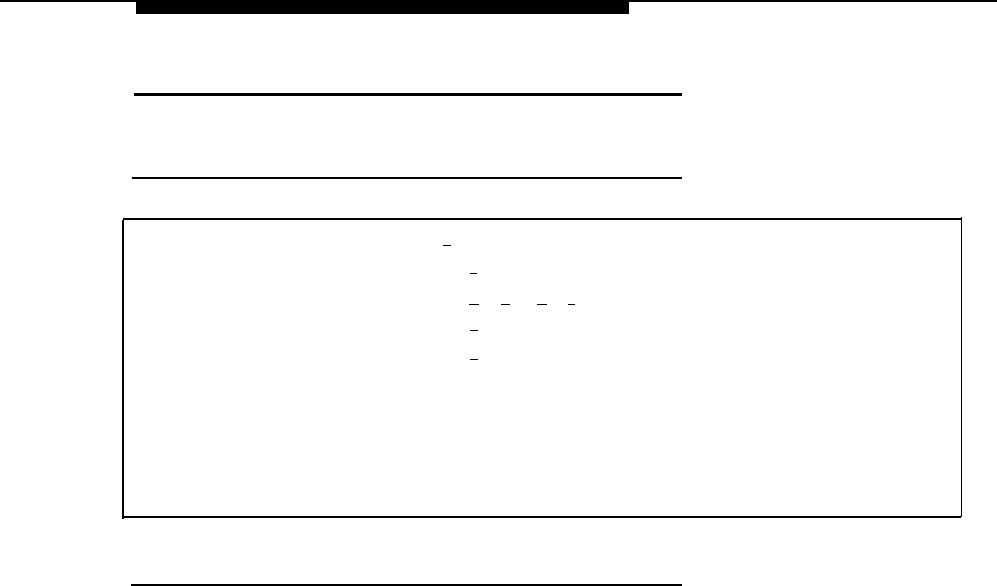
Line Ownership
Line Ownership
At a Glance
System Administration Menu
[
6 ] Line Ownership
[
2
] Scan Line Ownership
[
★
] [
D
] ([
★
] [
3
]) Deallocate Line Ownership
[ 4 ] Assign Line Ownership
[
6 ] Modify Line Ownership
Programmable by
System Administrator
Factory Settings
None
Mail System Planning Form
M
Description
Line Ownership determines how the mail system handles calls that come into the
mail system on lines for which Group Call Distribution (#206) Setting 3—VMS Line
Cover was used to assign Voice Mail coverage:
■
If the line was assigned a line owner, the call gets the treatment associated
with the mailbox type of the owner.
—
Call Answer Service Mailbox—the owner’s Personal Greeting (or default
greeting, if a Personal Greeting was not recorded) is played to the caller.
—
Automated Attendant Mailbox—the Automated Attendant’s Touch-Tone
Gate Greeting or Main Menu (as appropriate) is played.
— Bulletin Board Mailbox—the Bulletin Board message is played.
■
If the line was not assigned an owner, the call is transferred to the General
Mailbox for Automated Attendant 1.
Only Call Answer Service mailboxes (including the General Mailboxes and the
System Administrator’s Mailbox, if they are administered as Call Answer Service
mailboxes), Bulletin Board mailboxes, and Automated Attendant mailboxes can be
line owners. A Transfer-Only mailbox cannot be a line owner.
Using the Line Ownership Administration Menu, you can scan to see which lines are
owned and by whom, assign owners to lines, modify Line Ownership, or deallocate
Line Ownership.
Line Ownership
5-77


















