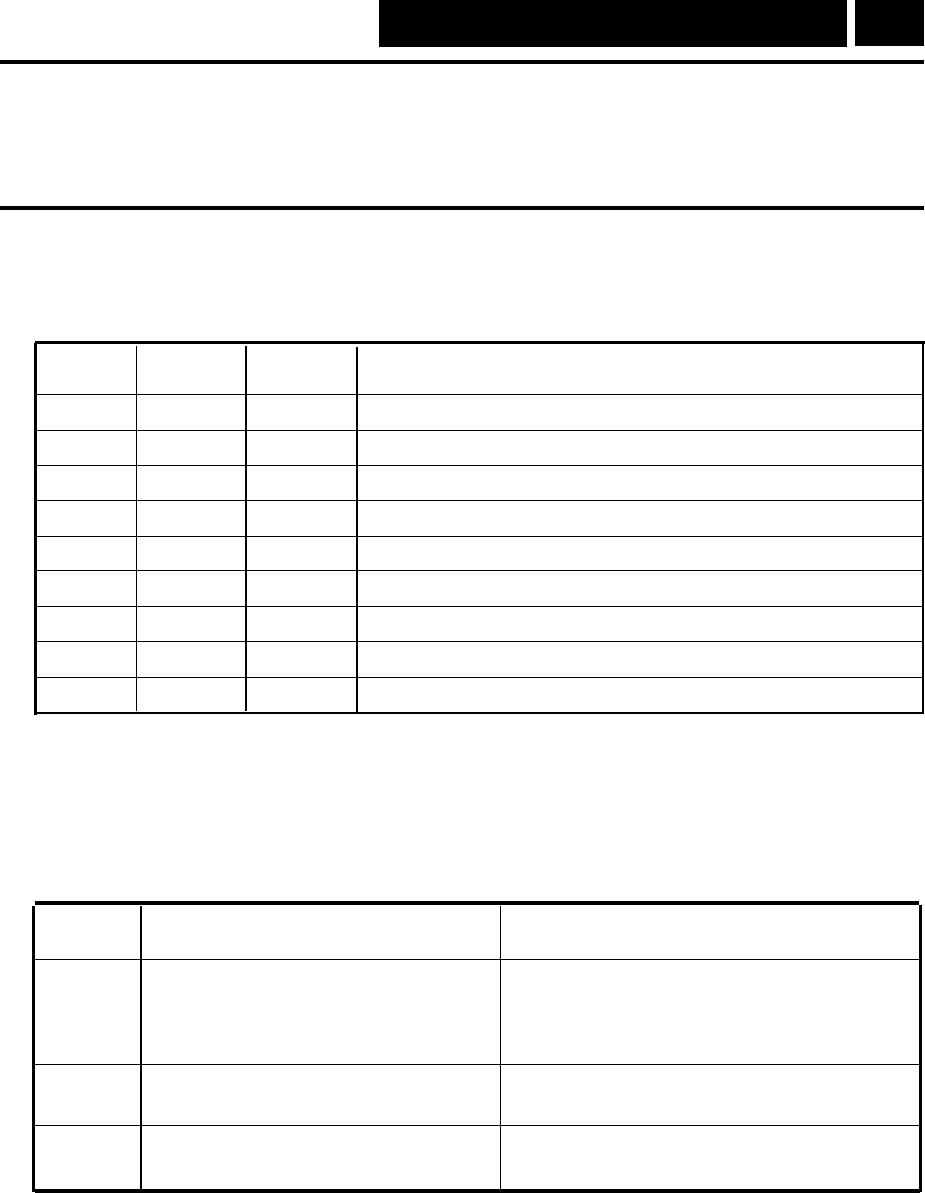
PARTNER MAIL Voice Messaging System Release 3.0
Form H: Main Menu Definition
PAGE
1 of 2
Instructions:
If necessary, make copies of this form for additional Main Menus.
✔
indicates the factory setting.
Numbers in brackets and Programming Path are for the installer. Ignore when filling out the form.
For more information, see “Form H: Main Menu Definition Description.”
21.
22.
23.
Multiple Automated Attendant ONLY This applies to: ❑ AA1 ❑ AA2 ❑ AA3
Day or Night Main Menu ❑ [1] Day ❑ [2] Night
Main Menu Definition
Selector
Code
a. Action b. Number
Description
1
2
3
(5
✔
)
(5
✔
)
(5
✔
)
(5
✔
)
(5
✔
)
4
5
6
7
8
9
a. For each desired Selector Code, indicate the Action to take if the caller presses that Selector Code:
Action 1 = Transfer the caller to the specified destination
Action 2 = Play the specified Submenu
Action 3 = Play the specified Announcement
Action 4 = Prompt the caller to dial an extension number
Action 5 = Transfer the caller to the destination that the caller dials
b. For each Selector Code for which the Action is 1, 2, or 3, complete the table as follows:
If the
Action is...
In the Number column...
1
Write the extension, Calling Group,
Hunt Group, Guest Mailbox,
Automated Attendant mailbox, or
Bulletin Board mailbox number.
2
Assign a unique Submenu number
(01-99).
3
Assign a unique Announcement
number (1-99).
In the Description column...
Write a description of the destination; for
example, Joe Smith, Billing Department,
Automated Attendant 2, or New Product
Bulletin Board.
Write a descriptive name for the Submenu.
Write a descriptive name for the
Announcement.


















