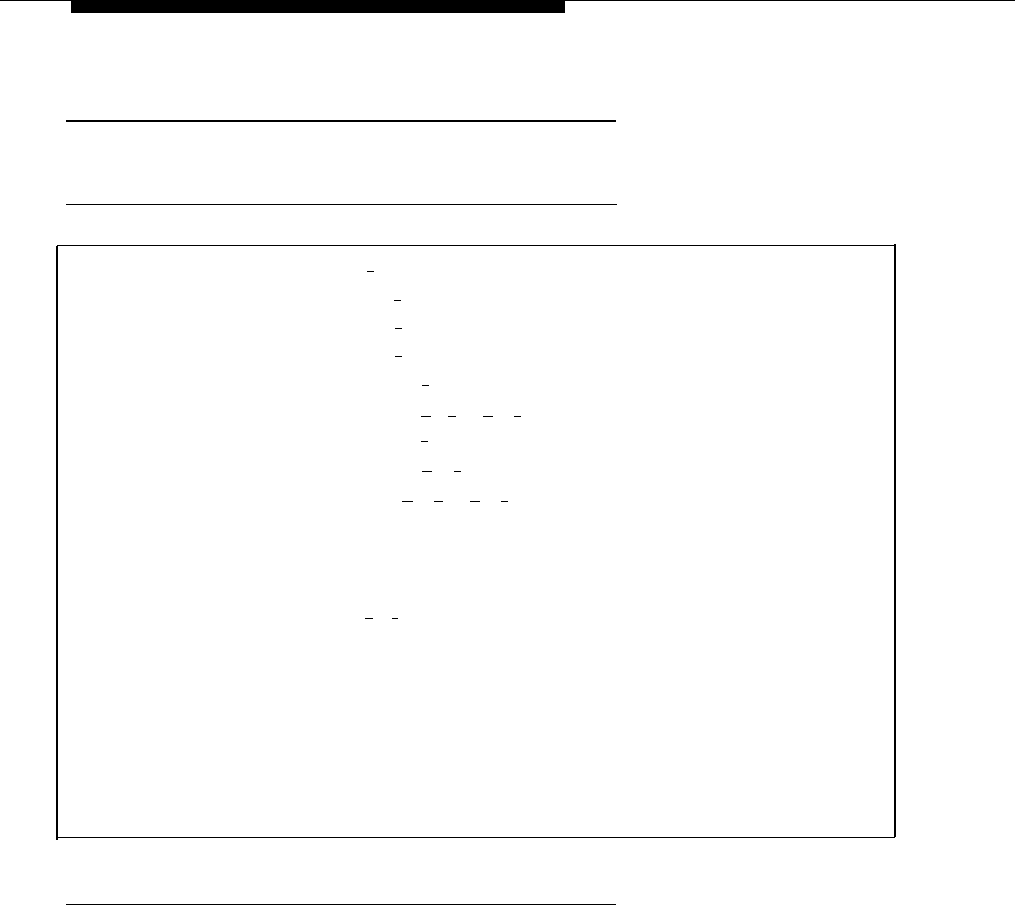
Group Lists
Group Lists
At a Glance
System Administration Menu
[
5
] Group Lists
[
2
] Scan Group Lists
[ 4 ] Create a Group List
[
6 ] Modify or review a Group List
[
1 ] Add entry
[
★
[]
D
] ([
★
] [
3
]) Delete entry
[
#
] Next entry
[
★
] [
1
] Go to beginning of list
[
★
] [
D
] ([
★
] [
3
]) Delete a Group List
Programmable by
System Administrator
Subscriber Option
Send Message using Group
[
★
] [
5
]
List
Parameters
Maximum Number of Group
99
Lists
Maximum Number of
100
Mailboxes in a Group List
Mail System Planning Form
L
Description
A Group List consists of multiple mailbox numbers. It is identified by a Group List
number. A Group List can be used to address a message to more than one
subscriber by entering the Group List number, rather than entering each subscriber’s
mailbox number individually. For example, you can create a Group List including the
mailbox numbers of all Payroll department members. Any subscriber can use that
Group List to send a message to all Payroll Department members.
When a message is addressed to a Group List, the message is deposited
immediately in the mailboxes of all subscribers contained in the Group List, the
subscribers’ message lights are turned On, and Outcalling is performed for the
subscribers who have Outcalling assigned and activated.
5-60
Group Lists


















