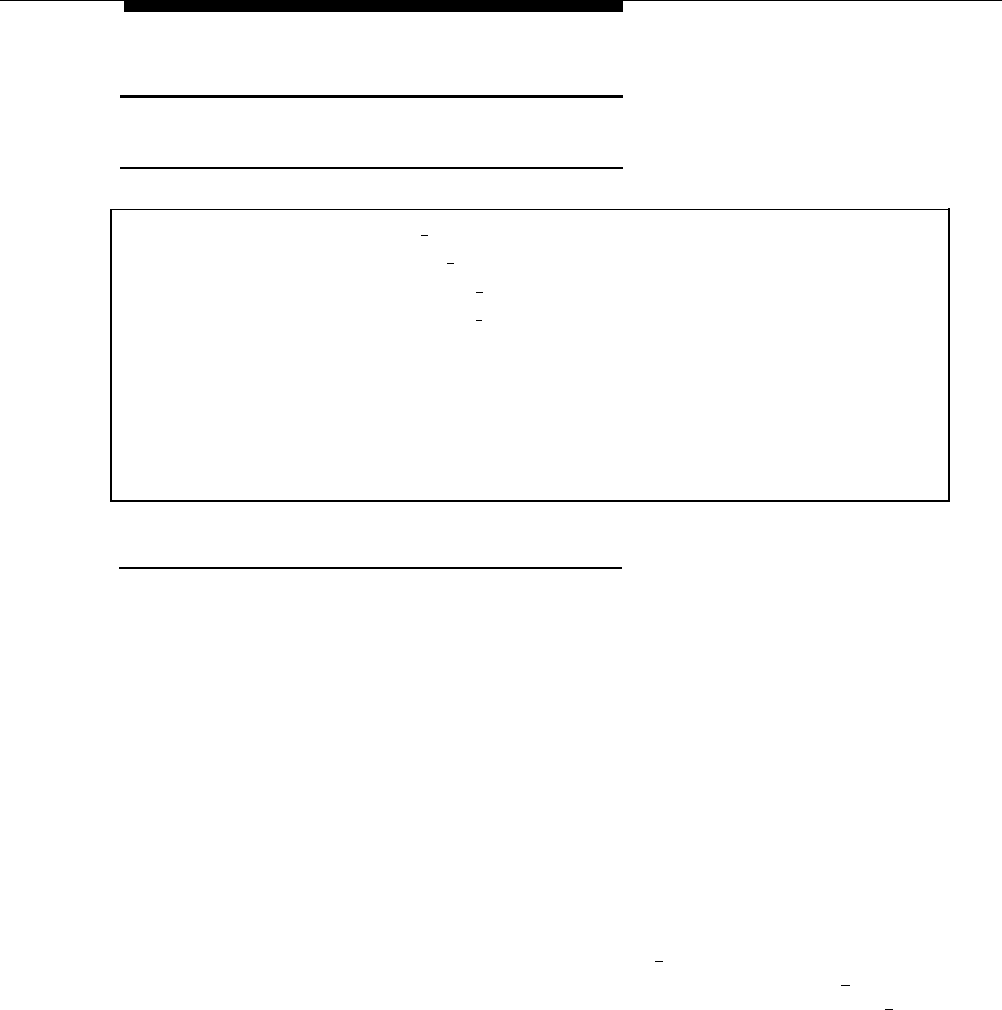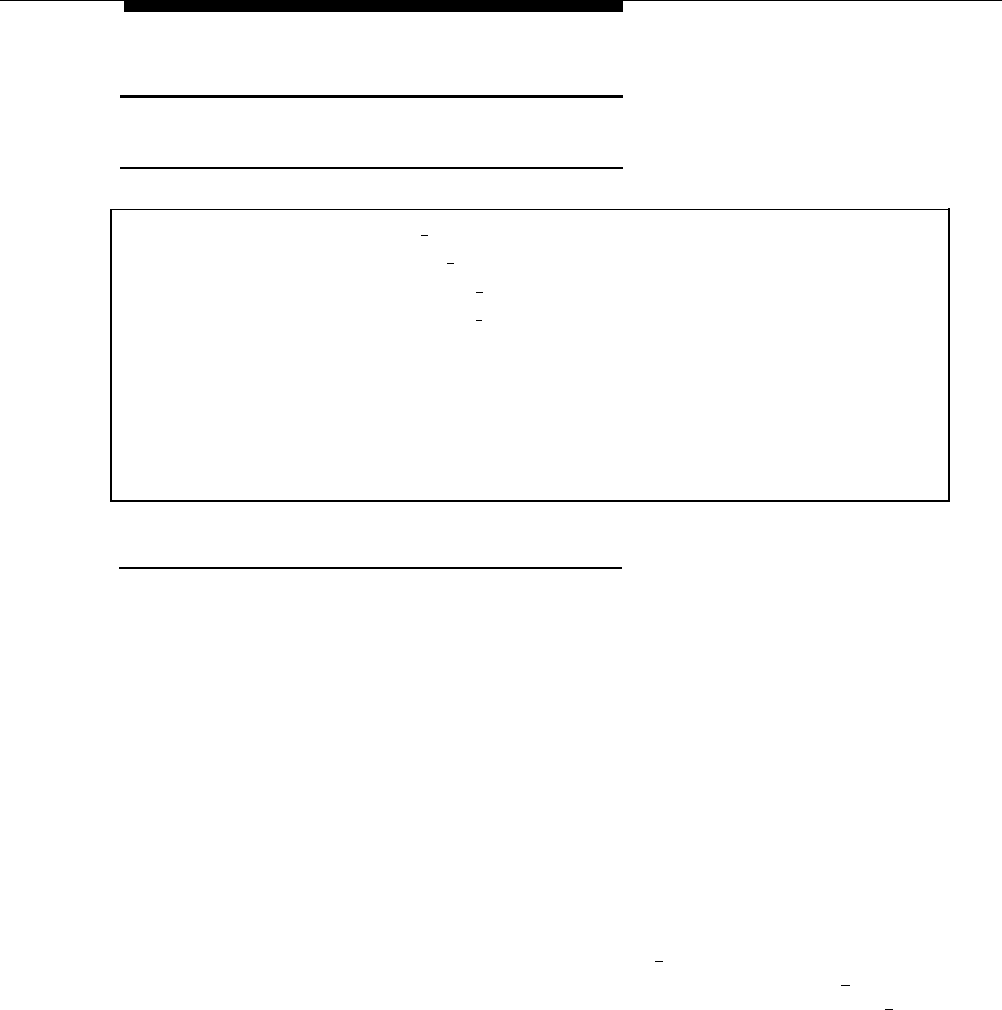
Touch-Tone Gate
Touch-Tone Gate
At a Glance
System Administration Menu
[
3
] Automated Attendant
[
5
] Touch-Tone Gate
[
6
] Deactivate
[
9
] Activate
Programmable by
System Administrator
Factory Setting
Touch-Tone Gate
Off
Mail System Planning Form
E
Description
A caller’s response to the Touch-Tone Gate allows the system to know whether
or not the caller is calling from a touch-tone telephone. If the Touch-Tone Gate is
On, callers who do not respond to the Touch-Tone Gate are assumed to have a
rotary telephone.
The Touch-Tone Gate can be used in both monolingual and bilingual modes of
operation. If the system is in bilingual mode, the Touch-Tone Gate also enables
callers to choose the language in which they want to hear the prompts played.
The default Touch-Tone Gate setting is Off.
Touch-Tone Gate Setting
If the Touch Tone Gate is On, Automated Attendant Service answers calls and
plays the Day or Night Touch-Tone Gate Greeting:
■
When the mail system is in monolingual mode, the Touch-Tone Gate
Greeting must prompt the caller to press [
1 ] to indicate that the call is
being made from a touch-tone telephone. If the caller presses [
1 ], the
Automated Attendant Main Menu plays. If the caller does not press [
1 ]
within four seconds, the call is handled as determined by the Dial
0/Timeout Action setting for the Day or Night Main Menu:
—
Transfer to the Call Answer Service Operator
—
Transfer to the General Mailbox
—
Disconnect
—
Transfer to a designated extension
Touch-Tone Gate
5-173