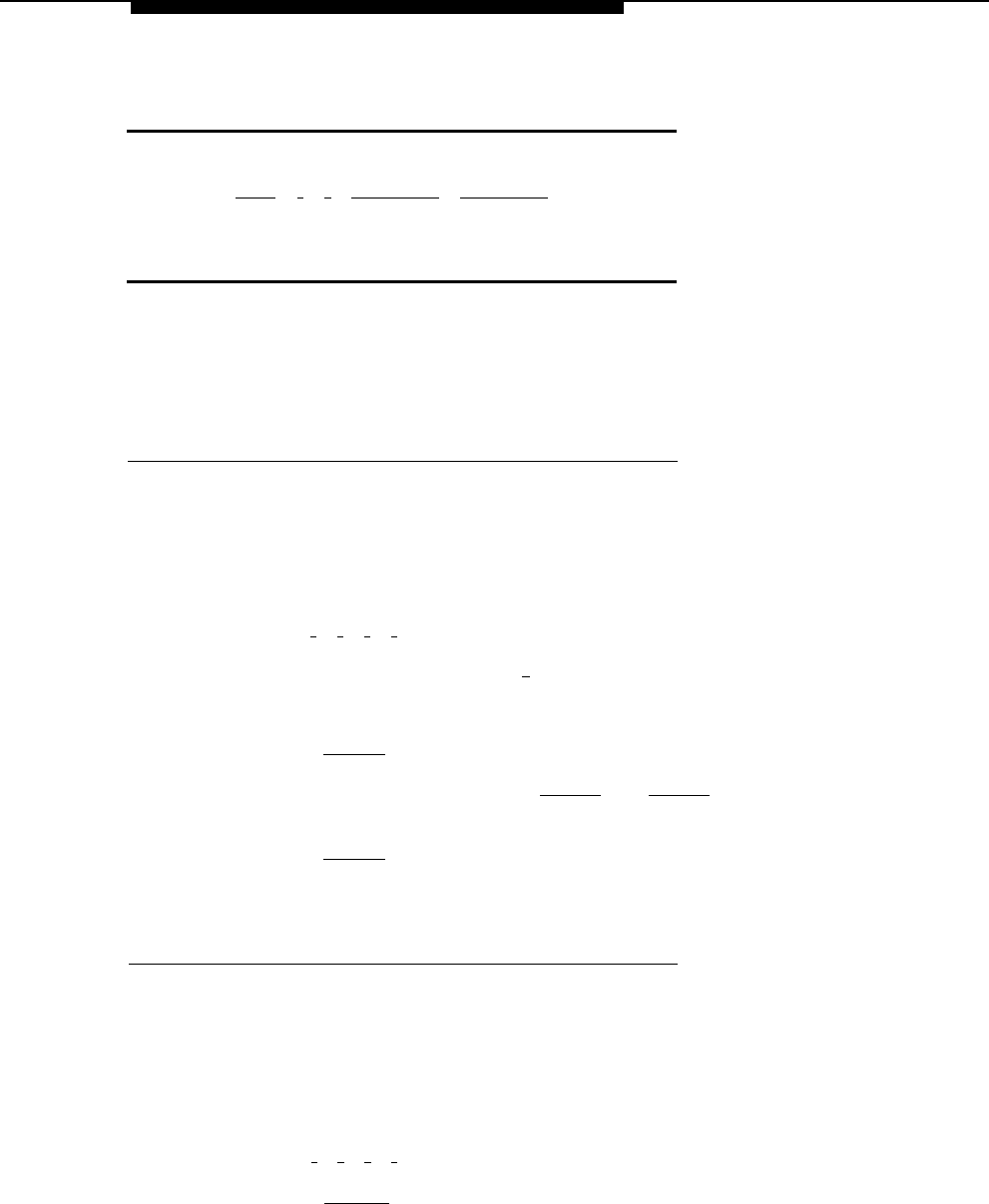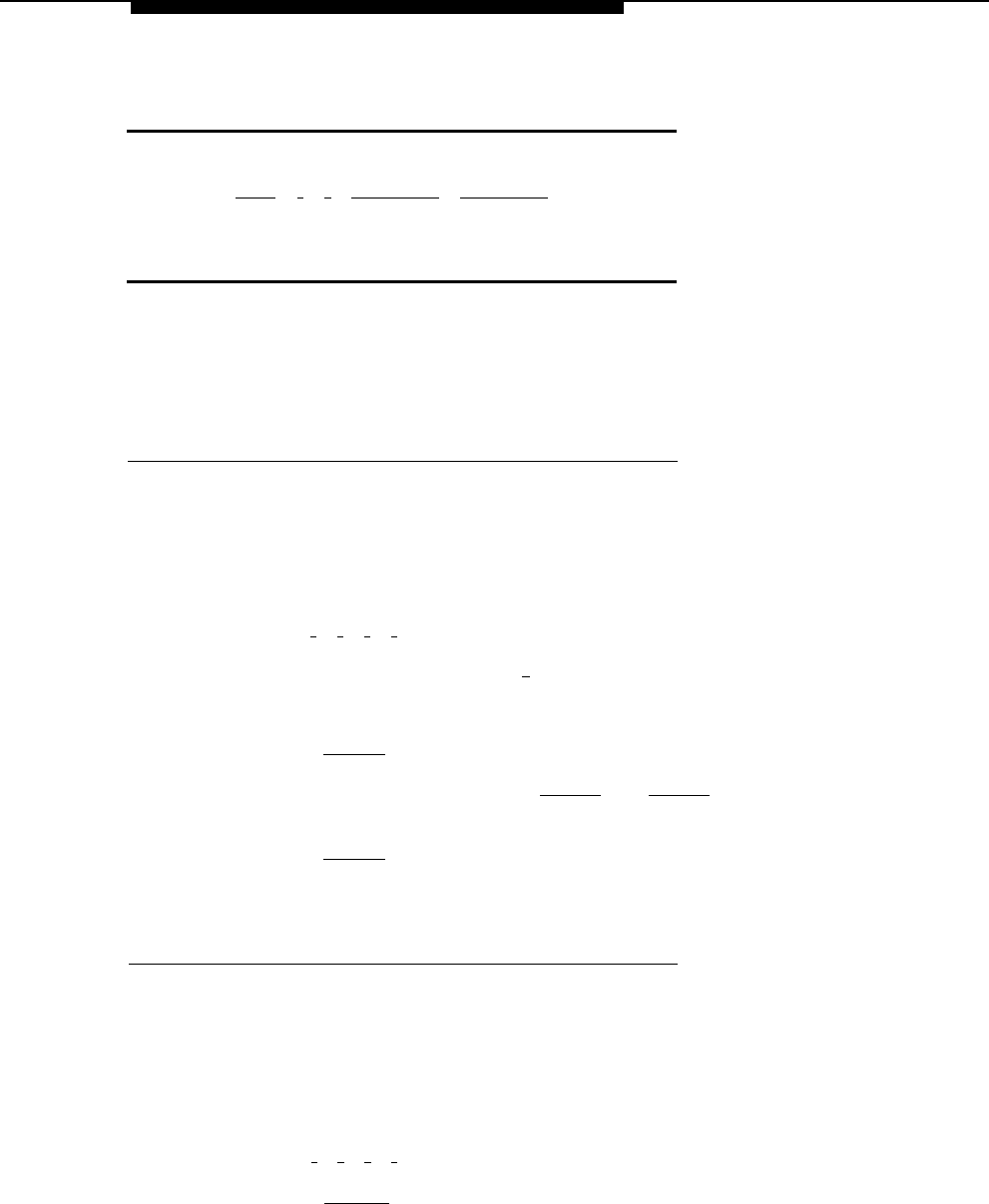
Entering Programming Mode
Entering Programming Mode
To enter programming mode, at extension 10 or 11, press
[
Feature
] [
0
] [
0
] [
System Program
] [
System Program
].
Automated Attendant Service
Check communications system Planning Form A, Page 1, Line Coverage, to see if
any lines are checked for VMS-AA. If so, use the procedures in this section to
program Automated Attendant Service; otherwise, skip to “Call Answer Service” on
page 4-8.
Group Call Distribution
Use this procedure to specify the outside lines on which Automated Attendant
Service is required.
To assign VMS-AA lines specified on communications system Planning Form A, Page
1,
1.
2.
3.
4.
5.
6.
7.
Line Coverage, to Hunt Group 7:
Press [
#
] [
2
] [
0
] [
6
].
At the
Group:
prompt, press [
7
].
At the
Line:
prompt, enter the first VMS-AA line.
Press [
Next Data
] until the display reads
1 Assigned.
To program another line, press [
Next Item
] or [
Prev Item
] until the appropriate line
number displays.
Press [
Next Data
] until the display reads
1 Assigned.
Repeat Steps 6 and 7 for each VMS-AA line on Form A.
VMS Hunt Delay
Check communications system Planning Form A, Page 2, VMS Hunt Delay. If
Delayed (Del) is specified, follow the procedure below. Otherwise, skip to the next
section, “Fax Machine Extensions.”
To change the VMS Hunt Delay setting from Immediate to Delayed as specified on
Form A, Page 2:
1.
Press [
#
] [
5
] [
0
] [
6
].
2.
Press [
Next Data
] until the appropriate value displays.
4-2
Communications System Initial Programming