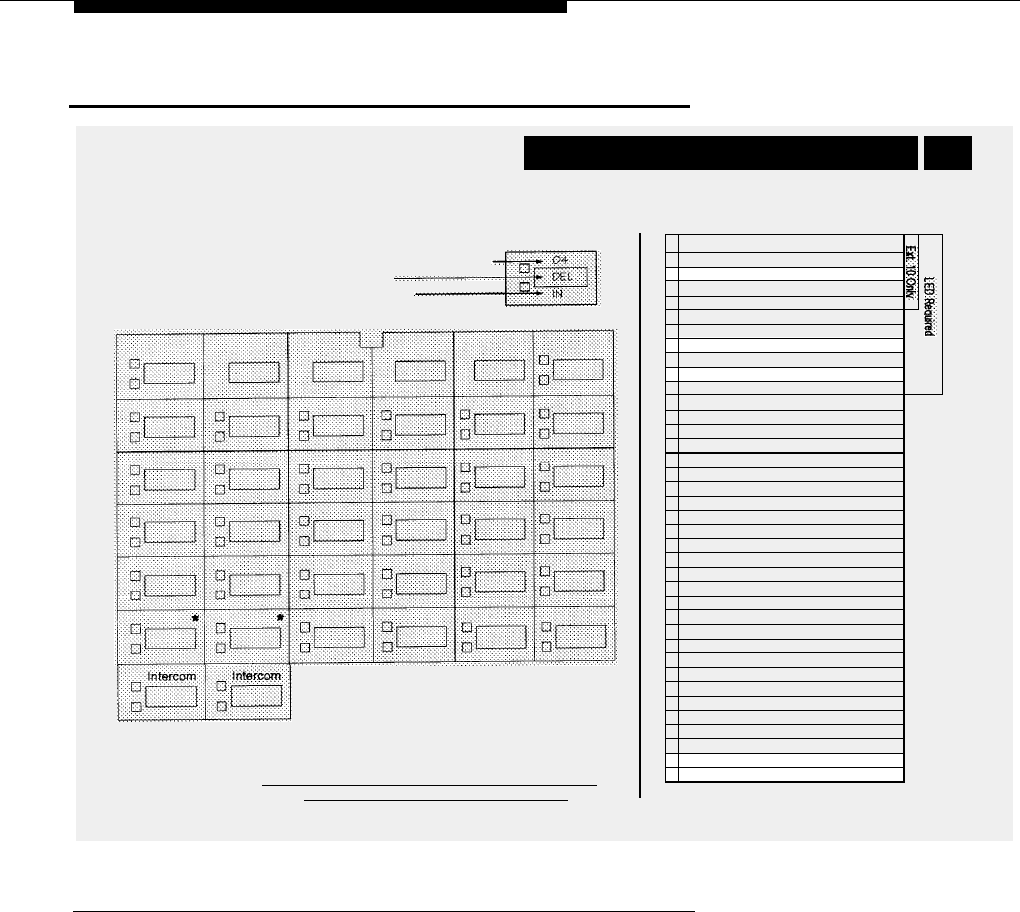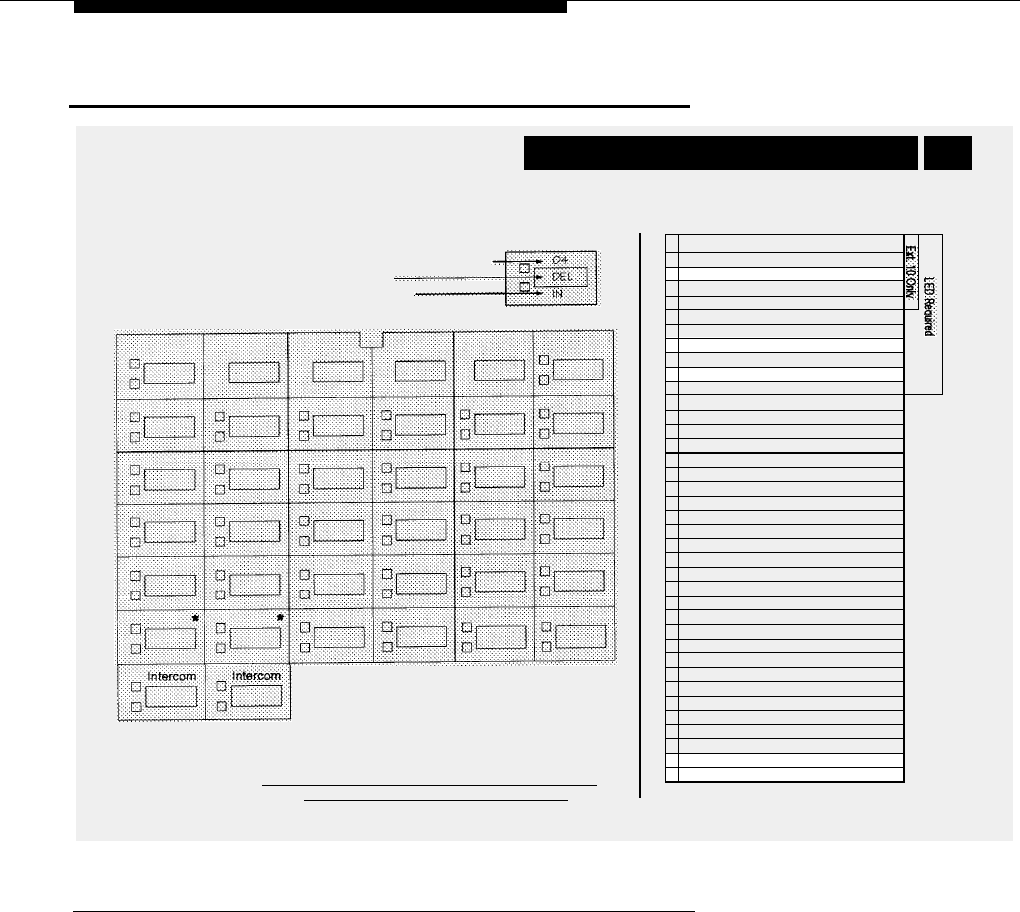
Form C: Phone
Form C: Phone
Form C1: PARTNER-34D Phone
PAGE
1 of 8
Make as many copies as you need. Use template and/or checklist. For additional
instructions, see page 8.
Check Desired Features
Also write in extension or group number
SAMPLE
Template Instructions
●
If desired, write in line number, pool access code, dial code feature, or auto dial number.
●
If desired, write in Line Ringing (Imm, Del, or No) from Form B2.
●
If desired, write in Line Access Restriction or Pool Access Restriction
(Out, In, or No) from Form B2.
Automatic System Answer Button {#111)
1
Direct Extension Dial Button {#113}
1
Night Service Button {#503}
Outgoing Call Restriction Button {#114}
2
Wake Up Service Button {#115}
Caller ID Inspect (F 17)
1
Caller ID Name Display (F 16)
1
Do Not Disturb (F 01)
Privacy (F 07)
VMS Cover (F 15)
Voice Interrupt on Busy Talk-Back (F 18)
Account Code Entry (F 12)
3
Background Music (F 19)
3
Call Coverage (F 20 XX XX)
1,3,5
Call Forwarding/Call Follow-Me (F 11 XX XX)
Call Park
(I
XX)
3
Call Pickup
(I
6 XX)
Conference Drop (F 06)
Direct Line Pickup-Active Line
(I
68)
Direct Line Pickup-Idle Line
(I
8)
Exclusive Hold (F 02)
Fax Management
(I
XX)
3
Group Calling-Ring/Page
(I
7 G or
I
*7 G)
Group Hunt-Ring/Signal
(I
77 G or
I
*77 G)
Group Pickup
(I
66 G)
Intercom Autodial
(I
XX or
I
*XX)
3
Last Number Redial (F 05)
Loudspeaker Paging
(I
70)
Manual Signaling (F 13 XX or F 13 *XX)
3
Message Light Off (F 10 XX)
6
Message Light On (F 09 XX)
6
Recall (F 03)
Save Number Redial (F 04)
Simultaneous Paging
(I
* 70)
Station Lock (F 21)
5
Touch-Tone Enable (F 08)
Voice Mail Messages Button
(I
777)
Voice Mailbox Transfer (F 14)
ASA
DXD
NightSvc
OCR
Wake
ID-Inspect
ID-Name
DND
Priv
VMSCover
VIOB
ACE
Music
Cover-XX XX
3,5
CF-XX XX
Park
Pickup-XX
Drop
DLPA
DLPI
ExHold
FAX-XX
GCall-g
Hunt-g
P/U Grp-g
Ext-XX
LNR
Loudspk
MS-XX
MsgOff-XX
MsgOn-XX
Recall
SNR
SPage
Lock
TT-EN
VMMsgs-777
VMBox
1.
PARTNER
system
only.
2.
Requires
Auto Dial
button for
each
extension.
3.
Button with
lights is
recom-
mended, but
not required.
4.
Extension
number can
be pro-
grammed
as Auto Dial
button.
5.
You can
program the
origination
extension
only or both
the
origination
and
destination
extension.
6.
You can
program the
extension
number.
Ext.
* For PARTNER II systems in Hybrid mode only, if poll 880 is assigned, these two
buttons are associated with this pool.
Specify Automatic Line Selection:
Identify extensions programmed as shown:
F = Feature button G= Group I = Left Intercom button XX = Extension
Form C: Description
Night Service Button (#503) ( ✔ = Not Assigned)
Night Service must be Assigned to a button with lights at extension 10 if VMS Hunt Schedule (#507)
is set to Day Only or Night Only. The VMS Hunt Schedule setting is specified on Form A Page 2.
Do Not Disturb (Feature 0 1)
A Do Not Disturb button lets a system phone user press the button to prevent calls from audibly
alerting (lights still flash) at an extension. If the extension has a mailbox, calls are sent to the mailbox
when they finish alerting at the extension. A Do Not Disturb button can be Assigned to a button with
lights at any extension with a system phone. The button is used to turn the feature on and off. When
Do Not Disturb is on, outside callers hear ringing while inside callers hear a busy signal.
B-12
Communications System Planning