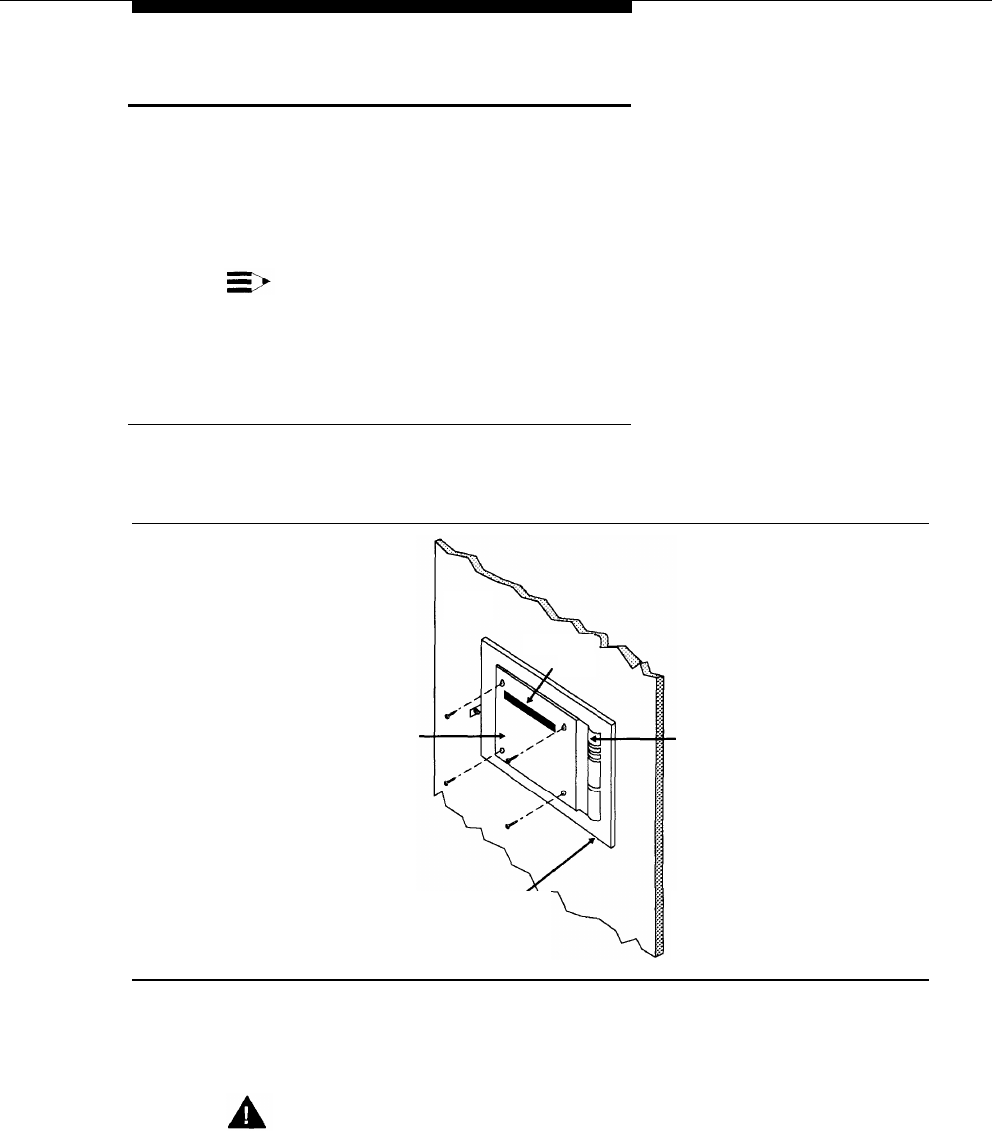
Installing the Mail System
Installing the Mail System
Installation involves the following activities:
■
■
■
Mounting the system unit.
Connecting the system unit to the communications system.
Connecting the Remote Maintenance Device to the system unit.
NOTE:
The illustrations show a six-port system; if you are installing a two-port or
four-port system, it will look slightly different.
Mounting the System Unit
1.
Position the bracket against the wall so that the hanger slot is located near
the top, as shown in Figure 2-1.
Wall
Hanger
Slot
Bracket
Wood Mounting
Surface
Cable Manager
Figure 2-1. Mounting the Bracket
2.
Using the bracket as a template, mark the four points on the wall where the
screws will be inserted.
WARNING:
Be sure the bracket will be screwed into wall studs or a piece of plywood
to ensure permanent mounting and to prevent wall damage.
Installation
2-5


















