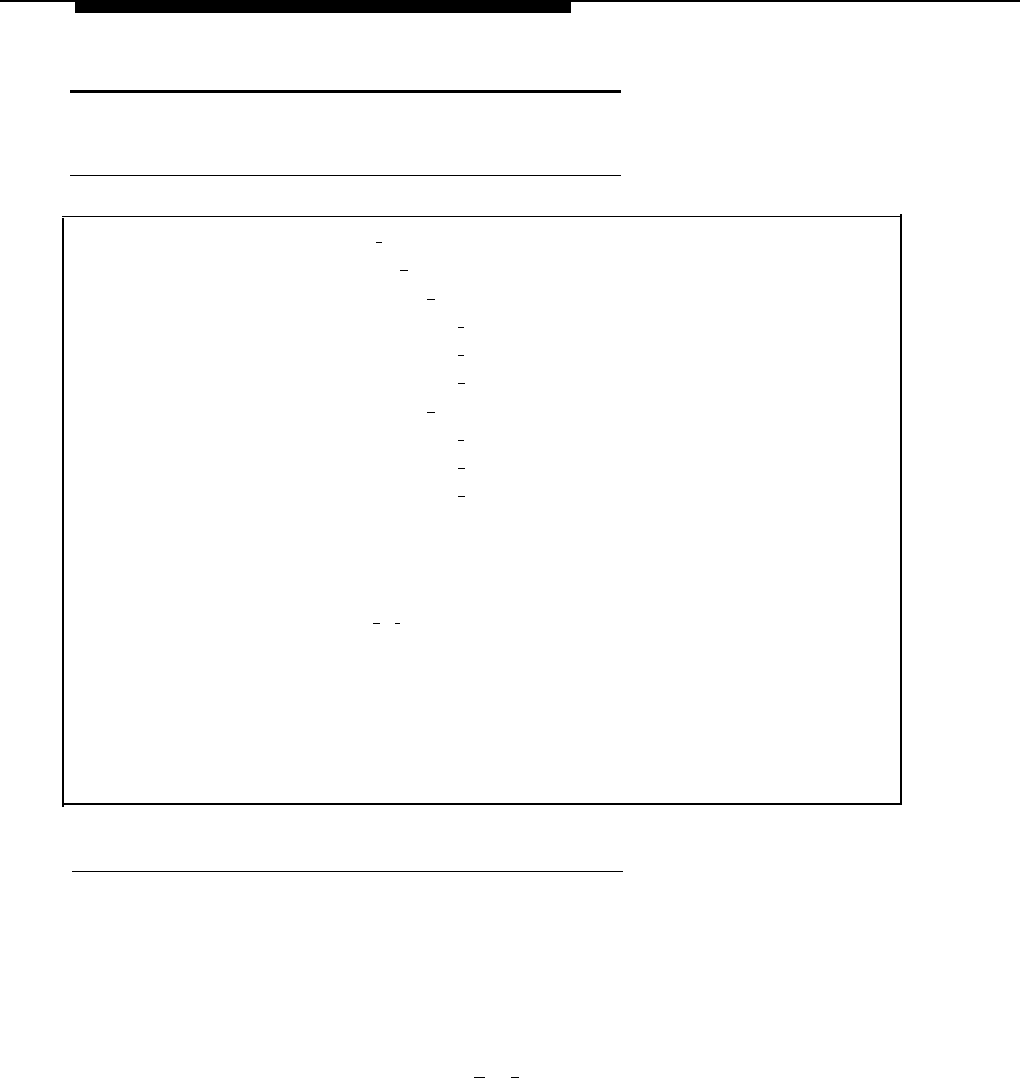
Language
Language
At a Glance
System Administration Menu
[
1
] System Parameters
[ 9 ] System Language
[
1 ] Monolingual mode
[
1
] English
[
2
] French
[
3
] Spanish
[ 2 ] Bilingual mode
[
1
] English
[
2
] French
[
3
] Spanish
Programmable by
System Administrator
Caller Option
Change Language (bilingual
[
★
] [
1
]
mode only)
Factory Settings
Mode
Monolingual
Language
English
Mail System Planning Form
A
Description
The mail system can operate in monolingual mode or bilingual mode. The three
languages available are English (North American), French (Canadian), and Spanish
(Latin American). If the system is in bilingual mode, one of the languages must be
English.
If the system is in bilingual mode, callers can choose the language when they first
reach the Automated Attendant. Callers can also choose the language after reaching
Call Answer Service by pressing [
★
] [
1
] at any time to hear prompts and Personal
Greetings in the alternate language. Subscribers should notify callers in their
Personal Greetings that the alternate language is available.
The language mode (monolingual or bilingual) and choice of language(s) apply to the
entire mail system. If the system has Multiple Automated Attendants, all Automated
Attendants use the same language mode and the same languages.
5-70
Language


















