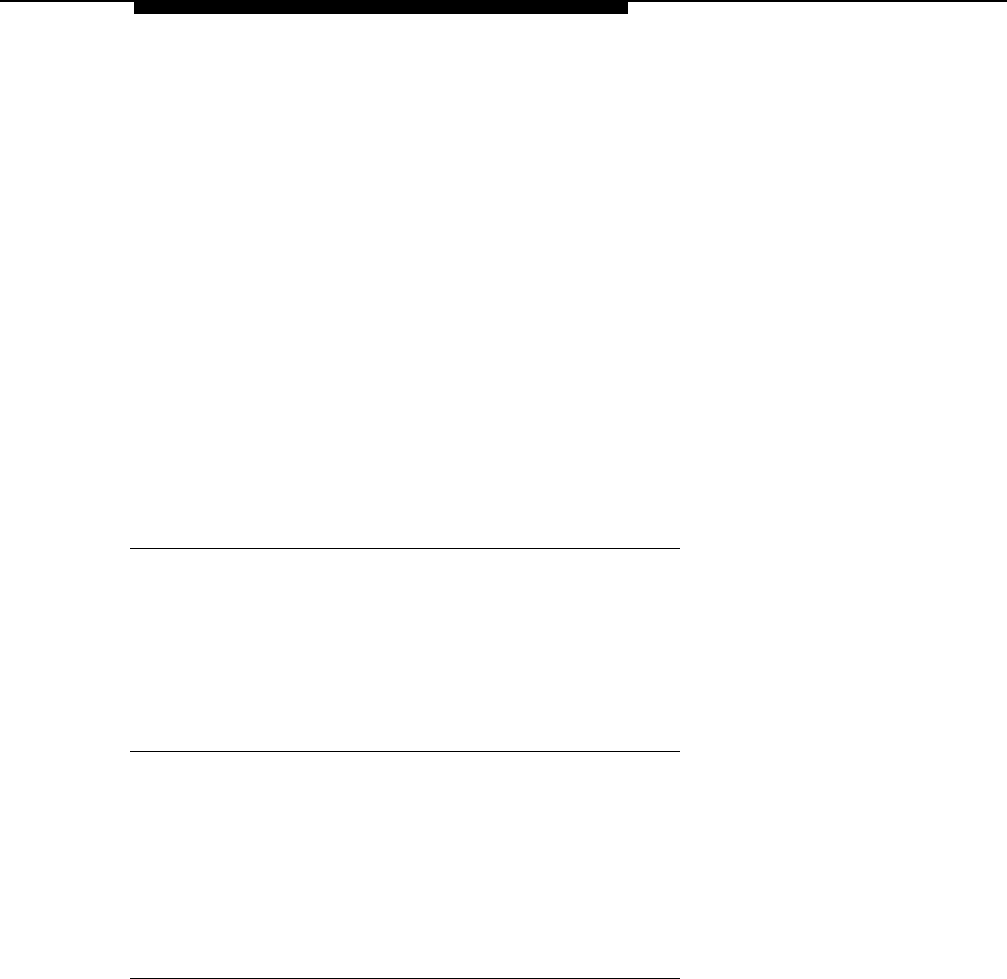
Outcalling
Outcalling Cycles
This is the maximum number of times the mail system will call all the numbers in the
Outcalling list for a new message (factory setting: 3 cycles, range: 1–9). If the
subscriber does not log in or cancel Outcalling for that message within the
programmed number of cycles, the mail system waits until a new message arrives for
the mailbox before Outcalling again.
Outcalling Schedule
The Outcalling Schedule defines the hours when outcalls are made. The default
setting is all hours (24 hours). Subscribers can specify a starting and stopping time
for Outcalling, for example, 9 a.m.–5 p.m. or 7 p.m.–2 a.m. If a message is received
outside these hours, an outcall will not be made for that message. Outcalling
resumes for the next message received within the Outcalling hours.
Outcalls stop when the Outcalling Schedule stop time has been reached, even if the
system has not called the numbers on the Outcalling list the number of times
specified in Outcalling Cycles.
Considerations and Constraints
Outcalling is not done for Broadcast Messages.
When the mail system is very busy, an Outcalling port may not be available. This will
delay the Outcalling attempt. If there is heavy usage of Outcalling on your mail
system, a six-port system is strongly recommended.
Related Communications System Features
The mail system does not place restrictions on the Outcalling destinations
programmed by subscribers. Outcalling destinations can be restricted only by
assigning Outgoing Call Restriction (#401), Disallowed Phone Number Lists (#404),
Disallowed List Assignments (#405), Allowed Phone Number Lists (#407), and
Allowed List Assignments (#408) to the ports used for Outcalling: Port 2 on a two-
port system, Port 4 on a four-port system, or Port 5 or 6 on a six-port system.
Related Mail System Features
For a subscriber to use Outcalling, the subscriber’s mailbox must have Class of
Service 3, 4, or 6. See Mailbox for more information.
Outcalling
5-123


















