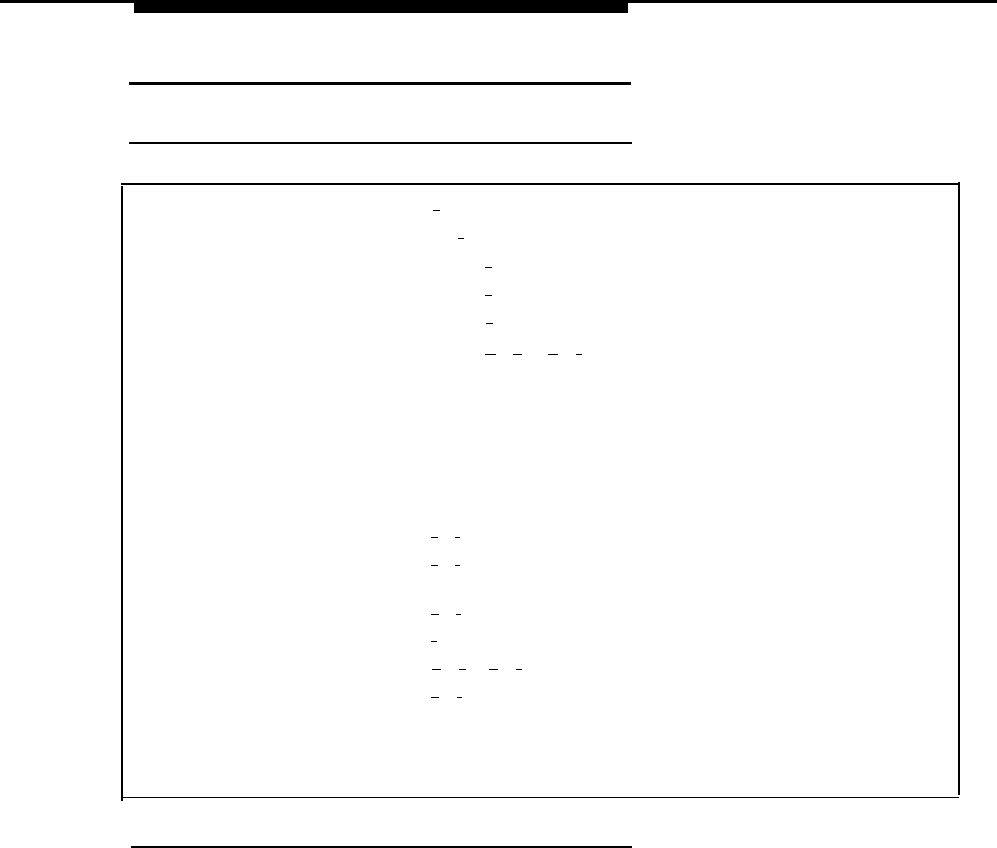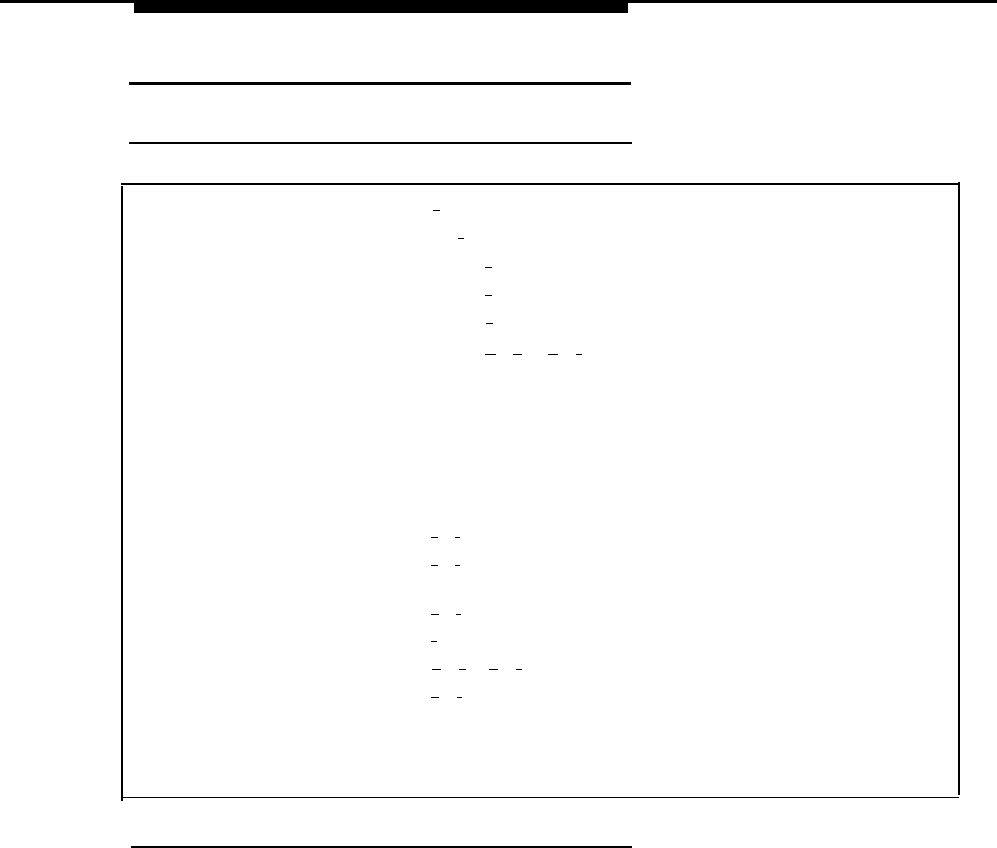
Submenus (Automated Attendant)
Submenus (Automated Attendant)
At a Glance
System Administration Menu
[
3
] Automated Attendant
[
3
] Submenus
[
2
] Play menu
[
4
] Create menu
[
6
] Modify menu
[
★
][
D
] ([
★
][
3
]) Delete menu
Programmable by
System Administrator
Parameters
No. of Submenus
99
Caller Options
Play Submenu again
[
★
] [
4
]
Play Automated Attendant
[
★
] [
7
]
Main Menu
Play previous menu
[
★
] [
#
]
Dial 0/Timeout Action
[
0
]
Transfer to another extension
[
★
] [
T
] ([
★
] [
8
])
Play Submenu in alternate
[
★
] [
1
]
language (bilingual mode only)
Mail System Planning Forms
I and J
Description
A Submenu provides additional options to callers when there are more options
than can fit on the Day or Night Main Menu. In Submenus, as in Main Menus,
the caller presses a digit (Selector Code) on the touch-tone telephone keypad in
response to a prompt. Automated Attendant Service directs the caller to one of
the following destinations based on the Selector Code entered:
■
■
■
An extension, Hunt Group, Calling Group, or mailbox
Another Submenu
An Announcement
If a caller does not respond to a Submenu, the call is handled according to the
Automated Attendant’s Day or Night Dial 0/Timeout Action, as appropriate.
Submenus (Automated Attendant)
5-155