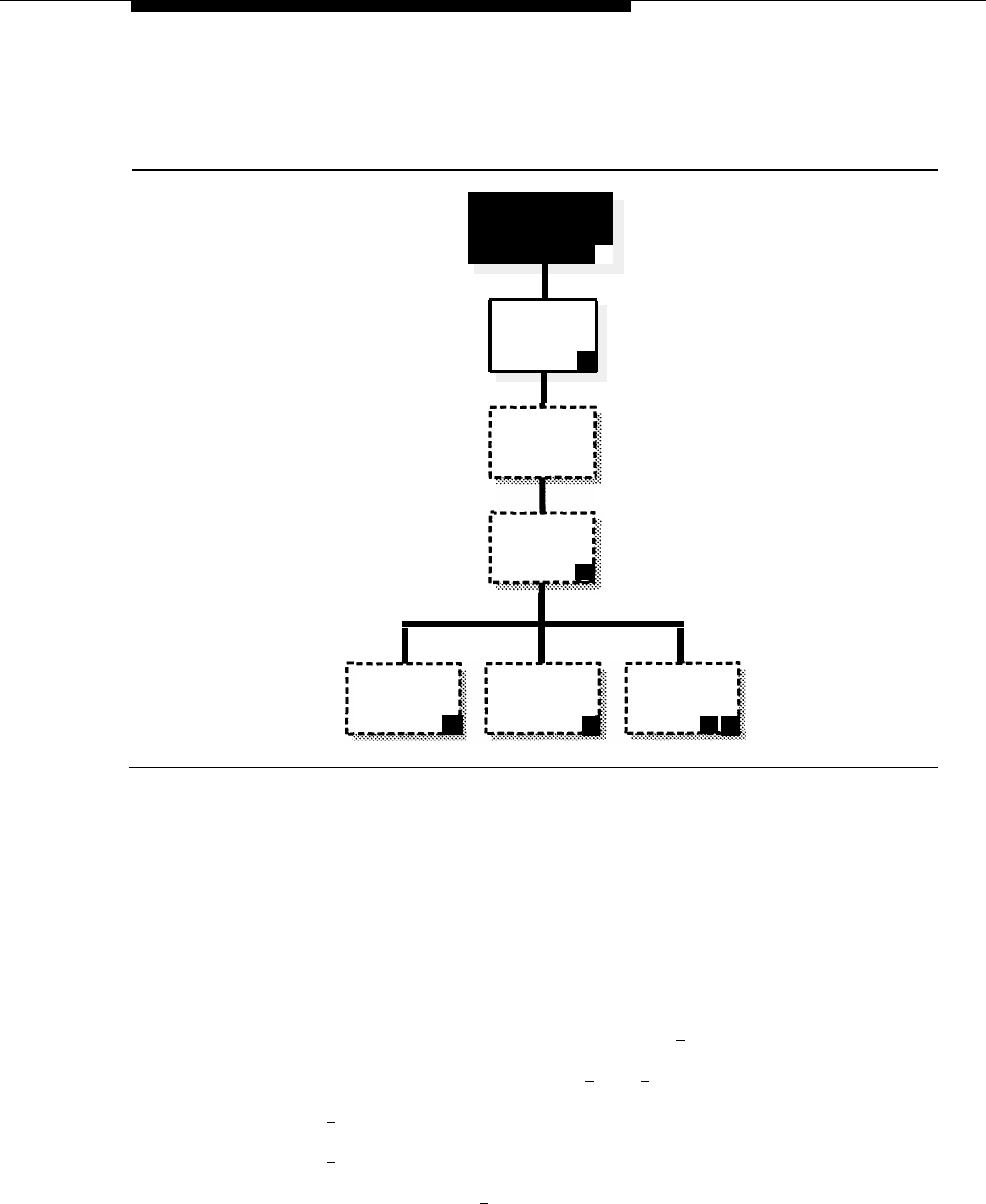
Programming the Mail System
Automated Attendant Line Assignments
Figure 3-3 shows the options available from the Automated Attendant Menu.
System
Administration
Menu
9
Automated
Attendant
3
Automated
Attendant
Number
Line
Assignments
6
Review
Assigned
Lines
Add
Line
Delete
Line
1
2
✳ D
Figure 3-3. Automated Attendant Line Assignments
This procedure applies only to a Multiple Automated Attendant system. Use it to
assign the lines that should be answered by Automated Attendant 2 and 3 as
specified on mail system Planning Form A. Lines to be answered by Automated
Attendant 1 do not need to be assigned. (All lines identified on communications
system Planning Form A in the VMS-AA column and not assigned to Automated
Attendant 2 or 3 are assigned automatically to Automated Attendant 1.) For
more information, see Line Assignments in Chapter 5.
1.
2.
3.
4.
5.
From the System Administration Menu, press [
3 ] for Automated Attendant.
Press Automated Attendant Number [
2
] or [
3
].
Press [
6
] for Line Assignments.
Press [
2
] to add a line.
Enter the line number + [
#
].
Mail System Initial Programming
3-13


















