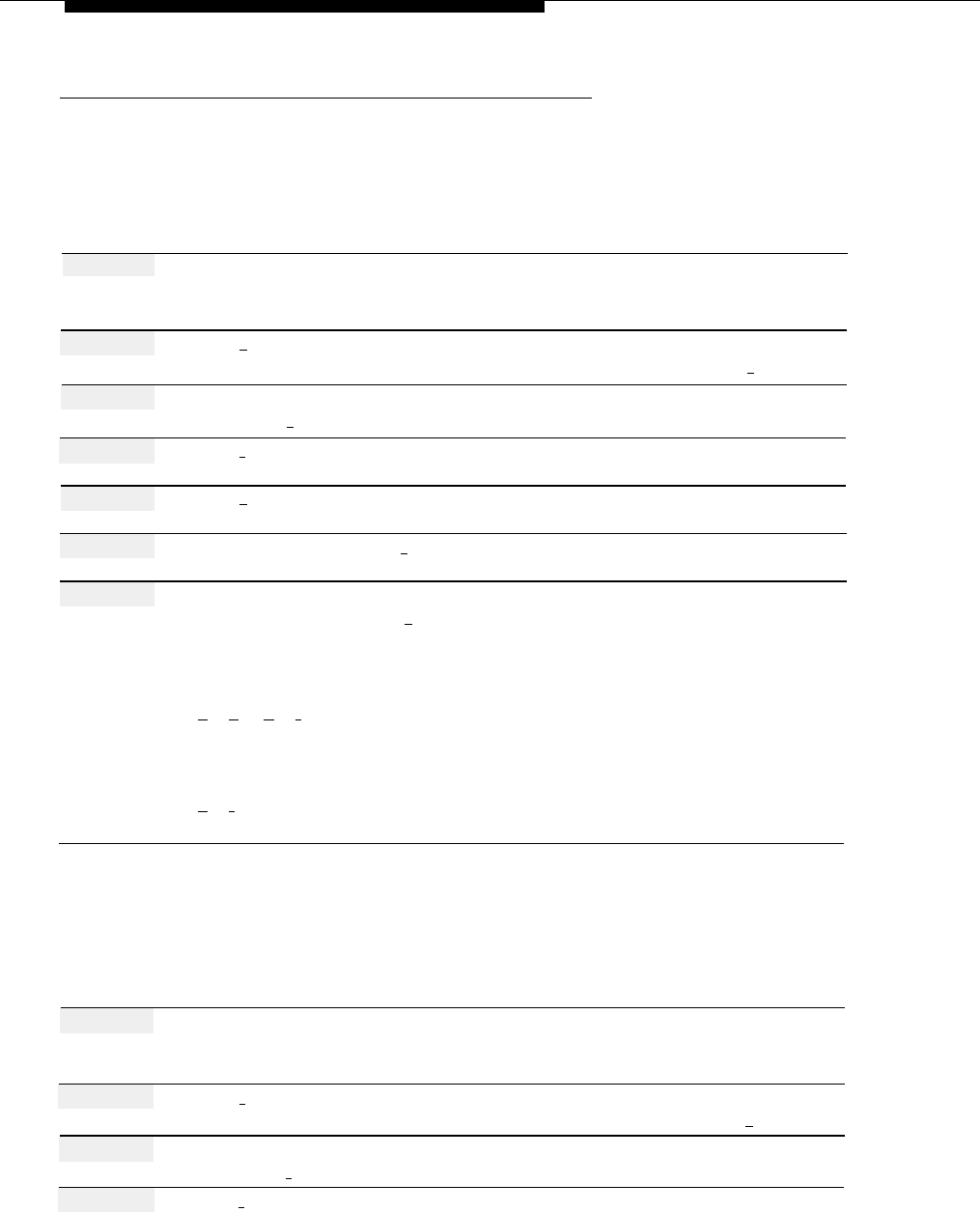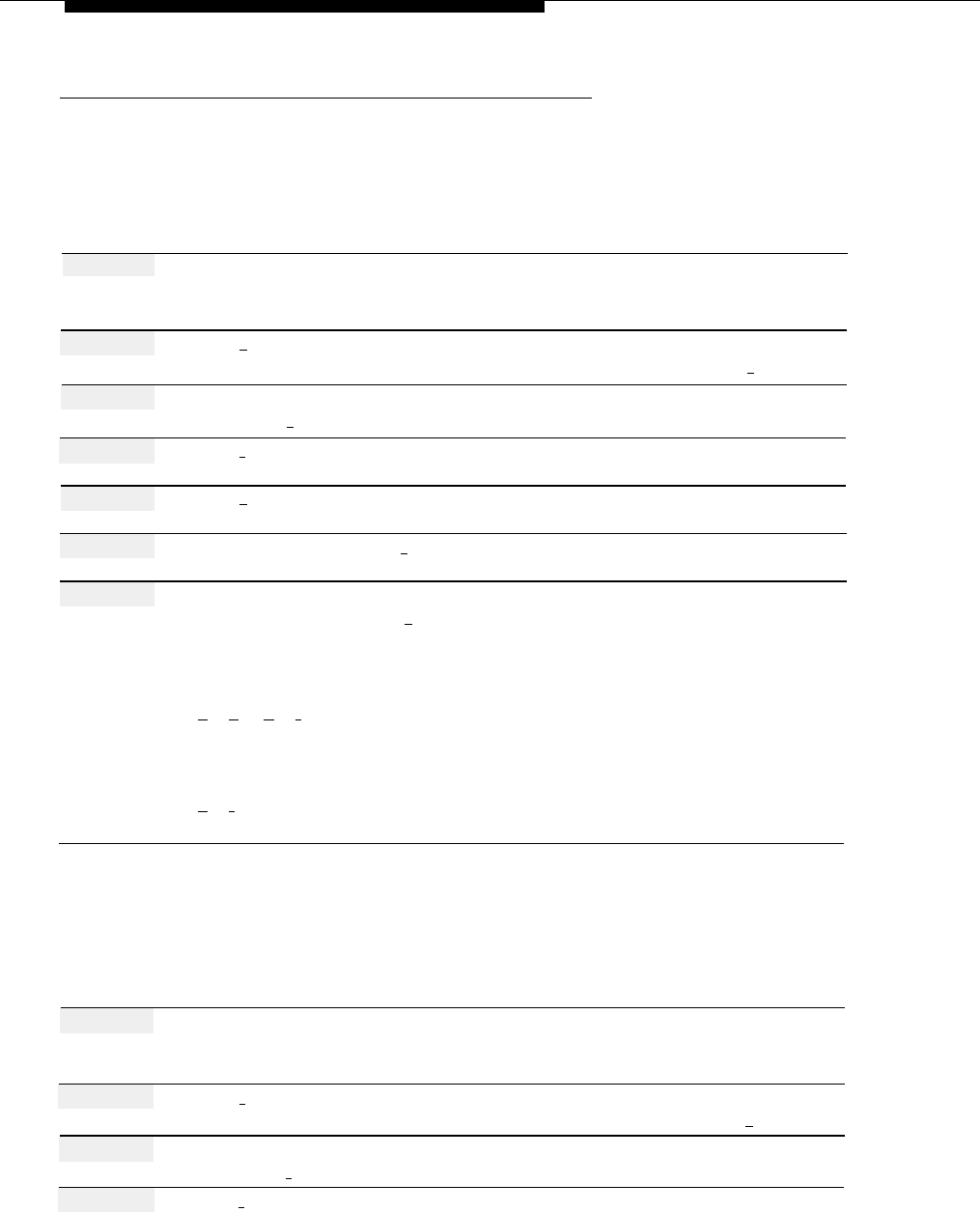
Group Lists
Programming
Creating Group Lists
Before creating a Group List, complete mail system Planning Form L.
Action
You Hear...
Step 1
Log in to the mail system as the System Name, number of new messages and
Administrator. old messages, Voice Mail Activity
Menu.
Step 2
Press [
9 ] for System Administration.
Prompt to enter the System
Administration password + [
# ].
Step 3
Enter System Administration
Security message, then System
Password + [
# ]. Administration Menu.
Step 4
Press [
5
] for Group Lists.
Group Lists Administration Menu.
Step 5
Press [
4 ] for Create a Group List. Prompt to enter a Group List number.
Step 6 Enter Group List number + [
# ].
Prompt to enter an extension number.
Step 7
Choose an option:
Enter Extension number + [
# ]. Prompt to enter extension number.
Repeat Step 7 until all extensions are
entered.
[
★
] [
D
] ([
★
] [
3
]) to delete the last entry.
Confirmation of deletion, then prompt
to enter an extension number. Repeat
Step 7 until all extensions are entered.
[
★
] [
#
] when finished.
Group Lists Administration Menu.
Procedure is complete.
Scanning Group Lists
Scanning tells you what Group Lists exist and how many entries there are in each list.
You can also delete a Group List using the Scan Group Lists option.
Action
You Hear...
Step 1
Log in to the mail system as the System
Name, number of new messages and
Administrator.
old messages, Voice Mail Activity
Menu.
Step 2
Press [
9
] for System Administration.
Prompt to enter the System
Administration password + [
# ].
Step 3
Enter System Administration
Security message, then System
Password + [
#
].
Administration Menu.
Step 4
Press [
5
] for Group Lists.
Group List Administration Menu.
5-62
Group Lists