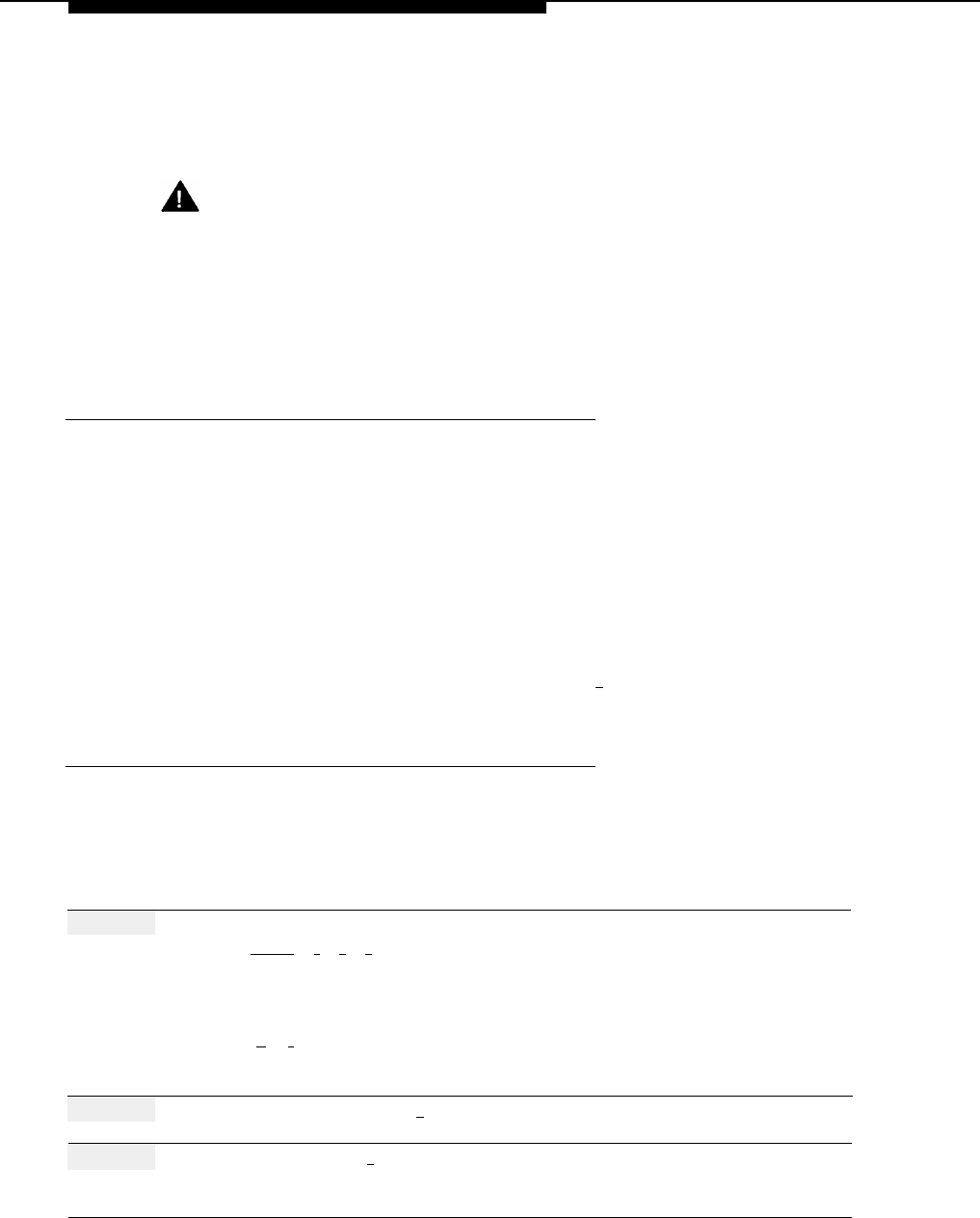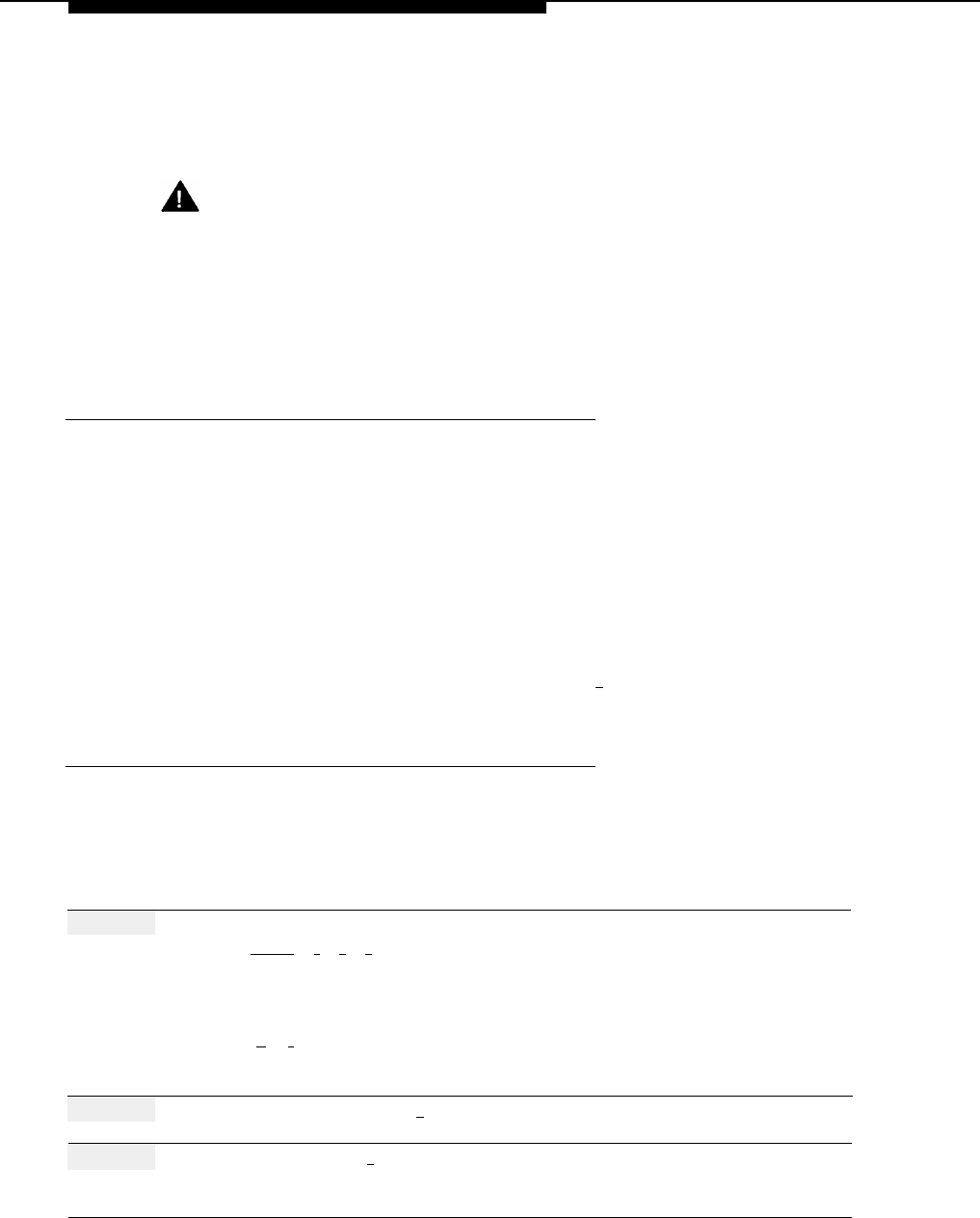
Personal Mailbox Administration
Outcalling
You can assign a Class of Service to the subscriber’s mailbox that permits
Outcalling. This allows the mail system to dial up to five telephone numbers to notify
the subscriber that a message has arrived in the subscriber’s mailbox.
Security Alert:
You should provide Outcalling only to subscribers who have a business need
for this feature.
The subscriber can turn Outcalling On and Off, create and maintain the list of
Outcalling numbers, set up the Outcalling Schedule, and specify the minimum time
between Outcalling attempts and the number of Outcalling Cycles.
ss System Features
■
■
■
■
■
Callers and mail system users can use the Directory to reach a subscriber
whose extension they do not know.
To administer a Mailbox Name or Personal Greeting, see Greetings
(Personal).
To administer Outcalling, see Outcalling.
To change a mailbox password, see Passwords.
To specify the extension to be used as a Personal Operator, see Personal
Operator. If no Personal Operator is selected, calls are transferred to the Call
Answer Service Operator if callers press [
0 ] while in the mailbox.
Programming
Logging In to Voice Mail
Action
You Hear...
Step 1
From an on-site telephone:
Press [
Intercom
] [
7
] [
7
] [
7
].
Voice Mail greeting plays, then prompt
to enter the mailbox number.
From Automated Attendant:
Press [
★
] [
7
] while listening to the
Voice Mail greeting plays, then prompt
Touch-Tone Gate Greeting or Main
to enter the mailbox number.
Menu.
Step 2
Enter the mailbox number + [
# ].
Prompt to enter your password.
Step 3
Enter the password + [
# ].
Name, number of new messages and
old messages, then the Voice Mail
Activity Menu.
5-136
Personal Mailbox Administration