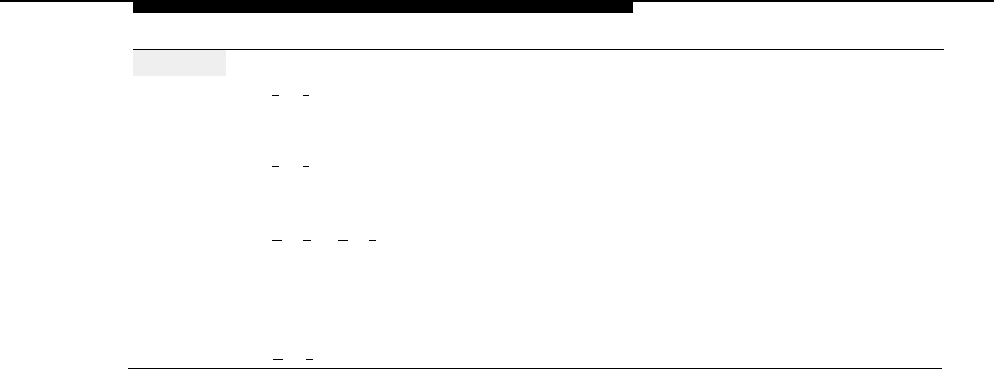
Business Schedule and Temporarily Closed
Step 14
Choose an option:
[
2
] [
3
] to play back the new greeting.
New Greeting, then Message Editing
Menu. Repeat Step 14.
[
2
] [
1
] to re-record the new greeting.
A tone to record the greeting.
Return to Step 13.
[
★
] [
D
] ([
★
] [
3
]) to delete the new
“Deleted,” then the Temporary Closure
greeting and use the previous Greeting Menu. Return to Step 12.
greeting.
Confirmation that the new greeting will
[
★
] [
#
] to approve the greeting.
be used. Return to Step 8.
Business Schedule and Temporarily Closed
5-29


















