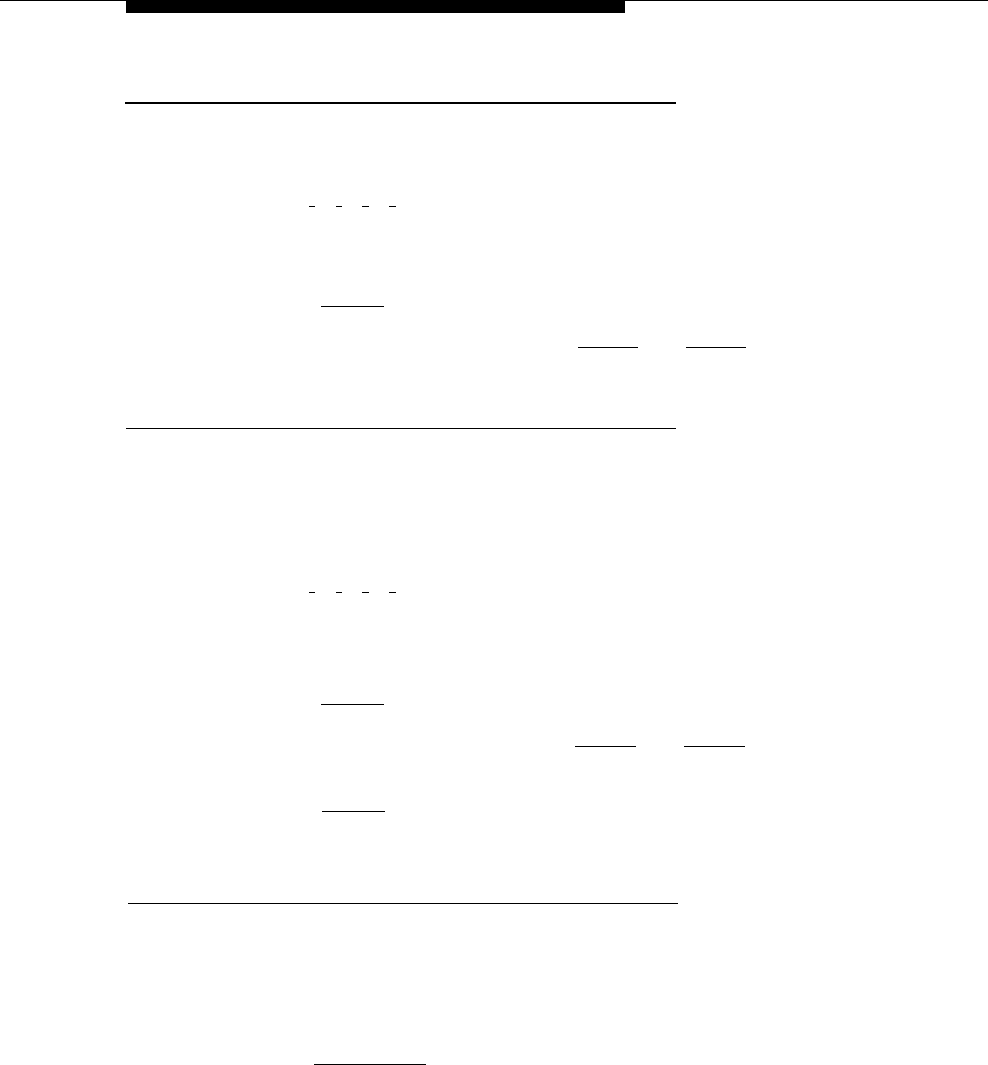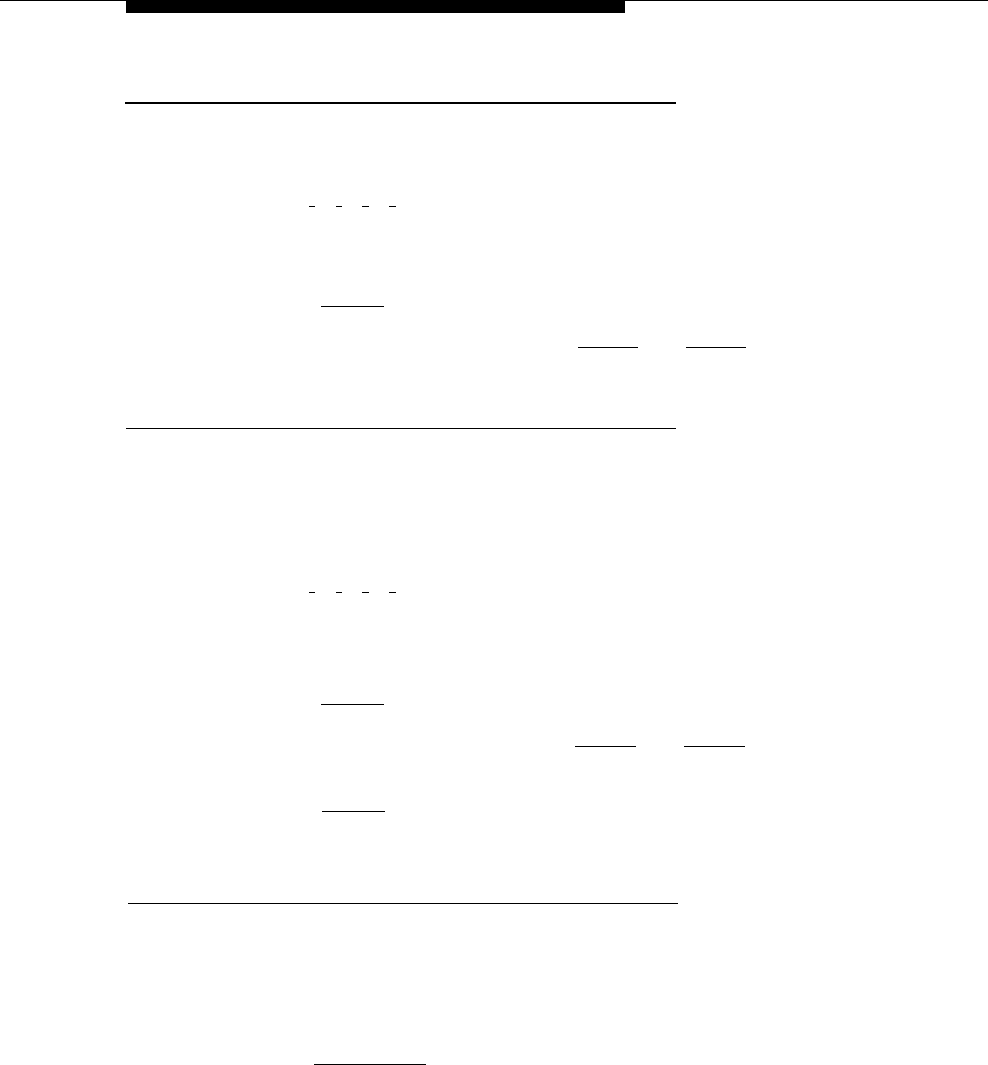
Automated Attendant Service
Fax Machine Extensions
To assign Fax Machine Extensions specified on communications system Planning
Form B1:
1.
2.
3.
4.
Press [
#
] [
6
] [
0
] [
1
].
At the
Extension:
prompt, enter the extension to which the fax machine is
connected.
Press [
Next Data
] until the display reads
1 Assigned.
To identify another extension, press [
Next Item
] or [
Prev Item
] until the extension
number shows on the display. Then repeat Step 3.
Fax Hunt Group
Check communications system Planning Form B2 to see if a Hunt Group of fax
machines is desired. If so, follow the procedure below. If not, skip to the next section,
“Line Ringing.”
To create a fax Hunt Group:
1.
2.
3.
4.
5.
6.
7.
Press [
#
] [
5
] [
0
] [
5
].
At the Group: prompt, enter the group number.
Enter the number of the first extension to be assigned to the group.
Press [
Next Data
] until the display reads
1 Assigned.
To assign another extension, press [
Next Item
] or [
Prev Item
] until the extension number
shows on the display.
Press [
Next Data
] until the display reads
1 Assigned.
Repeat Steps 5 and 6 for each extension to be assigned to the group.
Line Ringing
For Fax Machine Extensions or extensions in a fax Hunt Group, change the Line
Ringing setting to No Ring. Otherwise, skip to the next section, “Automatic Extension
Privacy.”
To change the line ringing setting:
1.
2.
Press [
Central Tel Program
].
Enter the extension number to be programmed. The green lights next to the line
buttons show the current Line Ringing settings for all lines assigned to the
extension. (If a line is not assigned to a button, the green light next to the button is
Off.) The ringing options are as follows:
■ Immediate Ring
—green light on steady
■
Delayed Ring
—green light flashes slowly
■ No Ring
— green light flutters quickly
Communications System Initial Programming
4-3