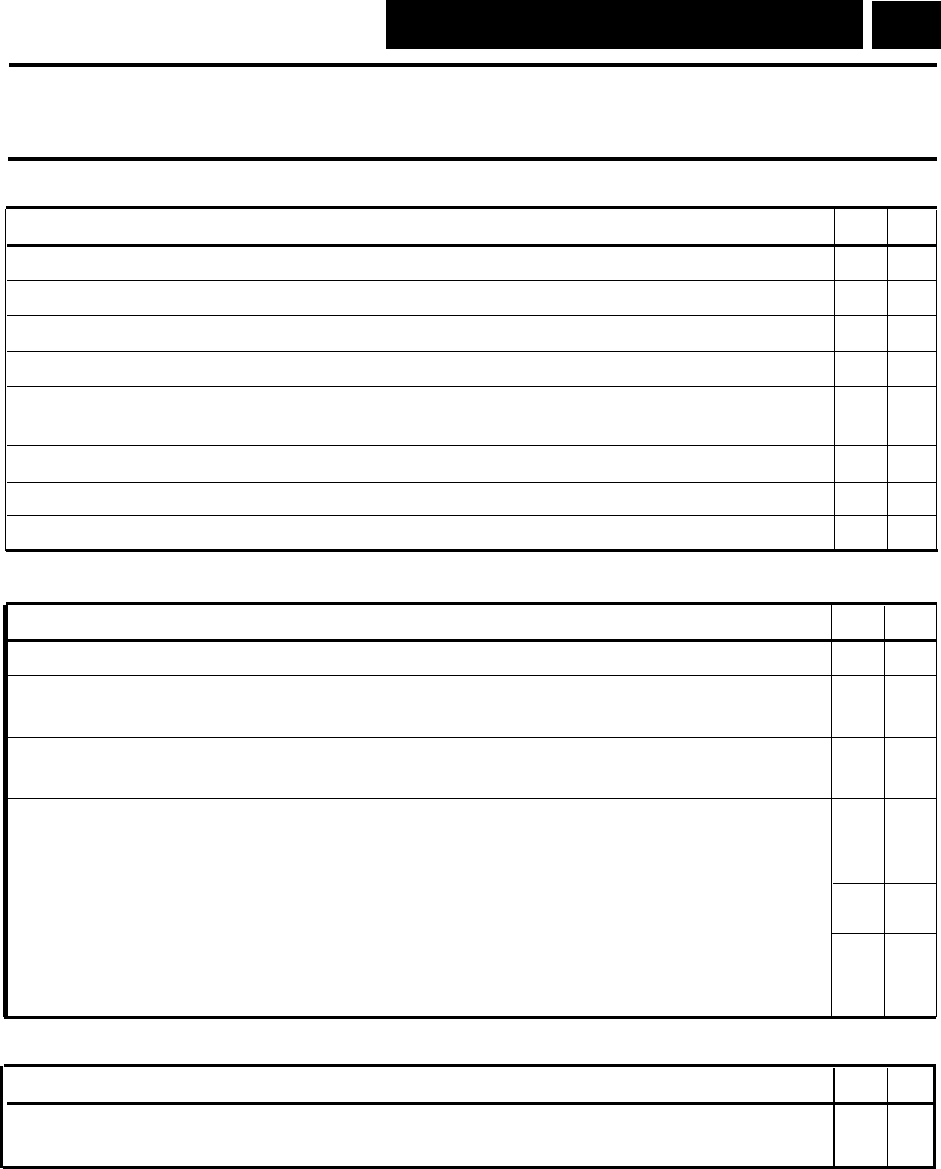
PARTNER MAIL Voice Messaging System Release 3.0
Form O: Security Checklist
PAGE
1 of 1
Instructions:
To complete this security checklist, for each item, check the Yes column if the item is done or the No
column if the item is not done. For more information, see “Form O: Security Checklist Description.”
Mail System
Item
Yes
No
Create only mailboxes that are necessary.
Permit no Outcalling, or permit it only for those requiring it.
Change System Administrator’s Mailbox.
Set Minimum Password Length to 6 digits or more.
Set Security Violation Notification action and number of attempts to the most restrictive
values the business allows.
Set System Administrator’s Mailbox password to a hard-to-guess value.
Set System Administration Password to a hard-to-guess value.
Turn off Remote Maintenance Device when it is not in use.
Communications System
Item
Yes
No
Remove all lines from the Remote Maintenance Device using Line Assignment (#301).
1.
2.
3.
4.
5.
6.
7.
8.
9.
10.
11.
12.
13.
Restrict the Remote Maintenance Device to Inside Only using Outgoing Call
Restriction (#401).
If Outcalling is not permitted, restrict extensions associated with the mail system unit to
Inside Only using Outgoing Call Restriction (#401).
If Outcalling is permitted:
Set extensions connected to ports that are not used for Outcalling to Inside Only
using Outgoing Call Restriction (#401).
Set extensions connected to ports that are used for Outcalling to the most restrictive
value that the business allows.
Create Disallowed Phone Number List (#404) and Allowed Phone Number List (#407)
and assign them to extensions connected to ports that are used for Outcalling using
Disallowed List Assignment (#405) and Allowed List Assignment (#408) respectively.
■
■
■
Security Policy
Item
Yes No
Establish a security policy as described in Chapter 1 of the Planning, Installation,
and Use guide.
For any security checklist item that is not done, on the back of this page, write the number of the item
and explain why it is not done.


















