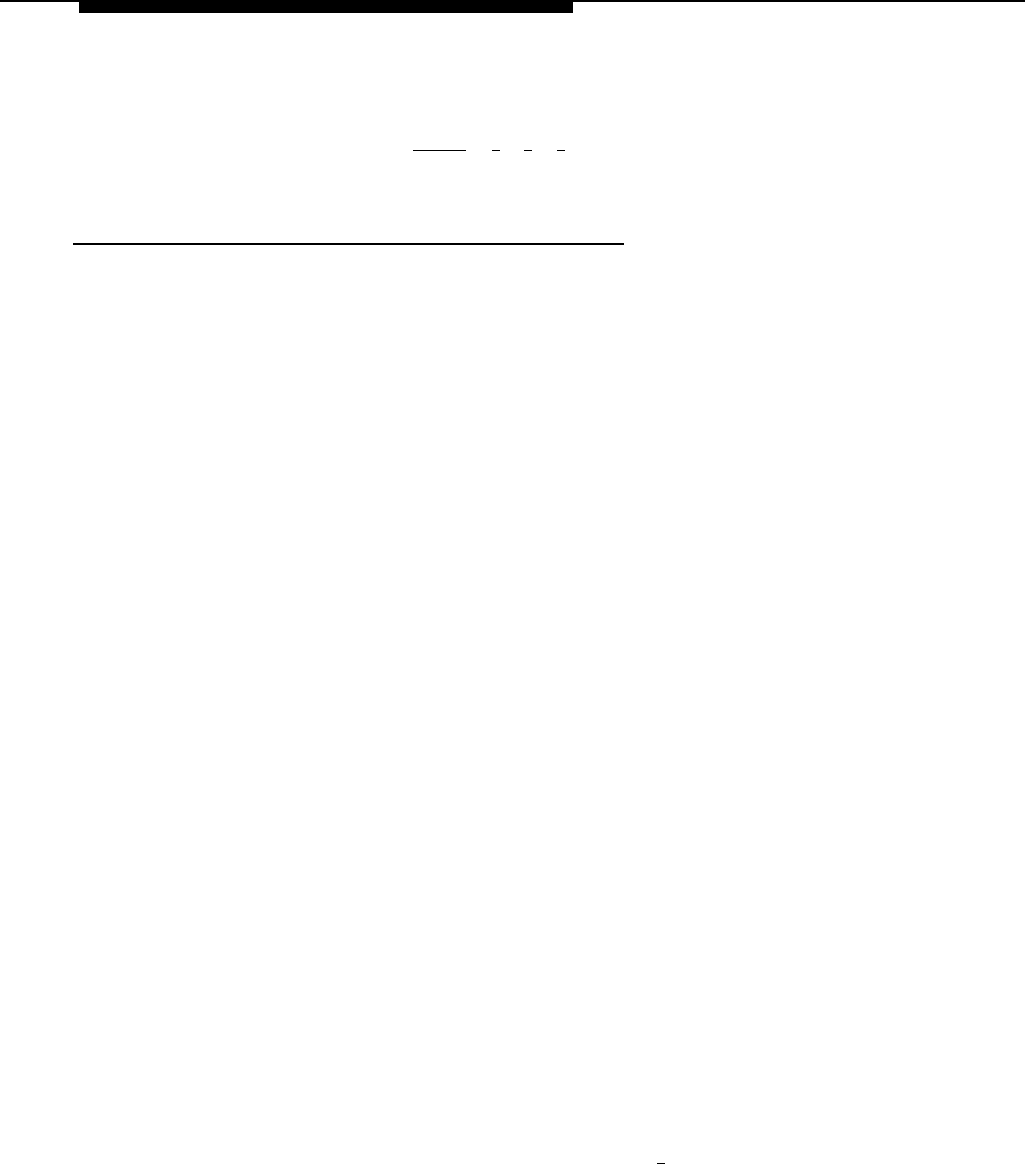
Mailbox
■
For Release 4.0 and later communications system only, users with Automatic
VMS Cover (#310) assigned or with VMS Cover turned On can activate Do Not
Disturb to Send All Calls immediately to their mailbox.
■
Users can program [
Intercom
] [
7
] [
7
] [
7
] on an Auto Dial button for one-touch
access to their mailbox.
Related Mail System Features
■
■
■
■
■
■
■
■
■
■
■
■
Bulletin Board mailboxes allow users to record messages up to four minutes
long that can be accessed by callers.
Callers and subscribers can use the Directory to reach a subscriber whose
extension they do not know. In addition, users can use the Directory to
address messages to other users.
A General Mailbox is created automatically by the system, not by the System
Administrator.
Call Answer Service and Transfer-Only mailboxes have Personal Greetings.
See
Greetings (Personal).
A Group Mailbox can be created for each Calling Group and Hunt Group. If
the Group Mailbox is a Call Answer Service mailbox, you may want to assign a
Group Mailbox Owner.
If you change the Language mode (bilingual or monolingual) or the languages
administered for your mail system, you may need to change the language for
each mailbox. See “Changing the Mailbox Language (Bilingual Mode Only)”
on page 5-97.
If an extension, Calling Group, Hunt Group, Bulletin Board, Automated
Attendant, or Guest Mailbox that is included as an option on a menu is
deleted, you may need to re-record the Main Menus (Automated Attendant)
and Submenus (Automated Attendant) that are affected.
Outcalling dials up to five telephone numbers to notify a subscriber that a
new message arrived.
Each Call Answer Service mailbox, Transfer-Only mailbox, and Bulletin Board
mailbox has a password that must be entered to gain access to the mailbox.
You should identify someone to be responsible for each mailbox (a
subscriber). This person should create and maintain the mailbox password.
You must tell the subscribers the Minimum Password Length that you have
set for the mail system. If a subscriber forgets the password for his or her
mailbox or if the mailbox is locked because of too many unsuccessful login
attempts, you can reinitialize the password (set it to blank). See Passwords.
Subscribers administer their own mailboxes using Personal Mailbox
Administration.
Call Answer Service and Transfer-Only mailboxes can have a Personal
Operator to handle calls from callers who dial [
0 ] after reaching the mailbox.
If your system is in bilingual mode, you can change the mailbox language for
the System Administrator’s Mailbox. After you change it, hang up, then log
in again to hear the prompts in the newly chosen language.
5-90
Mailbox


















