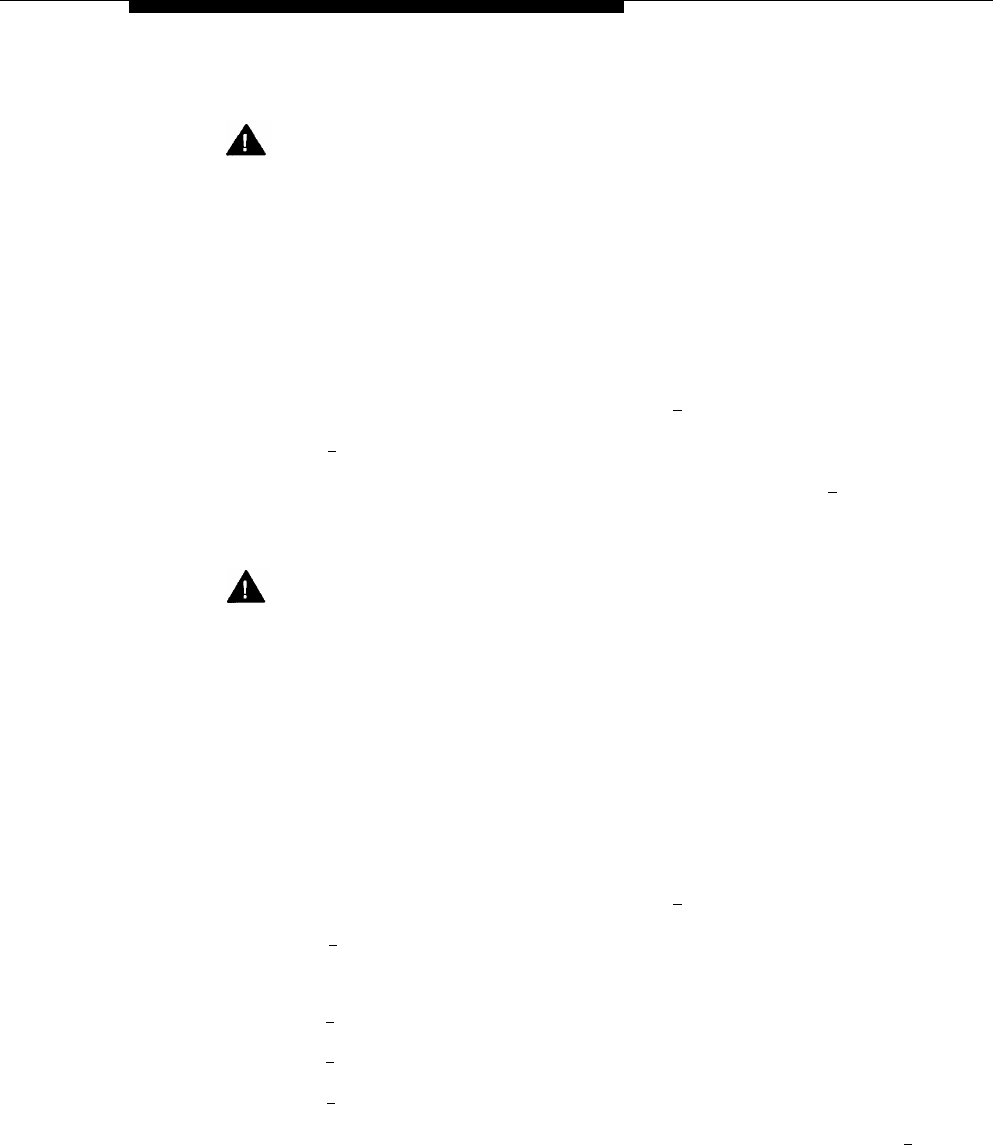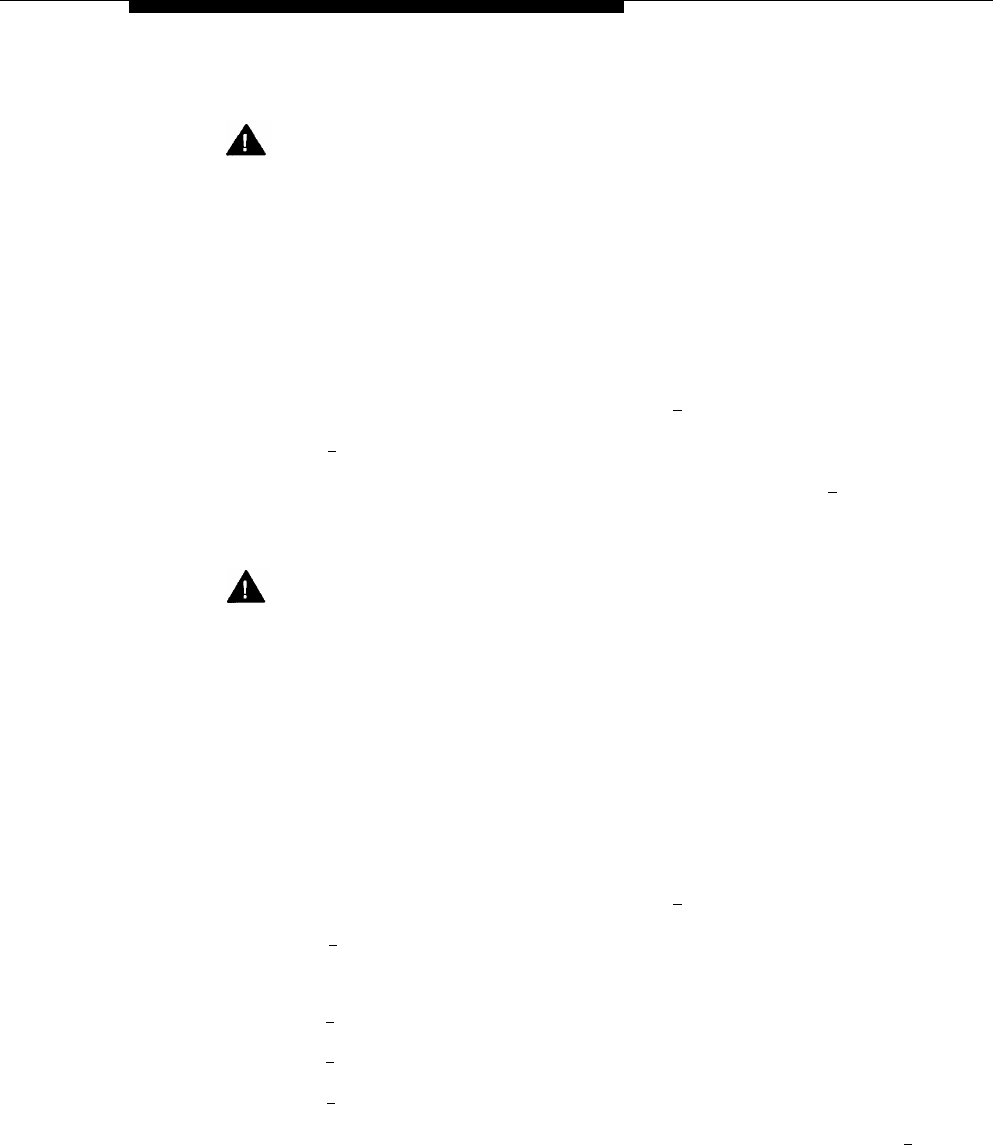
Programming the Mail System
Minimum Password Length
Security Alert:
A minimum password length of at least six digits is strongly
recommended. The shorter the minimum pass word length, the more
vulnerable your system is to abuse by unauthorized persons. Choose the
largest acceptable minimum length in order to maximize the security of
your system.
Use this procedure to set the minimum number of digits in user passwords as
specified on mail system Planning Form N. For more information, see
Passwords in Chapter 5.
1.
From the System Administration Menu, press [
8 ] for System Security.
2.
Press [
2
] for Password Length.
3.
Enter the minimum number of digits required for a password + [
# ].
Security Violation Notification
Security Alert:
The System Administrator should use the most restrictive form of the
feature that the business allows. Use the Mailbox Lock option unless this
would be too restrictive for the business. Use the Warning Message
option otherwise. The System Administrator should investigate all warning
messages received. Programming a system without Security Violation
Notification is strongly discouraged.
Use this procedure to select the action to be taken after unsuccessful attempts
to log in to a mailbox, and to specify the number of attempts permitted before
the action occurs as specified on mail system Planning Form N. For more
information, see Security Violation Notification in Chapter 5.
1.
From the System Administration Menu, press [
8 ] for System Security.
2.
Press [
3
] for Security Violation Notification.
3.
Press one of the following:
■
[
1
] for Mailbox Lock. Continue with Step 4.
■
[
2
] for Warning Message. Continue with Step 4.
■ [ 3 ] for No Security Violation Notification. The procedure is complete.
4.
Enter the maximum consecutive unsuccessful login attempts allowed + [
# ].
Mail system initial programming is complete. Continue with “After Initial
Programming.”
Mail System Initial Programming
3-33