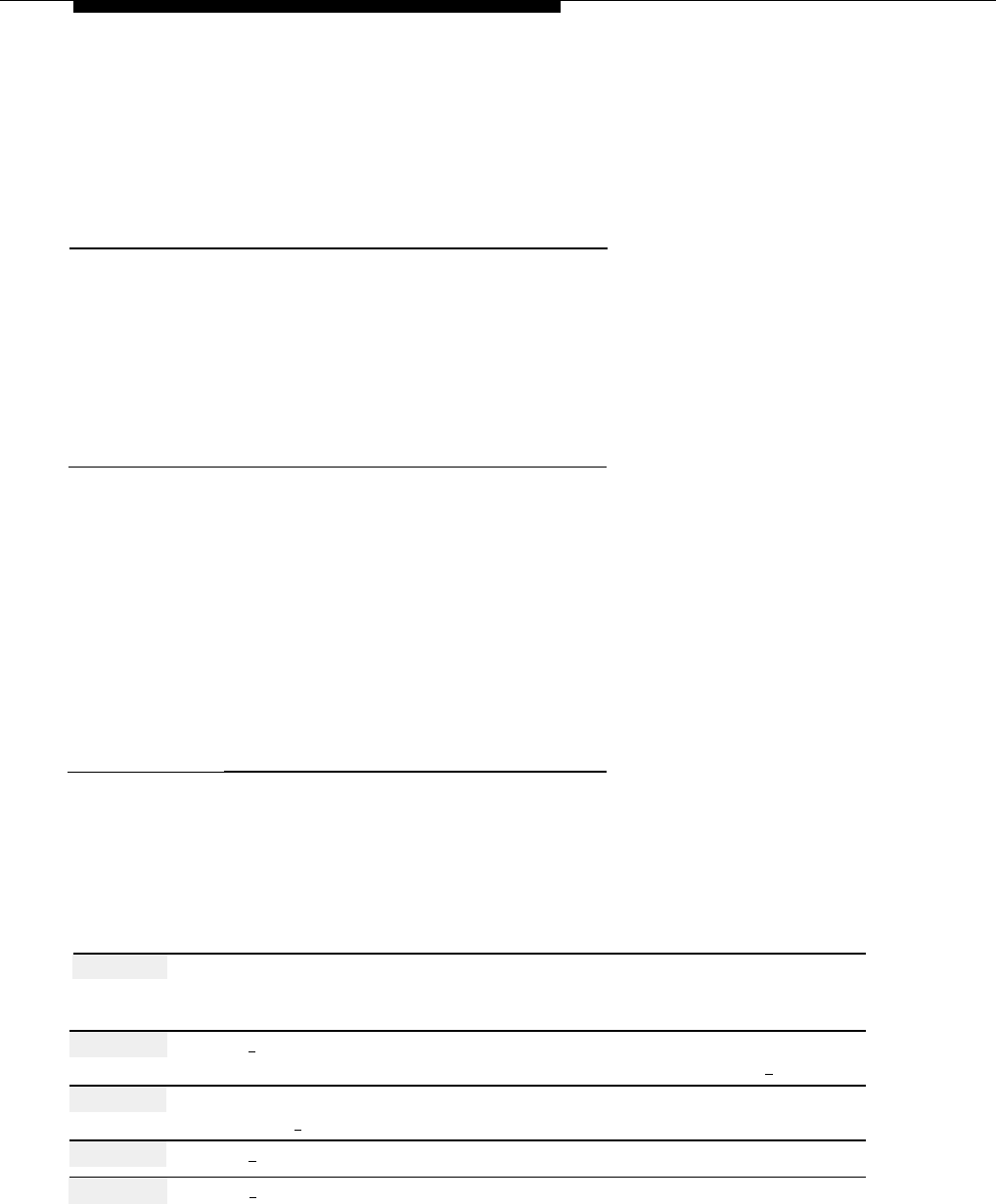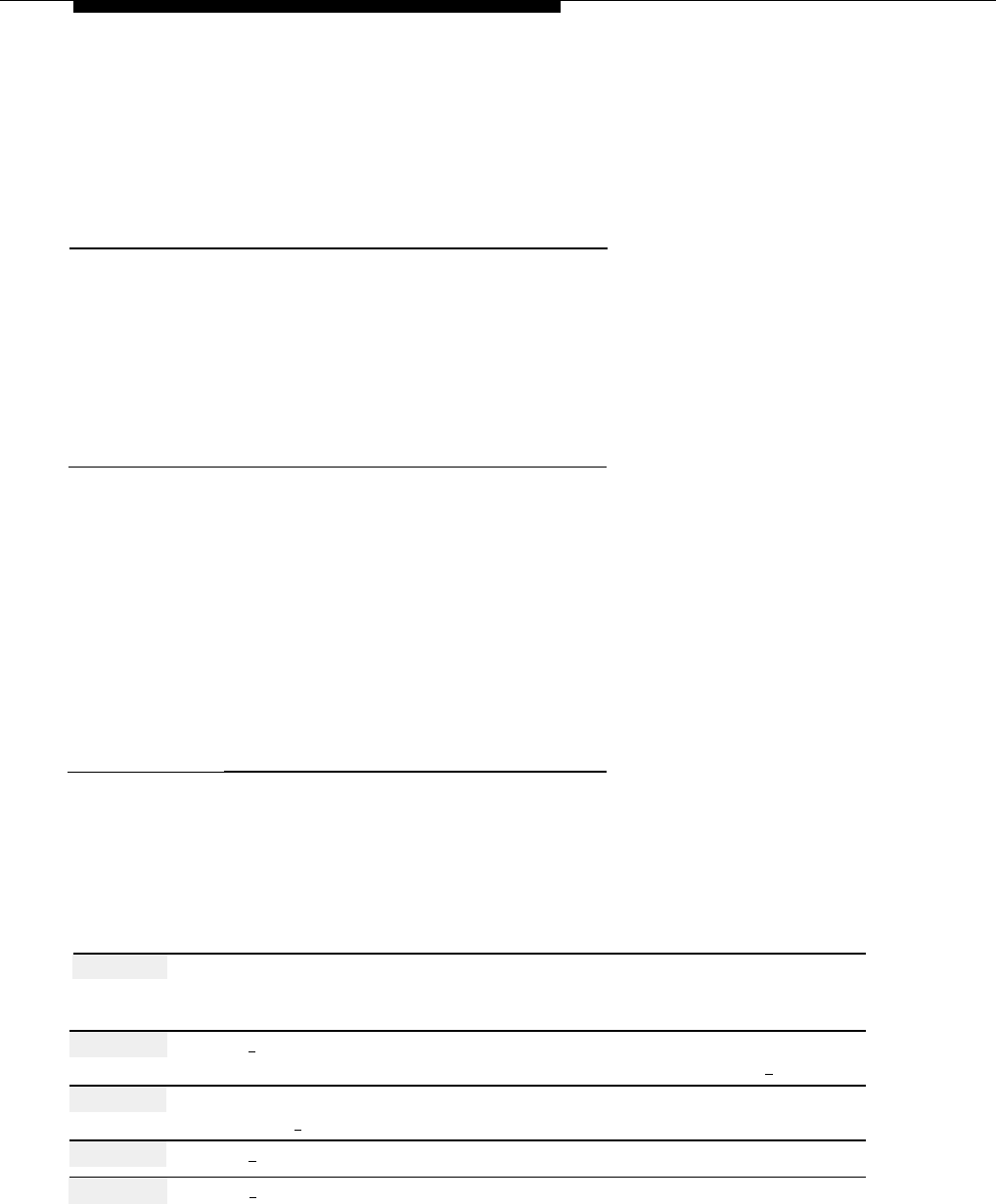
Group Mailbox Owner
If the Group Mailbox Owner also has a personal mailbox, or is responsible for any
other mailboxes (for example, a General Mailbox), the message light on the owner’s
telephone remains On if there are any new messages in any of the mailboxes. The
owner must remember to check all mailboxes for which he or she is responsible for
new messages when the message light is On.
Related Communications System Features
A Group Mailbox is used for Calling Groups and for Hunt Groups. To assign
extensions to a Calling Group or Hunt Group, use the following communications
system features:
■
Calling Group Extensions (#502).
■
Hunt Group Extensions (#505).
Related Mail System Features
■
■
■
Programming
For information about creating mailboxes, see Mailboxes.
If the Group Mailbox is a Call Answer Service or Transfer-Only mailbox, it can
have a Password, a Personal Operator, and a Personal Greeting. For
information about passwords and Personal Greetings, see Passwords and
Greetings (Personal).
If the Group Mailbox is a Call Answer Service mailbox, a Group Mailbox
Owner can record a name, listen to messages, forward messages, and
perform all the functions described in Personal Mailbox Administration.
Assigning or Deleting the Group Mailbox Owner
Before assigning or deleting a Group Mailbox Owner, update mail system Planning
Form B.
Action
You Hear...
Step 1
Log in to mail system as the System
Name, Number of new messages and
Administrator.
old messages, Voice Mail Activity
Menu.
Step 2
Press [
9 ] for System Administration.
Prompt to enter the System
Administration password + [
# ].
Step 3
Enter System Administration
Security message, then System
Password + [
#
].
Administration Menu.
Step 4
Press [
4 ] for Mailbox Administration.
Mailbox Administration Menu.
Step 5
Press [
7 ] for Group Mailbox Owner.
Prompt to enter the Group Mailbox
number.
5-68
Group Mailbox Owner