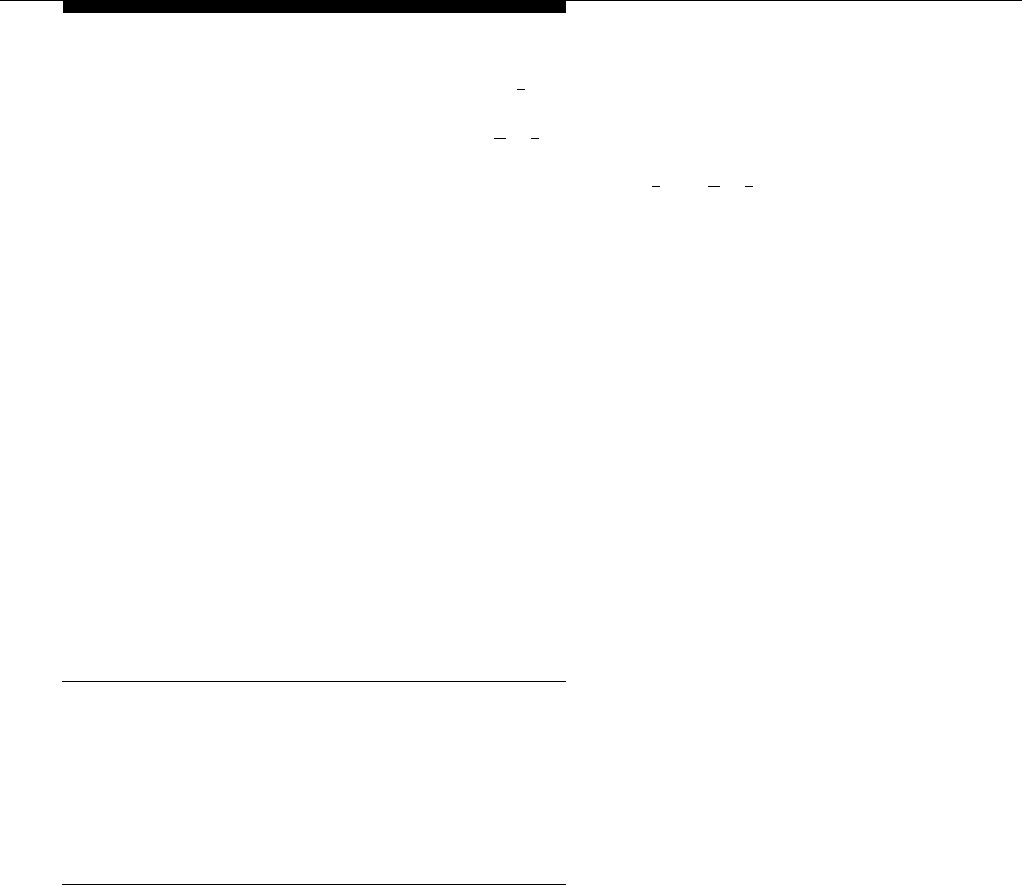
Touch-Tone Gate
■ When the mail system is in bilingual mode, the Touch-Tone Gate Greeting
must prompt the caller to press [
1 ] to indicate that the call is being made
from a touch-tone telephone and the caller wants to hear prompts in the
primary language, or to press [
★
] [
1
] to indicate the call is from a
Touch-Tone telephone and the caller wants to hear prompts in the
secondary language. If the caller does not press [
1
] or [
★
] [
1
] within four
seconds, the call is handled as determined by the Dial 0/Timeout Action
setting for the Day or Night Main Menu:
— Transfer to the Call Answer Service Operator
— Transfer to the General Mailbox
— Disconnect
— Transfer to a designated extension
If the Touch-Tone Gate is Off, Automated Attendant Service answers calls and
plays the Automated Attendant Day or Night Main Menu. If the caller does not
respond to the menu within four seconds after it finishes playing, the call is
handled as specified by the Automated Attendant’s Dial 0/Timeout Action:
— Transfer to the Call Answer Service Operator
— Transfer to the General Mailbox
— Disconnect
— Transfer to a designated extension
Considerations and Constraints
When the Touch-Tone Gate is Off, the mail system does not assume that a call
is coming from a rotary phone until the Day or Night Menu finishes playing and
four more seconds elapse. Therefore, if you expect a large number of calls from
rotary telephones, consider setting the Touch-Tone Gate to On to save your
callers time.
Related Mail System Features
■
■
■
If you turn On the Touch-Tone Gate for an Automated Attendant, you will
need to record the Automated Attendant’s Day and Night Touch-Tone
Gate Greetings. See Greetings (System).
If you change the Language mode (bilingual or monolingual) and the
Touch-Tone Gate is set to On, you will need to re-record the Touch-Tone
Gate Greeting.
If you change the Touch-Tone Gate setting for an Automated Attendant.
you will need to re-record the Automated Attendant’s Day and Night Main
Menus. See Main Menus (Automated Attendant).
5-174
Touch-Tone Gate


















