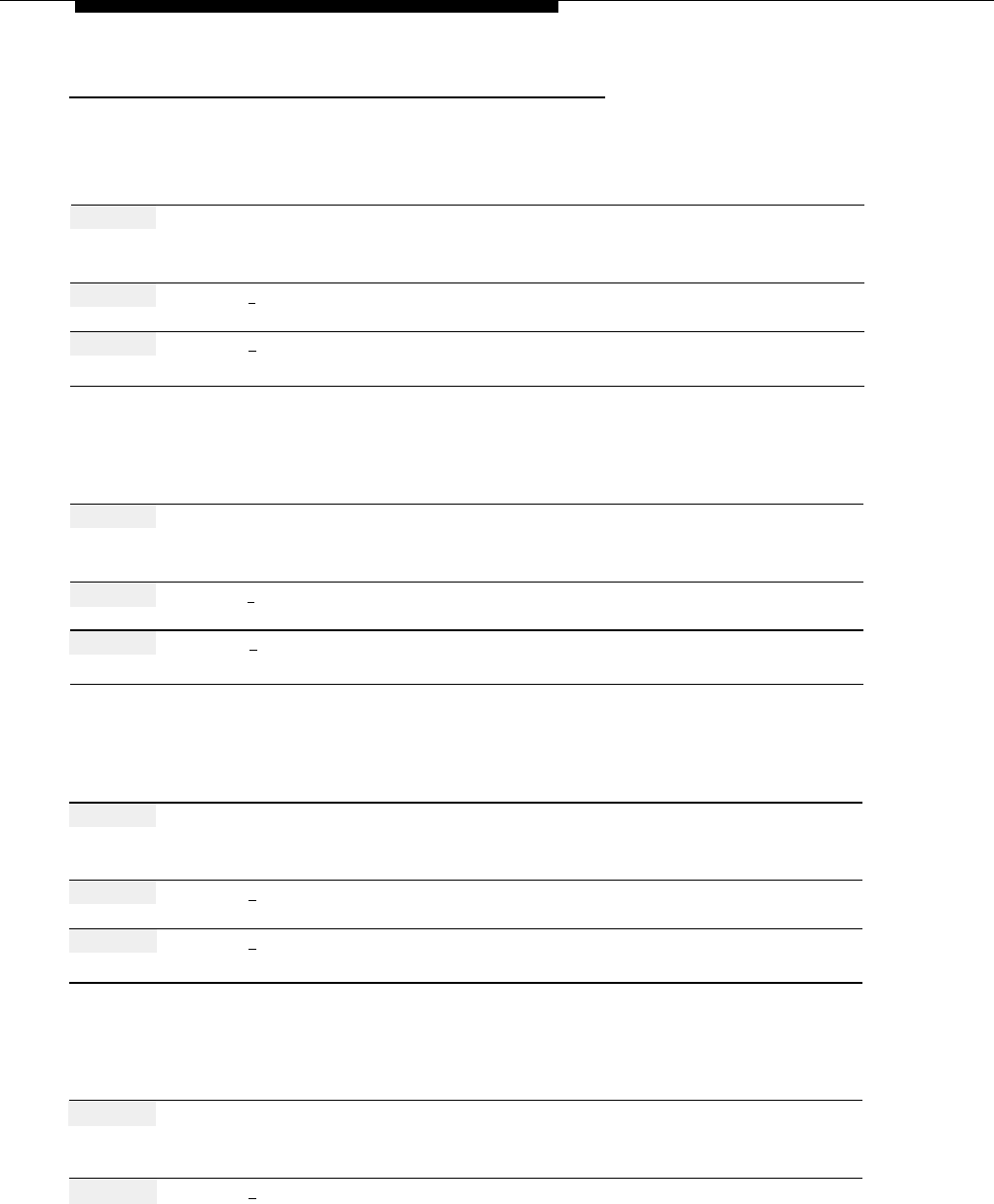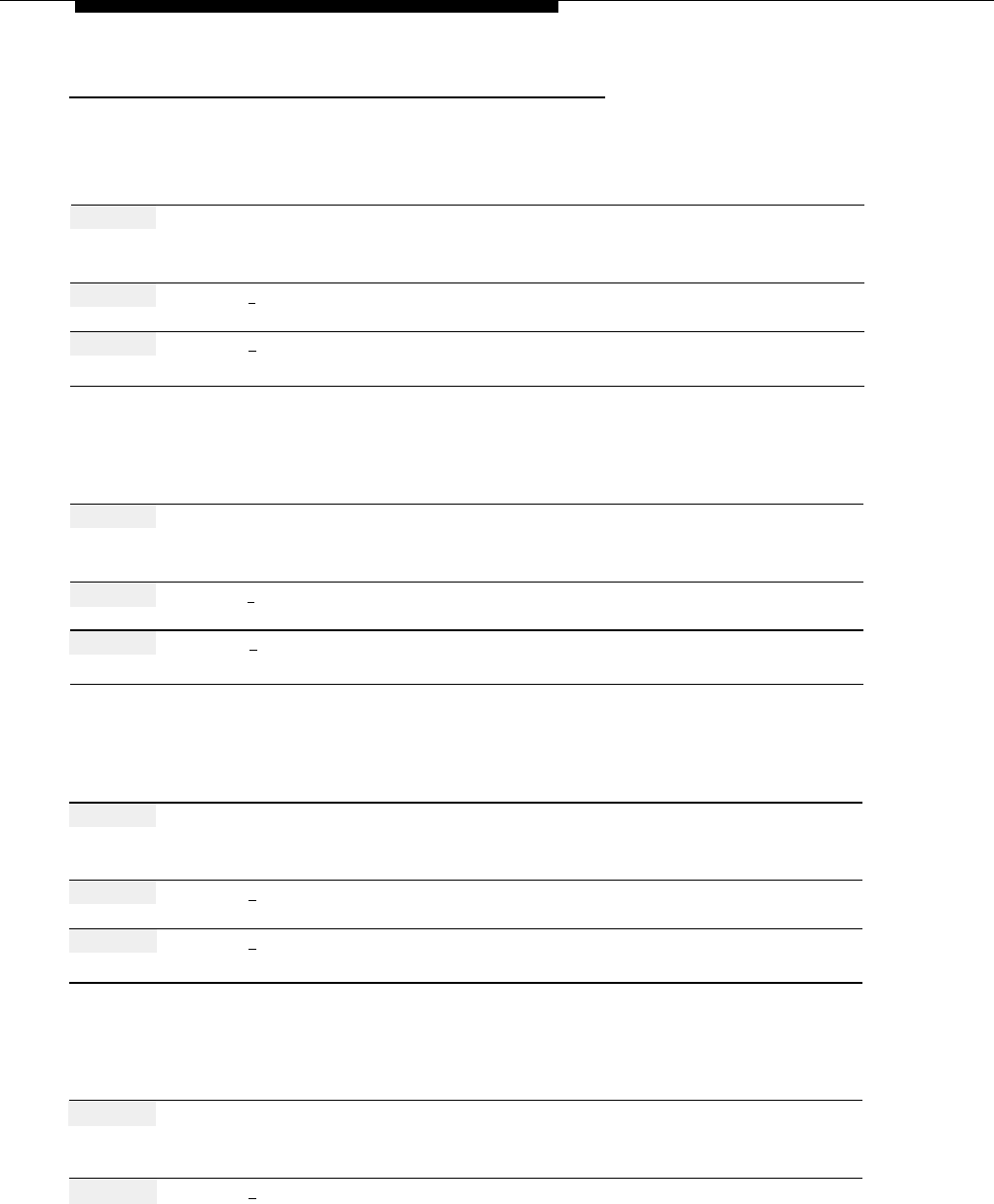
Outcalling
Procedures
Turning Outcalling On/Off
Action
You Hear...
Step 1 Log in to Voice Mail (the mailbox must
Name, number of new messages and
have Outcalling privileges). old messages, Voice Mail Activity
Menu.
Step 2
Press [
6
] for Outcalling.
Outcalling Main Menu.
Step 3
Press [
1 ] to turn Outcalling On or Off.
Confirmation that Outcalling is On or
Off.
Reviewing the Outcalling List
Action
You Hear...
Step 1 Log in to Voice Mail (the mailbox must
Name, number of new messages and
have Outcalling privileges). old messages, Voice Mail Activity
Menu.
Step 2
Press [
6
] for Outcalling.
Outcalling Main Menu.
Step 3
Press [
2 ] to review the Outcalling list.
Outcalling numbers, then the
Outcalling Main Menu.
Listening to Instructions for Outcalling
Action
You Hear...
Step 1
Log in to Voice Mail (the mailbox must
Name, number of new messages and
have Outcalling privileges).
old messages, Voice Mail Activity
Menu.
Step 2 Press [ 6 ] for Outcalling.
Outcalling Main Menu.
Step 3
Press [
3 ] to listen to instructions.
Instructions on how to use Outcalling,
then the Outcalling Main Menu.
Creating or Changing the Outcalling List
Action
You Hear...
Step 1
Log in to Voice Mail (the mailbox must
Name, number of new messages and
have Outcalling privileges).
old messages, Voice Mail Activity
Menu.
Step 2
Press [
6 ] for Outcalling.
Outcalling Main Menu.
5-124
Outcalling