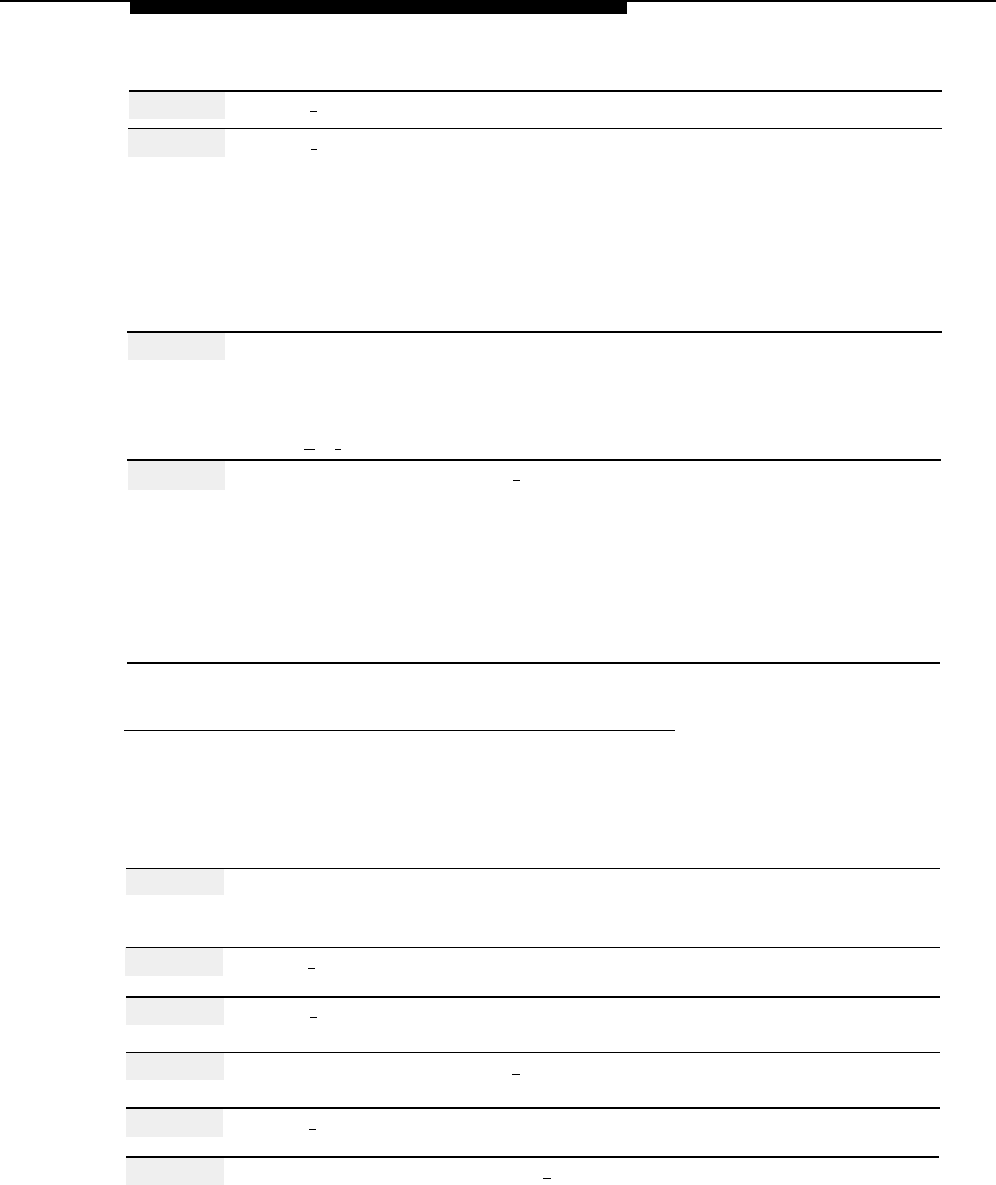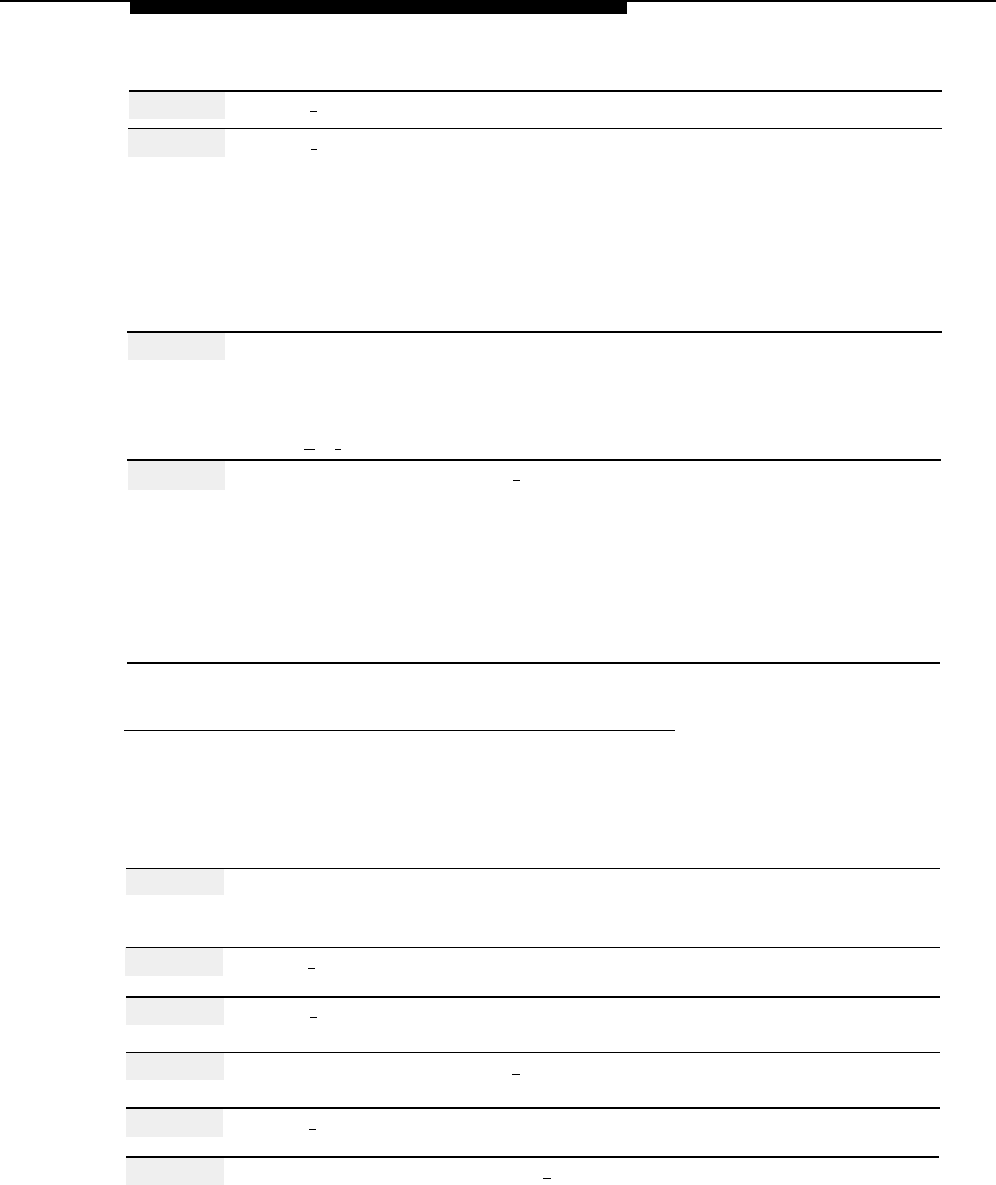
General Mailbox
Action You Hear...
Step 4
Press [
1
] for System Parameters. System Parameters Menu.
Step 5
Press [
6
] for General Mailbox.
(Multiple Automated Attendant)
Prompt to enter the Automated
Attendant Number.
(Single Automated Attendant)
Current General Mailbox Owner
extension, then prompt to enter the
new General Mailbox Owner
extension. Go to Step 7.
Step 6 (Multiple Automated Attendant Only)
Current General Mailbox Owner
Enter Automated Attendant Number.
extension, then prompt to enter the
new General Mailbox Owner extension.
Press [
★
] [
#
] to quit.
Step 7
Enter General Mailbox Owner + [
#
].
(Single Automated Attendant)
Confirmation of the General Mailbox
Owner extension.
Procedure is complete.
(Multiple Automated Attendant)
Confirmation of the General Mailbox
Owner extension. Return to Step 6, if
desired.
Procedure
Forwarding a Message from the General Mailbox
Action
You Hear...
Step 1
Log in to Voice Mail using the General
Name, number of new messages and
Mailbox number and password.
old messages, then Voice Mail Activity
Menu.
Step 2
Press [
2
] to get messages.
Message header.
Step 3
Press [
0 ] to listen to the message and
The message.
determine who the message is for.
Step 4
After the message plays, press [
1 ] to
Message Responding Menu.
respond to the message.
Step 5
Press [
2 ] to forward the message.
Prompt to record at the tone.
Step 6
Record your comments, then press [
1 ].
Message Editing Menu.
Example: “Pat, this is a message from
the General Mailbox.”
General Mailbox
5-45