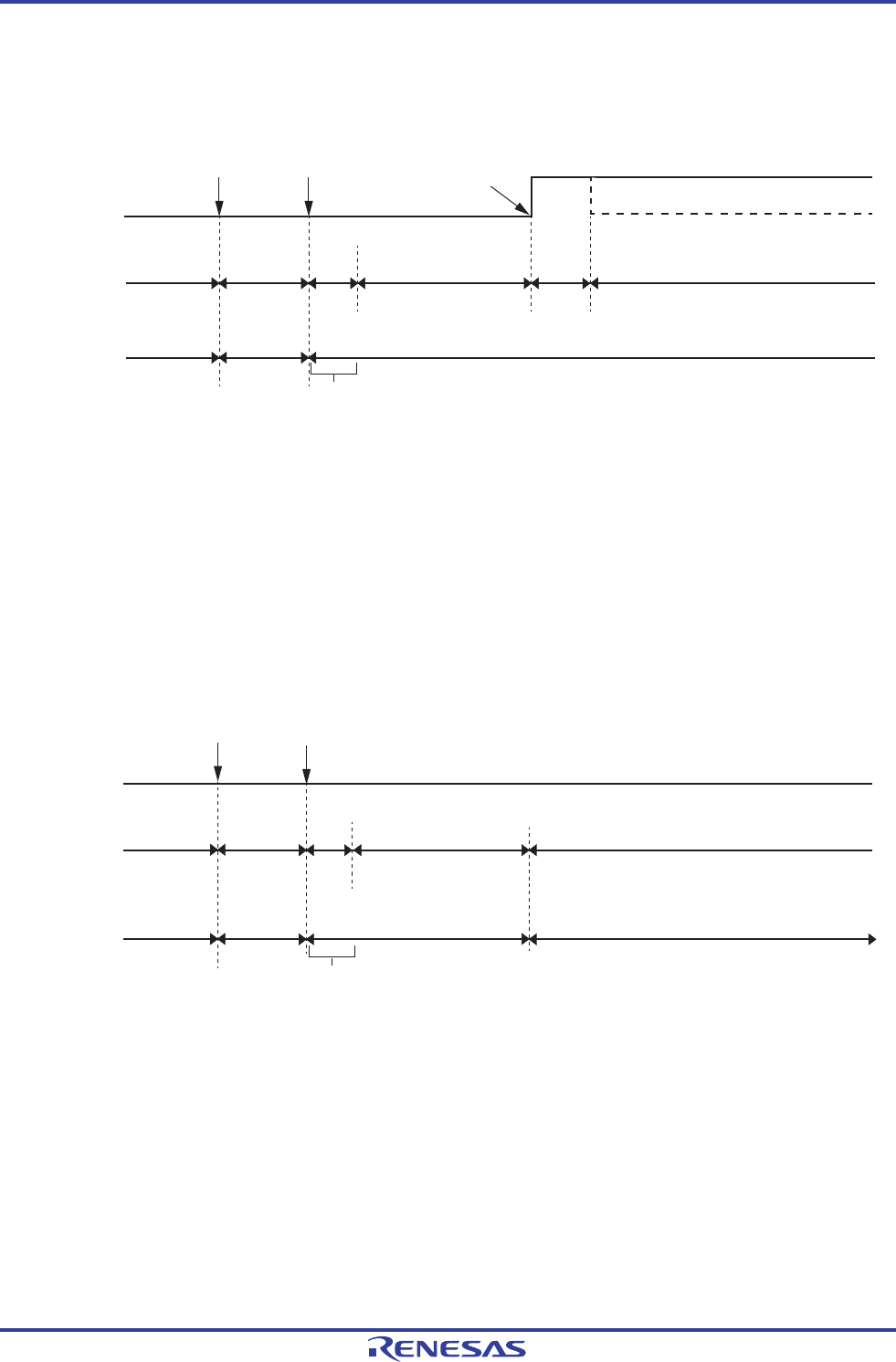
RL78/G1A CHAPTER 18 STANDBY FUNCTION
(2) Timing diagram when the interrupt request signal is generated in the SNOOZE mode
<R>
Figure 18-5. When the Interrupt Request Signal is Generated in the SNOOZE Mode
Oscillates
Wait for oscillation accuracy stabilization
Oscillates
Standby release
signal
Note 1
STOP
instruction
Oscillation
stopped
STOP mode Note 2 Note 3
(A/D conversion,
UART/CSI)
SNOOZE mode
Normal operation
Note 4
(high-speed
on-chip
oscillator clock)
Normal operation
Note 5
(high-speed on-chip oscillator clock)
Trigger
detection
Interrupt request
H
L
Status of CPU
High-speed
on-chip oscillator
clock
Notes 1. For details of the standby release signal, see Figure 16-1.
2. Transition time from STOP mode to SNOOZE mode
3. Transition time from SNOOZE mode to normal operation
4. Enable the SNOOZE mode (AWC = 1 or SWC = 1) immediately before switching to the STOP mode.
5. Be sure to release the SNOOZE mode (AWC = 0 or SWC = 0) immediately after return to the normal
operation.
(3) Timing diagram when the interrupt request signal is not generated in the SNOOZE mode
<R>
Figure 18-6. When the Interrupt Request Signal is not Generated in the SNOOZE Mode
Oscillates
Wait for oscillation accuracy stabilization
Oscillates
Standby release
signal
Note 1
STOP
instruction
Oscillation
stopped
Oscillation stopped
STOP mode
Note 2
SNOOZE mode
(A/D conversion,
UART/CSI)
STOP mode
(Waiting for a trigger to switch to the SNOOZE mode)
Normal operation
Note 3
(high-speed
on-chip
oscillator clock)
Trigger
detection
L
Status of CPU
High-speed
on-chip oscillator
clock
Notes 1. For details of the standby release signal, see Figure 16-1.
2. Transition time from STOP mode to SNOOZE mode
3. Enable the SNOOZE mode (AWC = 1 or SWC = 1) immediately before switching to the STOP mode.
Remark For details of the SNOOZE mode function, see CHAPTER 11 A/D CONVERTER and CHAPTER 12
SERIAL ARRAY UNIT.
R01UH0305EJ0200 Rev.2.00 739
Jul 04, 2013


















