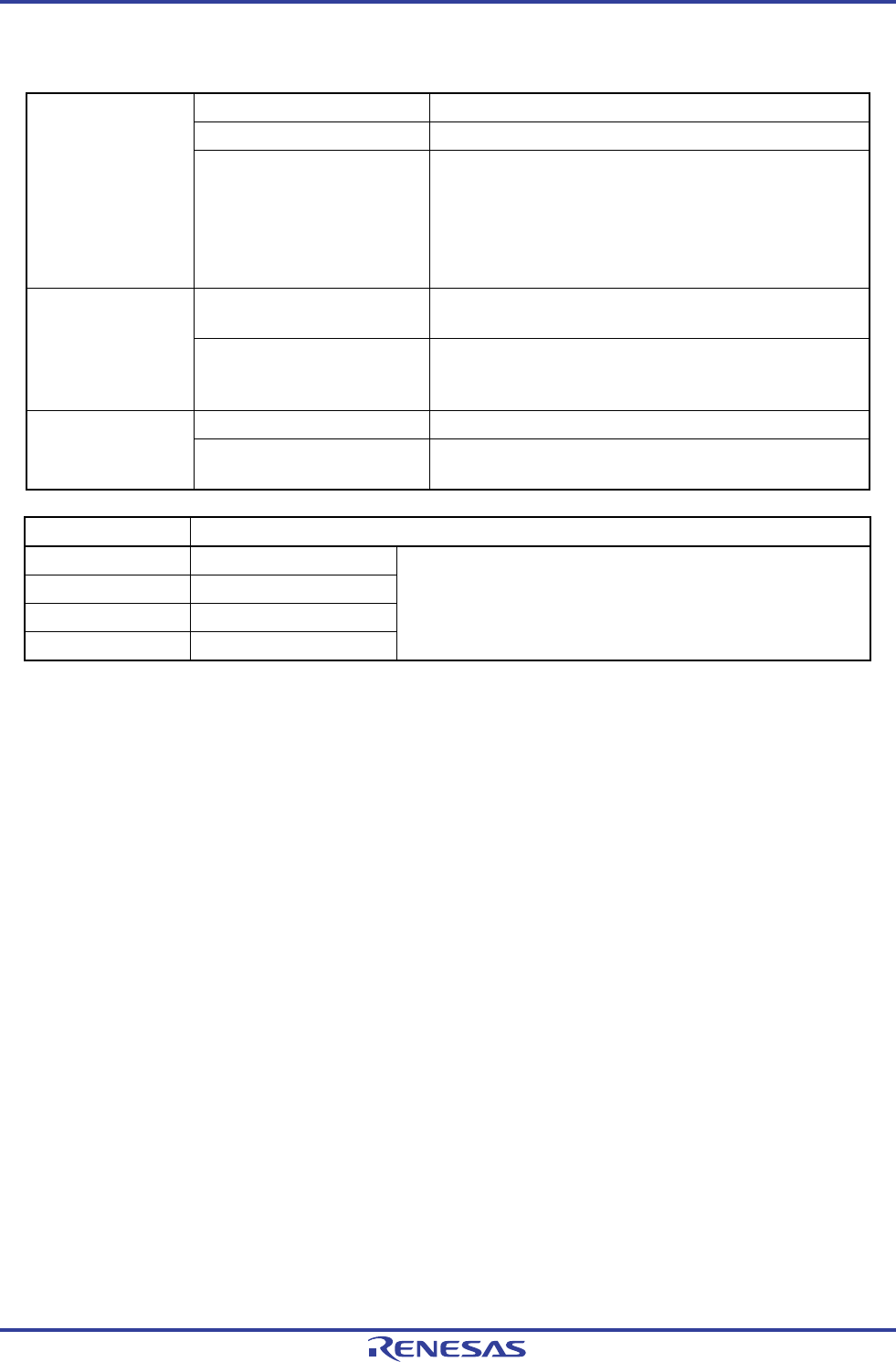
RL78/G1A CHAPTER 11 A/D CONVERTER
R01UH0305EJ0200 Rev.2.00 341
Jul 04, 2013
Various A/D conversion modes can be specified by using the mode combinations below.
Software trigger Conversion is started by software manipulation.
Hardware trigger no-wait mode Conversion is started by detecting a hardware trigger.
Trigger mode
Hardware trigger wait mode
The power is turned on by detecting a hardware trigger while the
system is off and in the conversion standby state, and
conversion is then started automatically after the A/D power
supply stabilization wait time passes.
When using the SNOOZE mode function, specify the hardware
trigger wait mode.
Select mode
A/D conversion is performed on the analog input of one selected
channel.
Channel selection
mode
Scan mode
A/D conversion is performed on the analog input of four channels
in order. Four consecutive channels can be selected from ANI0
to ANI12 as analog input channels.
One-shot conversion mode A/D conversion is performed on the selected channel once.
Conversion operation
mode
Sequential conversion mode
A/D conversion is sequentially performed on the selected
channels until it is stopped by software.
Operation Mode
Note
Number of Sampling Clock
Normal 1 11 fAD
Normal 2 23 fAD
Low-voltage 1 33 fAD
Low-voltage 2 187 fAD
Set a value to the number of sampling clocks, at which the
sampling capacitor is fully charged, depending on the output
impedance of the analog input source.
Note The operation modes selectable differ depending on the analog input channel, AVDD voltage, trigger mode, and
f
CLK. For details, Table 11-3 A/D Conversion Time Selection.
<R>


















