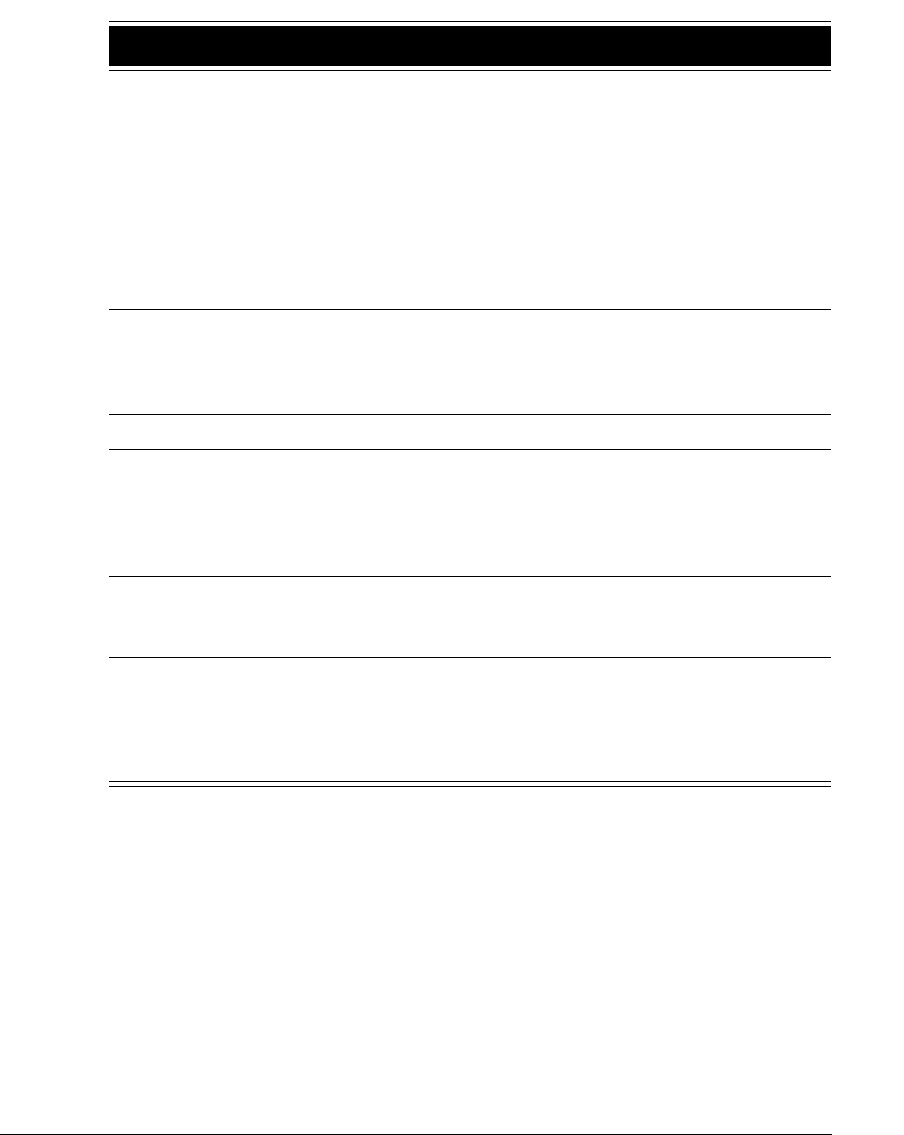
G-8
Hold
Click either the phone’s Hold button or an active Line
button to put a caller on hold. Phone-activated hold is
silent and does not play the Strata CS telephone
commands.
Note: If a call on hold exceeds the hold ringback
time, the ringback call is placed on a different line.
You can either follow the ringback call prompts to
connect to the call on hold, or hang up the ringback
call and retrieve the call on hold yourself.
Flash
The phone’s Flash button is not supported by Strata
CS. Pressing Flash puts the caller on hold, like with
the Hold button. To generate a Strata CS Flash
command, press **.
Mute Click the phone’s Mute button to mute the call.
Transfer
Click the phone’s Xfer button to perform a Strata CS
blind transfer.
To perform a supervised transfer, dial
** and use the
Strata CS transfer telephone command.
Record
Clicking Record performs a local eyeBeam recording,
not a Strata CS call recording. See the eyeBeam
documentation for details.
Speakerphone
Note that the eyeBeam will not Auto Answer via the
speakerphone. To automatically answer calls via the
speakerphone, turn on Strata CS’s hands-free
answering (see “Using hands-free answering” on
page 4-4).
Feature Directions


















