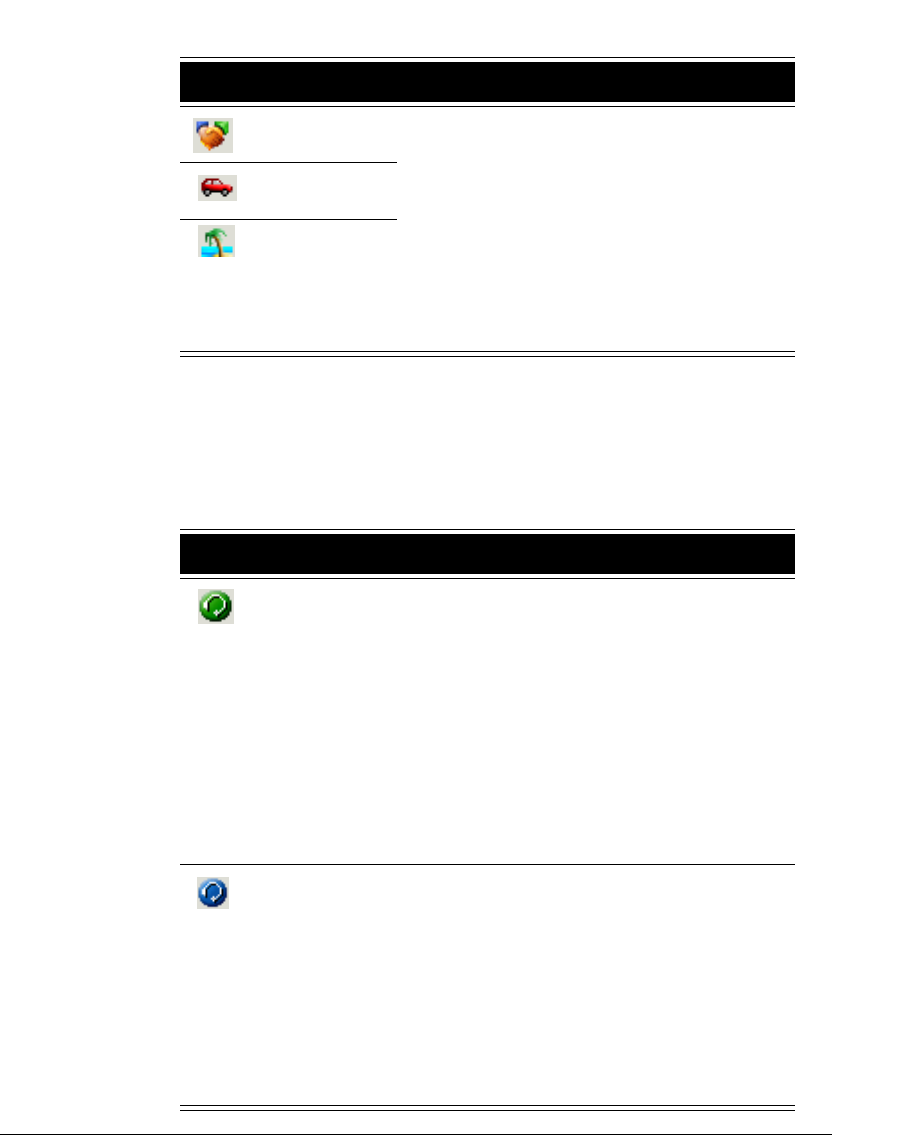
9-4
Predefined personal statuses (for call center queue agents)
In addition to the predefined personal statuses shown in the previous table, the
predefined personal statuses shown in the following table are available to agents
in a call center queue. For information about working as an agent in a call center
queue, see Appendix B. For information about working as an agent in an ACD
workgroup call center, see Appendix D.
In a Meeting These personal statuses let people know
where you are when you are away from your
desk. Like Do Not Disturb, by default these
personal statuses send your calls directly to
voicemail without ringing your phone, though
you can change that behavior with these
statuses. You can customize each of these
statuses individually by recording a greeting
that tells callers where you are, if you are
forwarding your calls, and so on.
Out of the
Office
On Vacation
Icon Status Description
Available
(Queue Only)
This status or the Available status makes you
available. When you select this status, the
queue begins sending calls to you.
With this status, only queue calls ring your
phone. Non-queue calls are sent directly to
your voicemail. To have all your calls ring
your phone, make yourself available by
selecting the Available status (see the
previous table).
You can also select this status by picking up
the phone and pressing *51.
Available
(Non-Queue)
This status makes you unavailable at the end
of your shift. When you select this status, the
queue stops sending calls to you.
With this status, non-queue calls still ring your
phone. To prevent all calls from ringing your
phone, make yourself unavailable by
selecting Do Not Disturb.
You can also select this status by picking up
the phone and pressing *52.
Icon Status Description


















