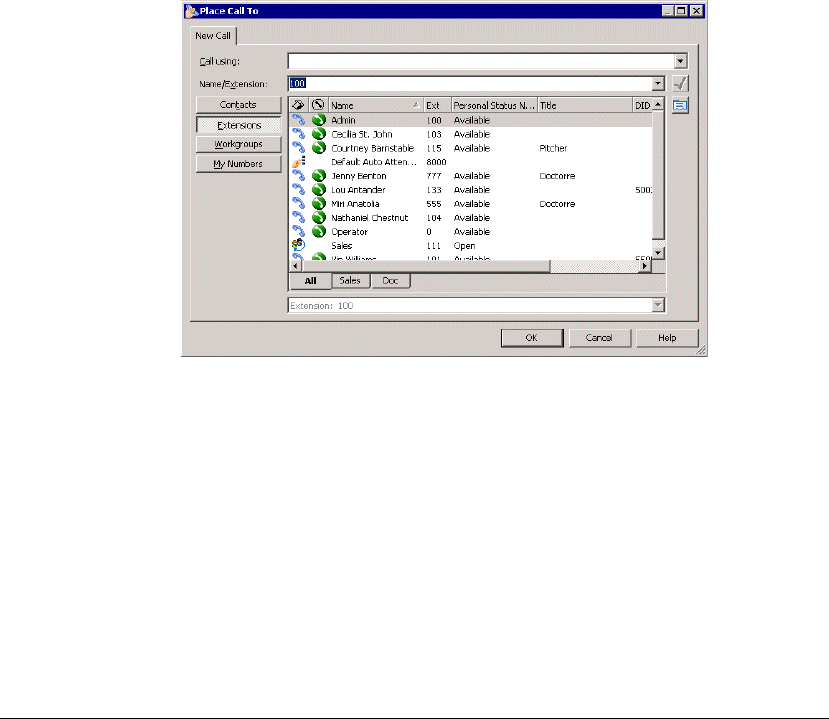
CHAPTER 12. PLACING CALLS IN VIEWPOINT 12-3
2. To specify an account code for the call, add a vertical bar character (|) after the number,
followed by the account code.
3. Press ENTER to place the call.
You can also drag-and-drop items into the Dial bar, including a text phone number from another
application. See “Placing calls using drag-and-drop” on page 12-7.
To redial a call using the Dial bar
Click the arrow on the right of the Dial bar for a list of recently dialed names and numbers. Click
a number to redial it.
Using the Place Call To dialog box
The Place Call To dialog box visually guides you to place a call. It is not as efficient as using
the Dial bar (if you know the person's name or number) or the Call Monitor's Phonebook pane.
1. Choose File > New > Call. The Place Call To dialog box opens.
2. Enter or select the number to dial in one of the following ways:
Q Enter the number to dial in the Name/Number or Name/Extension field. You can
also type the name of a contact or user. When specifying an external number make
sure the correct dialing service is selected under
Call Using (see “Using dialing
services” on page 12-8).
Q Click Contacts and select a contact on the list.
The contact’s default phone number appears in the dropdown list below the main
list. If the contact has more than one phone number associated with it, you can select
a different number to call on the dropdown list.


















