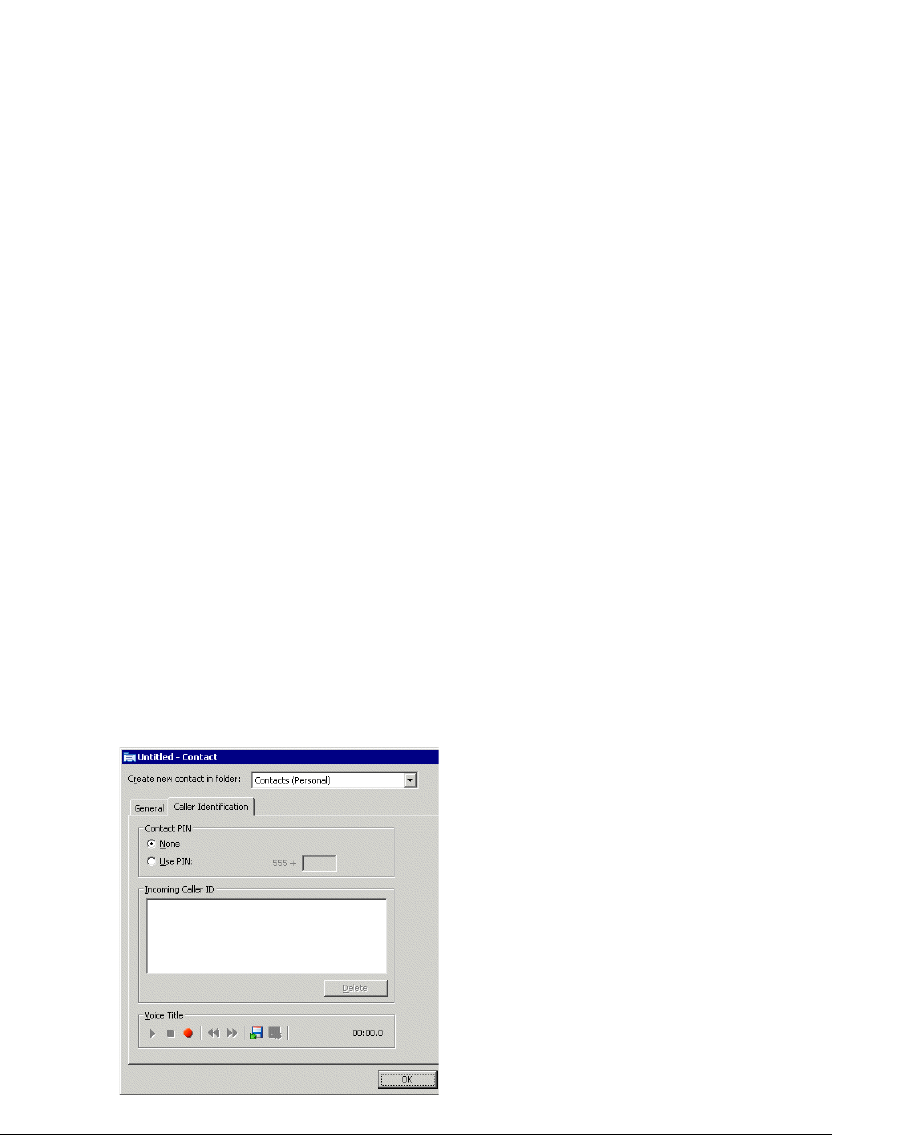
16-8
The benefits of having Strata CS recognize contacts include:
Q Their names appear in the Call Monitor while the phone is ringing to let you know who
is calling.
Q Their names are displayed on your Caller ID phone, if you have one.
Q Their names appear in the Call Log and Voicemail folders, so that you can easily see
contacts in your phone record and quickly call them back.
Q You can hear your contact's name announced over your phone or PC speakers—without
forcing your callers to say their name every time they call—by saving a recorded voice
title with the contact.
Q You can use call rules to set up individualized call handling for them, such as playing a
unique voicemail greeting or routing their calls according to a specific routing list (see
Chapter 17).
Q You can exempt them from the Do Not Disturb personal status, so that their calls ring
your phone when others are sent directly to voicemail.
One form of identification, Caller ID from the phone company, is available automatically for
every call. The phone number and Caller ID name of the caller appear in the Number column of
the Call Monitor, the Call Log, and the Voicemail folders.
Identifying contacts by name
Each contact has a list of associated phone numbers called the Incoming Caller ID list. When a
call arrives from one of those phone numbers, Strata CS identifies that contact.
The Incoming Caller ID list can include Caller ID names as well as phone numbers. See
“Understanding name and number on Caller ID” on page 16-11 for pointers on which item is
more useful for identifying a given contact.
To view a contact's Incoming Caller ID list, select the contact in the Contact’s folder, choose
File > Open, and then click the Caller Identification tab.


















