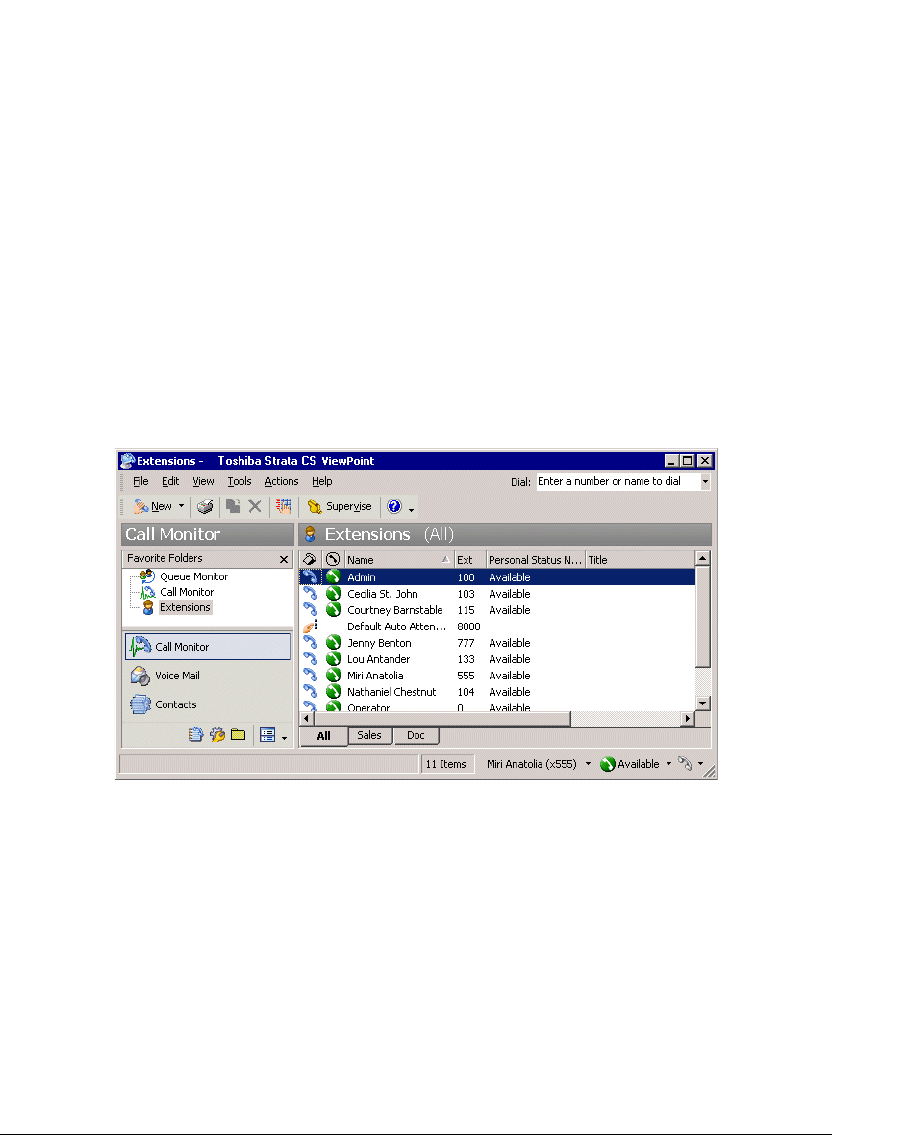
10-2
Viewing Strata CS extensions_______________________________
You can see all Strata CS extensions, along with information about the current status of each
extension, in the Extensions list. You can use the Extensions list to quickly place calls to other
Strata CS extensions or to change another user’s personal status if you have permission to do so.
Note: You can display the Extensions list in the Call Monitor for quick access, including
drag-and-drop calling. See
“Adding the Phonebook Pane to the Call Monitor folder” on page 8-15.
A glance at the Extensions list can tell you:
Q A user’s extension number
Q Whether a user is currently on a call
Q A user’s current personal status
Q Whether a user has call forwarding turned on, and the location to which the calls are
forwarded
Q The extensions of your office’s auto attendants and queues
The Extensions list updates automatically in real time.


















