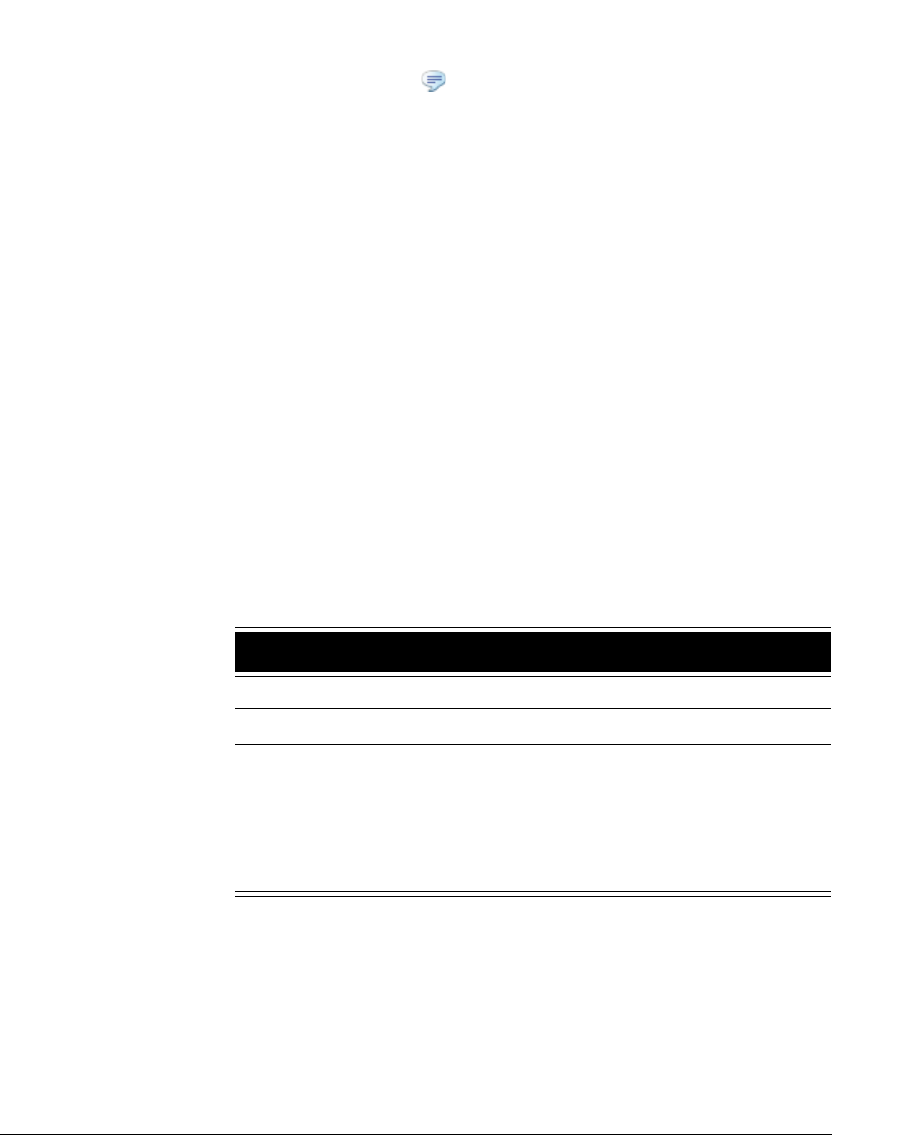
15-12
You can select one of your greetings or System menu to try the next location, which
offers the caller options (see
“Caller options while following a routing list” on
page 15-8). You can also click to create a new greeting.
For example, a message might say, “The system will now try my home number to try
to find me. If you would rather transfer to the Operator, press 0.”
7. Click OK to add this action to your routing list. The Routing List Action dialog box
closes, and the new action appears under
Actions in the Routing List dialog box.
Repeat steps 3-7 to create additional actions for the routing list.
8. When you have finished creating the routing list’s actions, move down in the Routing
List dialog box to specify the routing list’s final action. Final actions are performed on
calls that are still unanswered after trying all the actions.
Note: To specify different final actions for busy and no-answer states, see the next
section,
“Handling busy station calls differently than calls not answered.”
To specify a final action, make the following choices:
Q Play Greeting. Check to play a greeting before the final action, then choose the
greeting from the dropdown list. For information about the System hold
greeting, see the
Pause and repeat final action in the following list.
Important:Under most circumstances you should select this check box and
select Active as the greeting. For information, see
“Using greetings with routing
list final actions” on page 15-15.
Q Action. Select the final action from the dropdown list. The following table
describes the possible final actions.
Final action Description
Take a message. The call is sent to your voicemail.
Hang up. The call is disconnected.
Prompt to hang up. Internal callers are disconnected.
External callers are prompted to
choose to end the call or to stay on the
line for more options. Callers who want
more options are transferred back to
your company’s auto attendant.


















