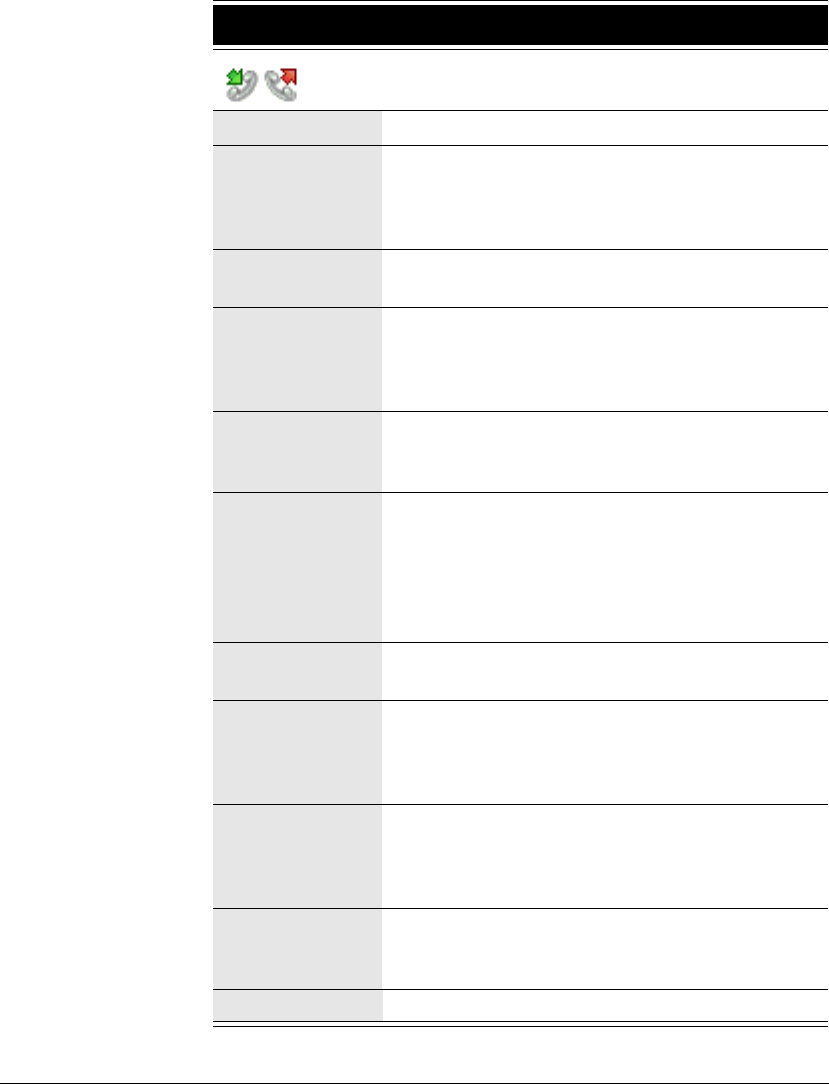
CHAPTER 14. USING THE CALL LOG FOLDER 14-3
Column Description
Indicates incoming or outgoing calls, respectively.
Called
Direction in the Show Columns dialog box.
Account Code Account code associated with the call, if any.
Answered By Name of the user who answered an incoming call.
Useful for analyzing data for ACD workgroups.
Note that on unanswered calls, this field shows the
name of the user who was dialed.
Callback number The callback phone number entered by the caller, if
one is available.
Called Number On incoming calls, your Direct Inward Dial (DID)
number if the caller used it to call you. The field is
blank for incoming calls without DID. On outgoing
calls, the number you dialed.
Custom Data Custom data, if any, associated with the call.
Custom data can be collected by IVR Plug-ins, auto
attendants, or call center queues.
Dial String Digits that Strata CS actually dialed over the trunk,
which may be different than the digits Strata CS
displays in a contact's phone number. For example,
a dial string may contain an international or
long-distance access code, a dialing prefix, or a
dialing suffix.
Duration Length of the call, beginning at the time when the
two parties are connected.
From Name of the person who originated the call. On
incoming calls, "Unknown" appears unless the user
identified the caller as a contact. On outgoing calls,
this is the user’s name.
From Device The station ID or Strata CS trunk number from
which the call originated. Station IDs in the 16,000
range correspond to external stations created on
the fly.
From Number On incoming calls, the caller's extension or external
phone number. On outgoing calls, the user's
extension.
Left Message If checked, the caller left a voice message.


















