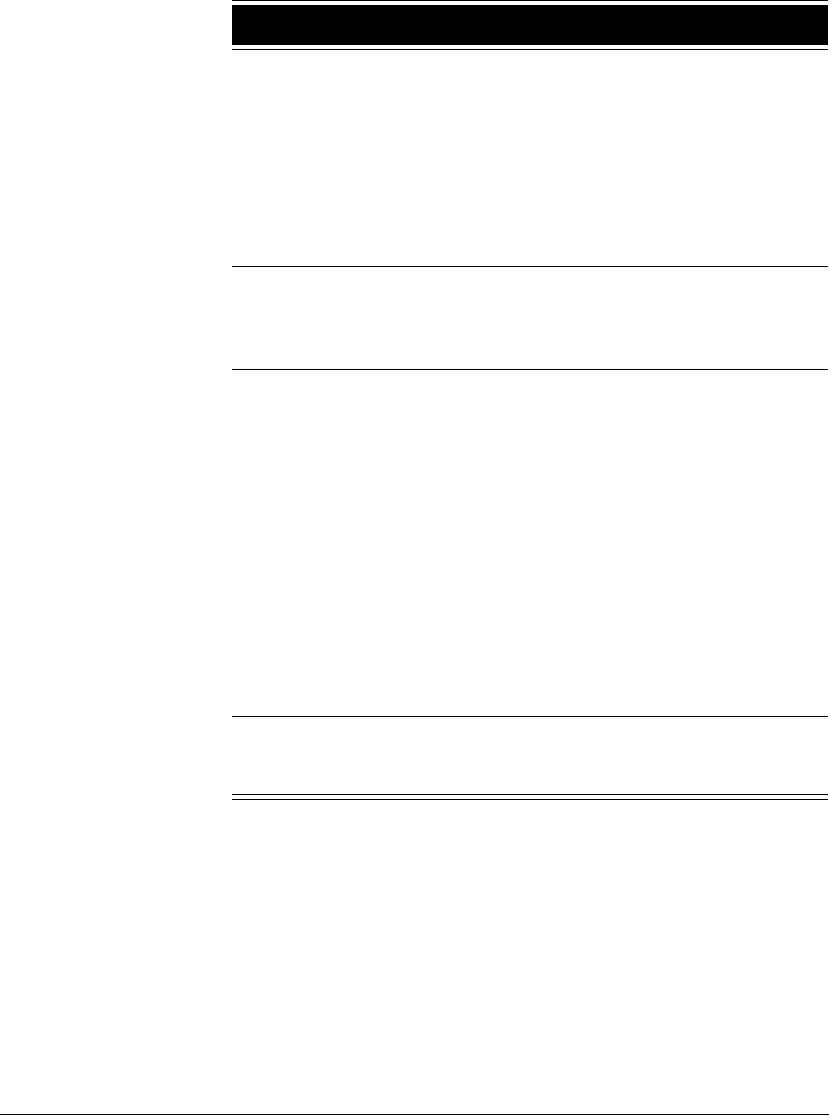
CHAPTER 15. CALL FORWARDING AND ROUTING LISTS 15-13
9. Check Active routing list for this extension if you want to make this routing list your
active routing list.
10. Check Default personal status routing list to make this routing list the default
routing list for your personal statuses. See
“Personal status defaults” on page 9-12.
11. Click OK to save the routing list and close the Routing List dialog box.
Transfer to an extension. The call is transferred to an extension
that you select on the Extension
dropdown list, for example, an
operator, a coworker who handles your
calls, or an auto attendant. The
transferred call is treated as a new call
to that extension. If no one answers at
that extension, the call follows that
extension's routing list.
Transfer to other
voicemail.
The call is sent directly to another
extension’s voicemail. Select an
extension from the
Mailbox dropdown
list.
Pause and repeat. The caller holds for the number of
seconds you define in the
Pause
duration
field, and then begins the
routing list again. During the pause,
callers can press
0 for the operator or 1
to leave a voice message. The greeting
you choose can mention these options.
The special prerecorded greeting
called the System Hold Greeting says,
“The person you are calling is
unavailable. To hold, please stay on
the line. To leave a message, press 1.”
It does not mention the option to press
0 for the operator.
Camp on station. See the next section, “Handling busy
station calls differently than calls not
answered.”
Final action Description


















