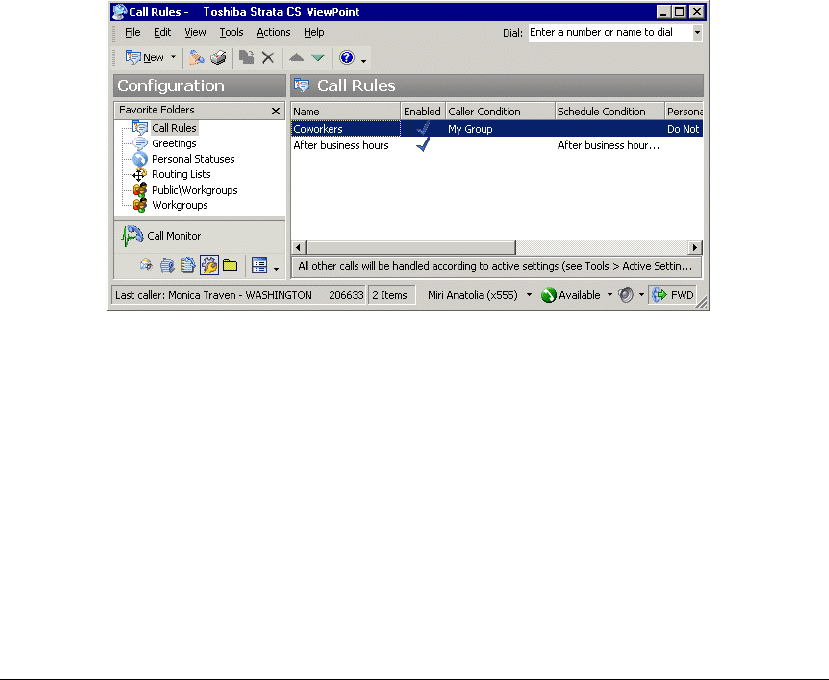
CHAPTER 17. USING CALL RULES 17-3
Examples of how you can use call rules
Q Calls from your “Friends” workgroup can follow a routing list that tries you at several
locations in the office during business hours.
Q During your lunch hour, you can have a special “At lunch” greeting that plays to callers
before sending them to voicemail.
Q You can have the Do Not Disturb personal status turn on automatically every day at 6:00
pm, but only for internal callers.
Q You can create a contact called “Nuisance Callers” and associate the phone numbers of
salespeople with that contact. Those callers can follow a routing list that plays a greeting
and then hangs up without ringing your phone. The greeting can say, “I’m sorry. I don’t
accept calls from salespeople during business hours.”
The Call Rules folder
The Call Rules folder lets you view and manage your call rules. To open the Call Rules folder,
click the Configuration icon in the navigation bar.


















