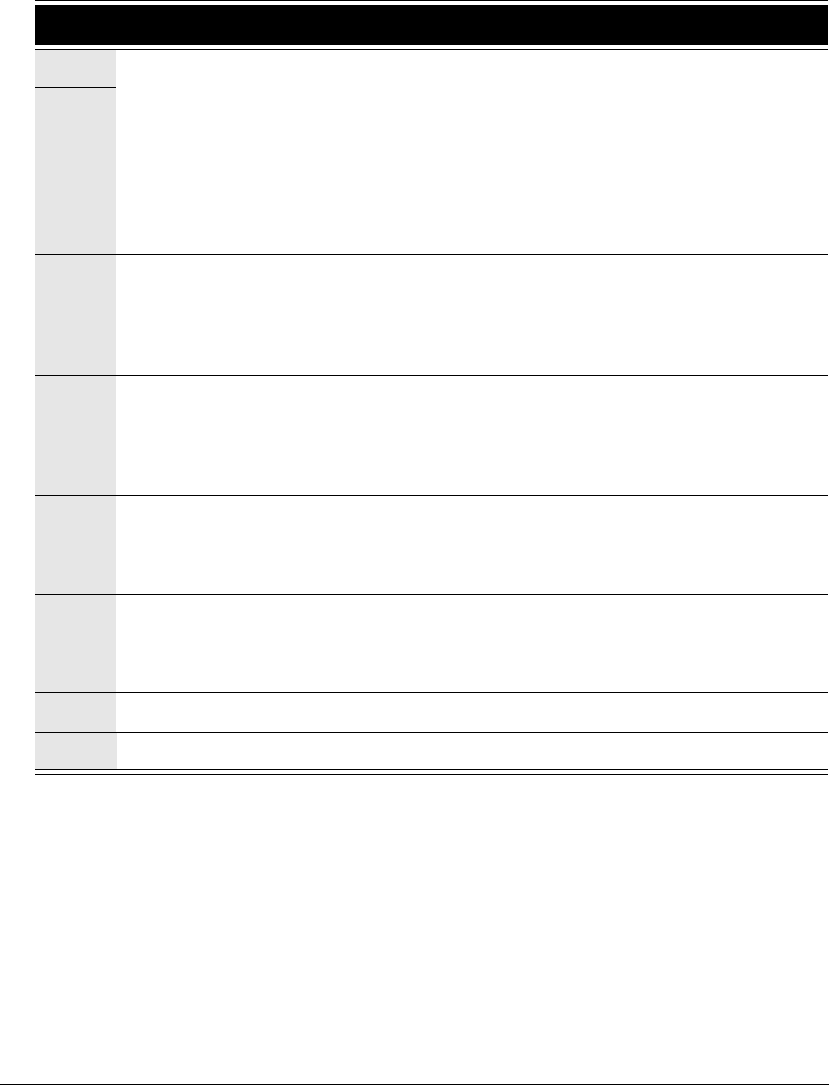
APPENDIX A. TELEPHONE COMMANDS QUICK REFERENCE A-7
Voicemail/Account menu commands
Notes
Q Option 7 is available only when logging on from an outside line.
Q Option 5 1 forwards your calls to the phone at which you are located. This phone can be
a Strata CS extension or an external number. Using this command at a Strata CS
extension logs you in to that extension. See
“Placing outbound calls from shared
stations” on page 7-2.
Q Option 4 3 reads the callback number to you. You can press 1 to dial it, or press 2 to dial
other numbers such as the user's extension or any of the contact's numbers. You can also
press 2 # to dial any other number.
Summary of Commands
1
Voice messages (Inbox folder)
2
Voice messages (Saved folder)
1 Replay 2 Next message 3 Delete message
41 Reply 42 Forward 43 Call back
44 Call back & delete 5 Previous message 6 Save
7 Rewind 8 Undelete all 9 Fast Forward
# Skip message preamble; skip rest of message
3
Send voice message
1 Send 2 Review 3 Rerecord
4 Append 5 Mark Urgent 6 Mark Private
* Cancel
4
Manage greetings
1 Replay 2 Next greeting 3 Make active
4 Rerecord 5 Revert 6 Record new greeting
7 Delete
5
Call forwarding
1 To this number 2 To internal 3 To external
4 Cancel forwarding 5 Query forwarding 6 Toggle ignore call rules
6
Account preferences
1 Personal status (see next table) 2 Record voice title
3 Change password 4 Change call notification # 9 Set as external station
7
Disconnect from Strata CS
#
Dial tone to start another call


















