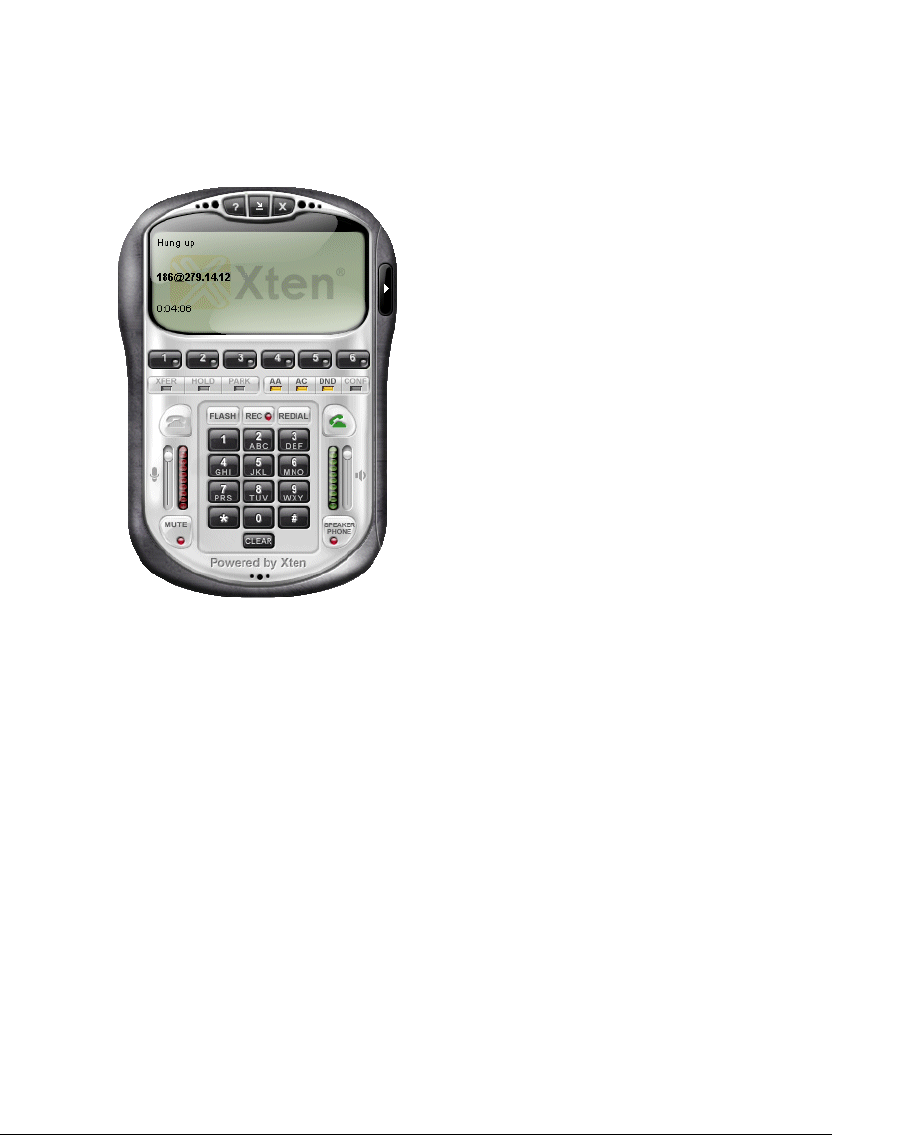
G-2
About the eyebeam SIP softphone___________________________
Strata CS supports the eyeBeam SIP softphone on platforms running Windows XP, 2003, and
2000. If your system has properly configured SIP trunks, the eyeBeam softphone can turn your
PC into a SIP-based voice-over-IP telephone. To speak and listen, you can use your PC's
microphone and speakers, or a USB phone which will provide much higher quality. To place
calls, you can use ViewPoint or the eyeBeam window.
This section describes how to install and configure an eyeBeam SIP softphone for use with
Strata CS.
Important: If your system is configured to use only H.323-based Voip, the eyeBeam SIP
softPhone will not work. Use the Strata CS H.323 SoftPhone instead. See
Appendix F, “Using the
Strata CS H.323 SoftPhone.” Note that the eyeBeam SIP softphone provides higher audio quality.
Recommended USB phones
While many headsets work with the eyeBeam softphone, the following headsets are
recommended:
Plantronics (www.plantronics.com)
Q The CS50-USB VoIP Headset (cordless)
Q The DSP-500 USB Folding Headset (corded)
Q The DSP-400 USB Multimedia Headset (corded)
GN Netcom (http://www.gnnetcom.com)
Q The GN 8120 USB digital USB-to-headset adapter (corded; compatible with any GN
Netcom QD Headset)


















