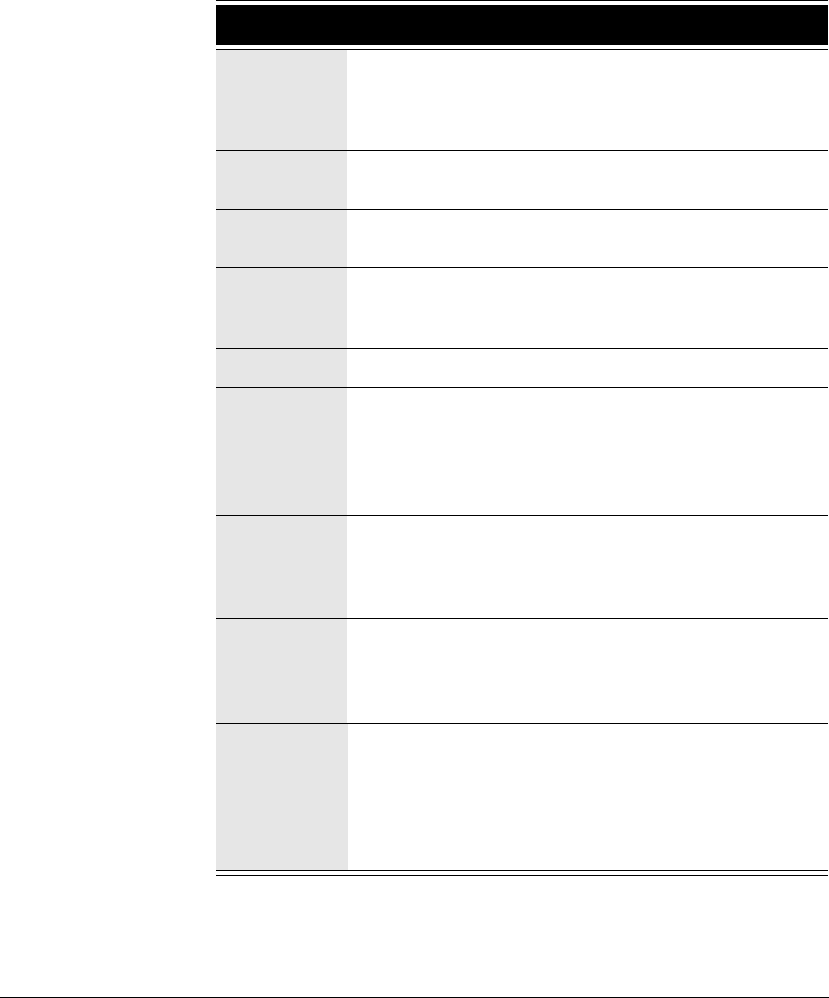
APPENDIX A. TELEPHONE COMMANDS QUICK REFERENCE A-3
Quick call commands _____________________________________
Pressing * at a dial tone gives you quick access to the commands listed in the following table
Some or all of these commands may be unavailable to you if your system administrator has not
granted you permission.
Quick call commands
*0
Hear your phone’s station ID, extension and other
information. Pressing *00 logs you out from a station
you have been using as a visitor, and returns the station
to its default user.
*10
Enable and disable hands-free answering. See “Using
hands-free answering” on page 4-4.
*11
Enter an account code for the current call or the call you
are about to dial.
*12
Enable and disable voice-first answering. See
“Receiving internal intercom calls with voice-first
answering” on page 4-5.
*14
Call as a queue. See the next table for details.
*15
Place a page or an intercom call. To place a page
(1-way audio to multiple users), dial *15 plus a
workgroup’s extension. To place an intercom call
(2-way audio), dial *15 plus a user’s extension. See
“Placing a page or intercom call” on page 3-6.
*16
Start and stop recording a call. You can press *16 at the
dial tone, then dial the call. You can also press
Flash *16 at any point during the call to start or stop
recording.
*17
Associate a trunk with an external station, so that
subsequent placed calls are treated as originating from
the station. This command is valid only after logging on
to an account that has an assigned external station.
*18
Test the Internet connection between a VoIP Strata CS
station and the Strata CS Server. After pressing *18
from the VoIP station, the system echoes back anything
you say, enabling you to judge delay. To end the test,
press # or hang up. This command is available only
from VoIP stations.


















