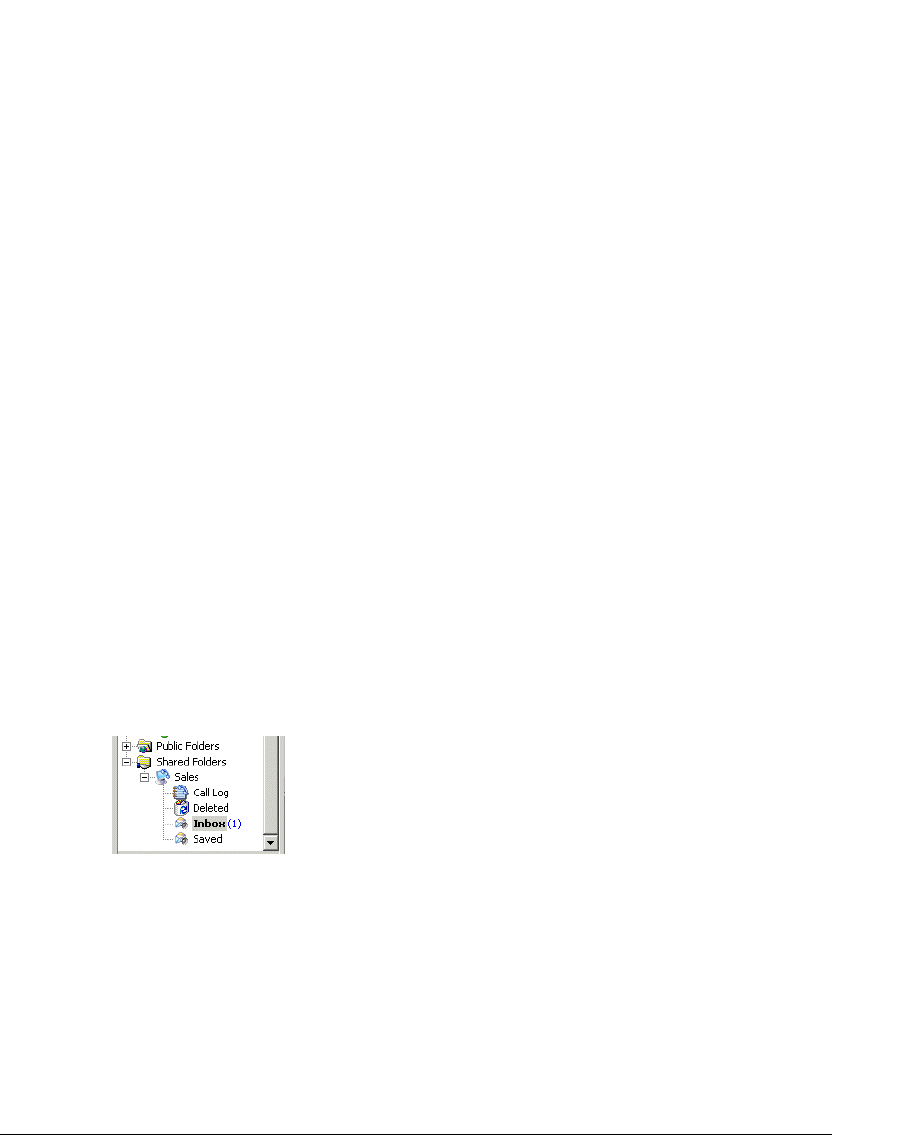
D-4
Placing ACD workgroup calls_______________________________
If you are an ACD workgroup agent and you place a call at your desk using the telephone or
ViewPoint, by default Strata CS marks the call as a call made by you. However, you may need
to place outgoing calls as part of your work as an ACD workgroup agent. Such calls in Strata
CS can be marked as calls from the ACD workgroup—not as calls from your extension—so that
reports on ACD workgroup activity accurately reflect agent performance.
To mark all subsequent outbound calls as ACD workgroup calls, use your telephone keypad to
press
*14<ACD workgroup user’s extension># at a dial tone. All calls that are made from your
station are now logged as calls that are made by the ACD workgroup user. The calls appear in
the Call Monitors of all agents in the workgroup. The calls do not appear on the My Phone tab
in your Call Monitor. The calls are logged both in your personal Call Log and the ACD
workgroup user’s Call Log, with the queue name in the
From column.
To switch back, and mark subsequent outbound calls as being from you, press
*14# at a dial tone
again. All subsequent calls from your station are now marked as being placed by you. These
calls appear only in your Call Monitor and only in your Call Log.
Taking a break ___________________________________________
To take a break during your work shift, uncheck Accept ACD Workgroup calls as described in
“Marking yourself ready and unavailable” on page D-2.
Note: The Do Not Disturb personal status does not stop ACD workgroup calls from ringing your
phone.
Listening to the ACD workgroup’s voicemail __________________
If you have shared the ACD workgroup user’s Inbox with other agents, and given those agents
the required permission, they can play and respond to the ACD workgroup’s voice messages.
To do so, they go to the ACD workgroup’s Inbox under
Shared Folders in the Folder List.
Agents can play and respond to the ACD workgroup’s voice messages exactly as they work with
their own voice messages.
Viewing the ACD workgroup’s contacts and Call Log ___________
If the ACD workgroup’s contacts and Call Log have been shared with you, you can view those
folders under
Shared Folders in the Folder List.


















