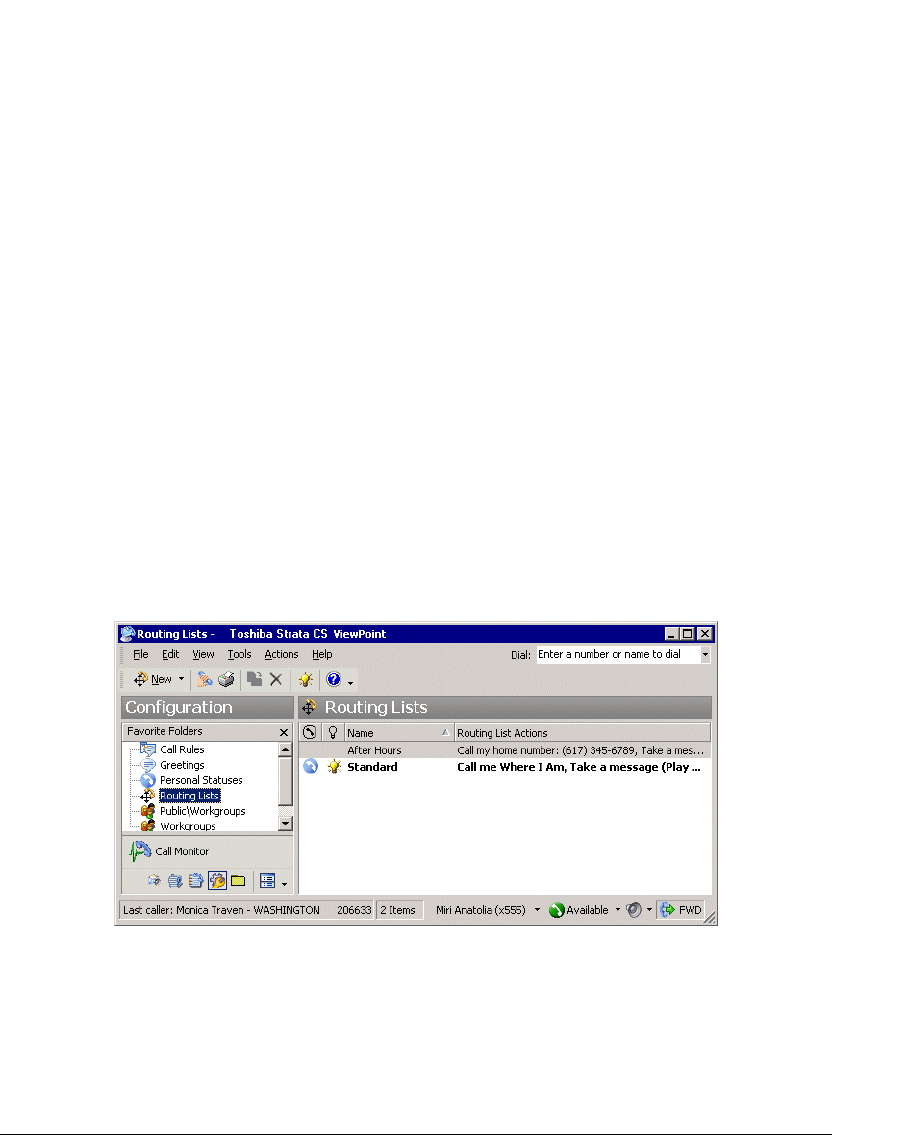
15-8
Caller options while following a routing list
When a routing list moves to the next action, Strata CS can alert the caller and offer the
following choices:
Q Press 1 or stay on the line to try the next number.
Q Press 2 to leave a voice message.
Q Press 3 to return to the auto attendant.
Q Press 0 to transfer to the Operator. If you have defined a personal Operator, the call is
transferred to that extension. If you have not defined a personal Operator, the call is
transferred to your office’s Operator extension.
You can specify whether Strata CS offers these choices for each action in the routing list. See
“Creating a new routing list” on page 15-10.
Mobile phone issues with routing lists
Calls to a mobile phone are picked up by the mobile phone company first and then passed to the
individual phone. When Strata CS detects this first pickup, it stops proceeding down the routing
list, whether or not you actually answer the mobile phone. For this reason, when you put a
mobile phone in your routing list, always check
Prompt recipient to accept or decline call.
Strata CS then relies on user input to signal a connection and will proceed down the routing list
unless you explicitly accept the call.
The Routing Lists folder
The Routing Lists folder lets you view and manage your routing lists.
The Standard routing list
The Standard routing list is the default routing list that is built into Strata CS. It consists of one
action: trying you at your
Where I Am location. (See “Call forwarding and Where I Am” on
page 15-2.) If you are busy or do not answer, the routing list sends the caller to voicemail.


















