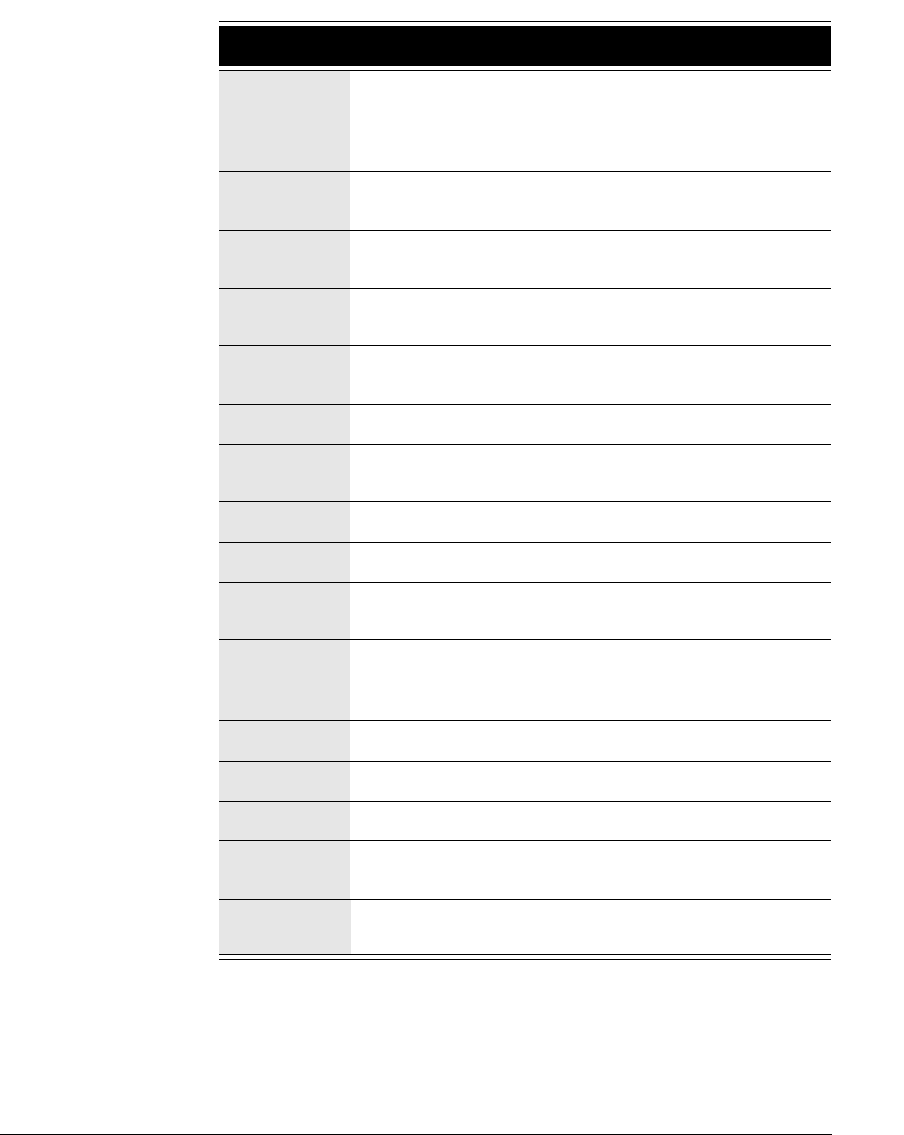
A-4
*19
Test hold audio. Enter the ID number of a hold audio
source to hear the audio exactly as callers on hold are
hearing it. See your system administrator for the ID
numbers of hold audio sources.
*50-56
See the next table for a list of quick call commands for
call center agents and supervisors.
*57
Monitor another user’s call. The other parties in the call
cannot hear you.
*58
Coach another user’s call. The other user can hear you,
but the other parties in the call cannot.
*59
Join another user’s call as a full participant, able to hear
and be heard by all parties.
*66
Redial the last call you placed.
*67
Block outbound Caller ID for the next call. Dial *67
followed by the phone number. (See also *82.)
*69
Dial the phone number of your last incoming call.
*70
Disable call waiting for the next call.
*82
Unblock (restore) outbound Caller ID for the next call.
Dial *82 followed by the phone number. (See also *67.)
*91
Answer another ringing phone. Optionally, enter the
extension of the phone to answer. Press # to connect.
(See also *99.)
*92
Retrieve a parked call.
*93
Dial a Strata CS user by name.
*95
Manage your calls on hold.
*96
Log off from a remote session. Only available at a dial
tone when logged in at a remote phone.
*99
Answer another ringing phone within your workgroup.
(See also *91.)
Quick call commands


















