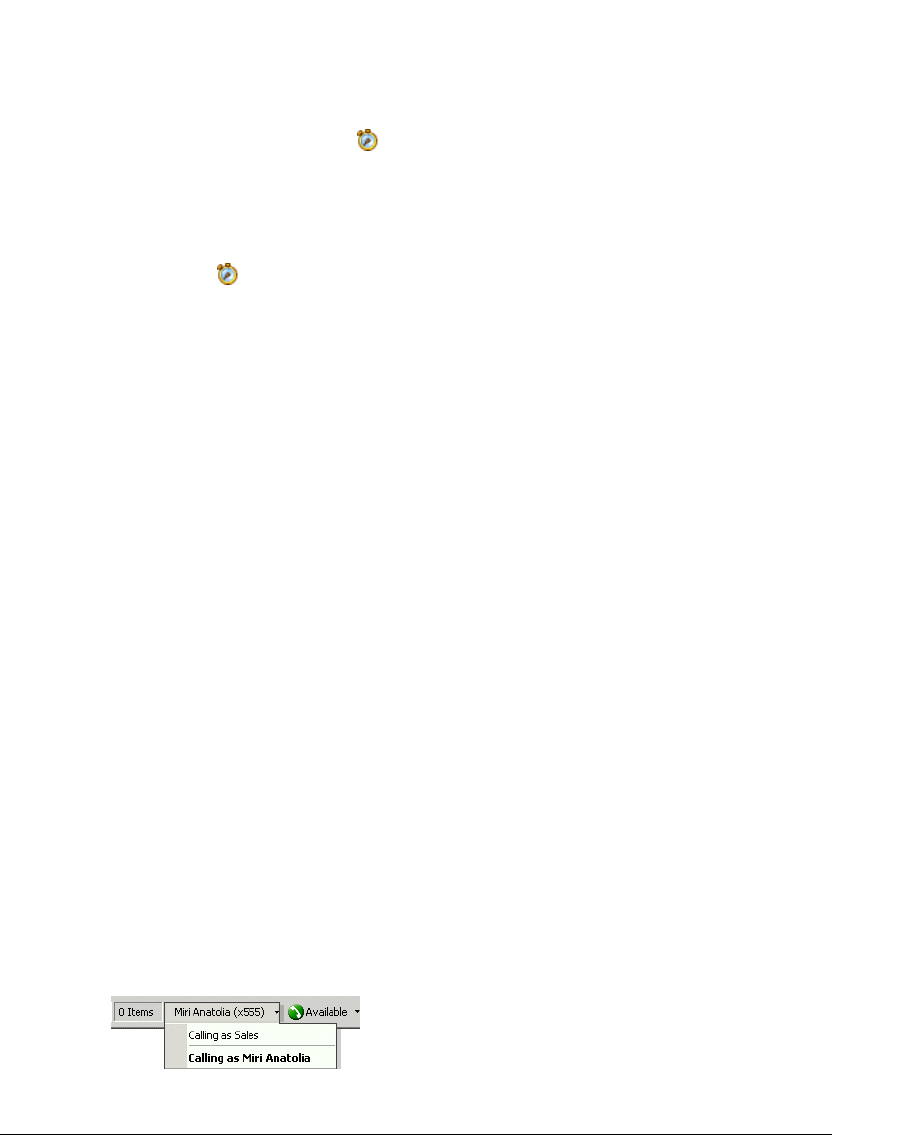
B-8
Wrap-up time
After you finish a queue call, you are given wrap-up time to complete any work relating to the
call. During your wrap-up time you will not receive any queue calls. Your Strata CS system
administrator sets how much wrap-up time you have.
While you are in wrap-up time, appears in ViewPoint status bar.
Terminating your wrap-up time early
To terminate your wrap-up time early and mark yourself as ready to take queue calls again, do
either of the following:
Q Click in ViewPoint status bar.
Q Using your telephone keypad, press *54 at a dial tone.
Viewing queue activity
The Queue Monitor folder in ViewPoint displays a list of agents in the queue and up-to-date
queue statistics. You can use it to see the status of other agents in the queue and your current
position in the queue, among other things.
To see the Queue Monitor folder in your ViewPoint, you must have the appropriate permission.
For a description of the Queue Monitor folder, see “Monitoring queue statistics” on page C-3.
Placing calls from a queue _________________________________
If you are a call center agent and you place a call at your desk using the telephone or the Client,
by default Strata CS treats the call as one made by you. You can choose instead to place calls as
a queue, which may be necessary for your work as a call center agent. When you place calls as
a queue, Strata CS treats the call as if the queue placed it. Other agents can see it in their Call
Monitors, it can be monitored by supervisors, and statistics and reports can accurately reflect
queue activity.
When calling as a queue, your calls appear on both the My Phone tab and the queue tab in your
Call Monitor. The calls are logged both in your personal Call Log and the queue’s Call Log, with
the queue name in the
From column.
Important: When you are done placing calls as a queue, be sure to switch back to calling as
yourself. If you don’t, your personal calls will be treated as queue calls, meaning they will be seen
by all agents and will throw off queue statistics.
To place calls as a queue using ViewPoint
On the ViewPoint status bar, your name and extension are a dropdown list. Pull down the list
and select the queue as which you want to place calls.


















