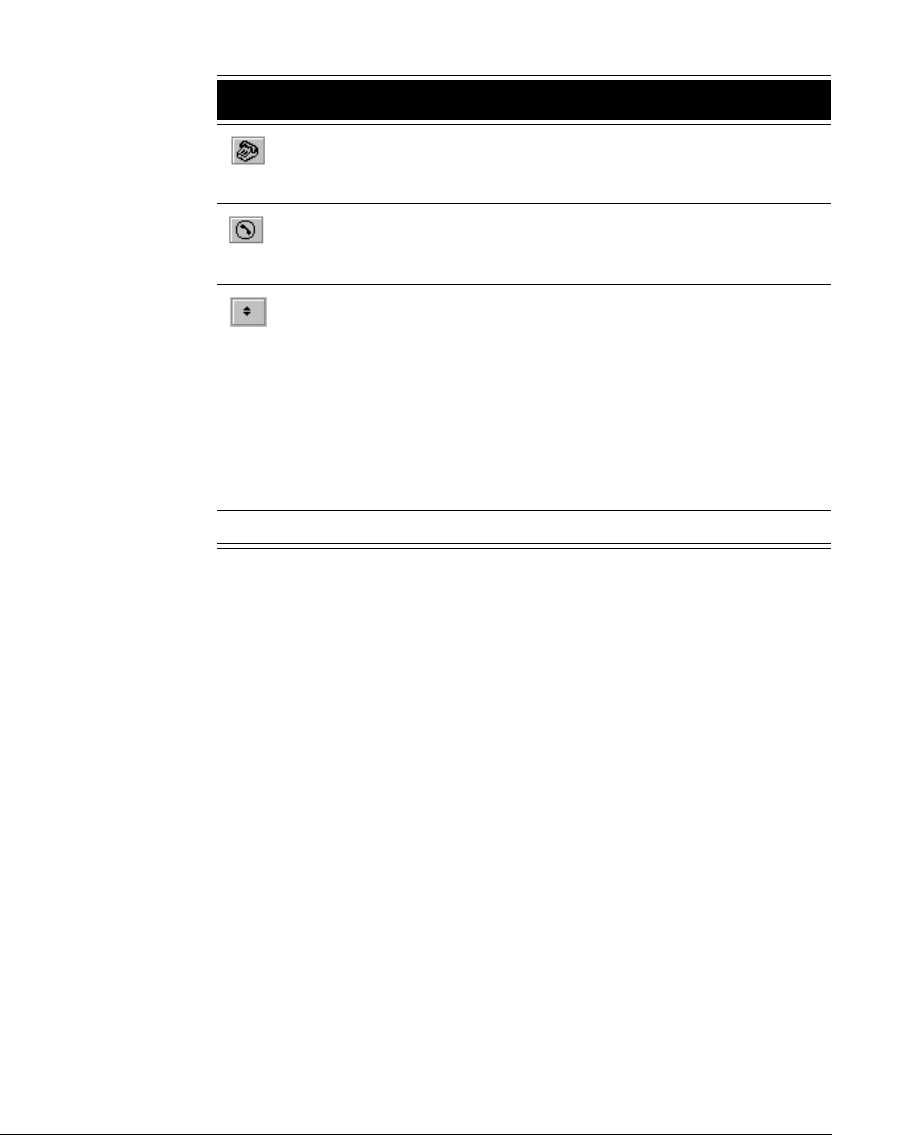
C-4
The Agents pane displays the information shown in the following table. Some columns may be
hidden by default. To show them, choose
View > Current View > Show Columns.
Agents Pane Information
Availability
Icon showing the agent’s phone as on-hook or
off-hook.
Personal Status icon
Icon for the agent’s current personal status.
Distribution Order
The order in which agents are scheduled to
receive calls. The order is dependent on the
queue’s distribution algorithm. The agent who
will receive the next call is the agent with the
lowest number among currently Ready
agents.
This column may be disabled. See “Enabling
and disabling the Distribution Order column”
on page C-15.
Name Agent’s name.


















