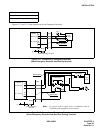CHAPTER 3 NDA-24282
Page 34
Revision 1.0
INSTALLATION
4. SYSTEM START-UP PROCEDURE FOR ADDING ACD FEATURES
4.1 ACD SOFTWARE INSTALLATION
This section explains the installation procedure for adding the Built-in ACDP software to the PBX in on-line
operation. For more detailed information about start-up procedures before the ACD application software install,
see the “Installation Manual”.
[Operation Procedure]
a. Basic Operating Procedure
STEP 1 : By using MEM_HDD command, save all data to both HDDs.
STEP 2 : Insert the Built-in ACDP software FD into the HDD of the PBX.
Note 1:
When ACD service is used in a Fusion Network and when “ACD Trunk in a FCCS Network” is used:
Install the software into the node that accommodates the
ACDP
.
When “AGENT ANYWHERE” is used:
Install the software into one node only. In this case, the node with the most ACD agent positions is recom-
mended to prevent network traffic congestion. The node that uses the ACDP is most recommended accord-
ing to the service condition Item 3 described in “Agent Anywhere - ACD” in Chapter 5.
STEP 3 : Install the Configuration Software to all nodes.
Note 2
Note 2:
This software is used to define the CallCenterWorX-Enterprise (ACD) system capacity (50, 200, 500, 900,
or 2000 Agent Positions).
STEP 4 : Initialize the system (perform IPL, DM loading).
PROGRAM=“LOAD”
SYSTEM DATA=“LOAD”