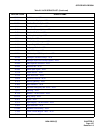CHAPTER 5 NDA-24282 (E)
Page 202
Revision 1.0
AUTOMATIC ANSWER - ACD
A-35A AUTOMATIC ANSWER - ACD
GENERAL DESCRIPTION
This feature gives an agent the ability to determine whether calls should be automatically connected to the
headset or handset, or manually answered after ringing. When in Automatic Answer mode, calls are announced
using a special tone signal called Zip Tone. All normal calls are preceded by a single burst of tone. Calls which
may require special handling (forwarded or overflow calls) are preceded by two bursts of tone.
OPERATING PROCEDURE
To set AUTOMATIC ANSWER from the Manual Answer mode:
Step 1: The agent or supervisor presses the AUTO/MAN key.
Step 2: The D
term
display shows AUTO ANSWER. The AUTO/MAN lamp lights steadily.
Step 3: All subsequent calls are introduced by a Zip Tone at the agent’s or supervisor’s headset, and then the
caller is automatically on-line.
To set Manual Answer from the AUTOMATIC ANSWER mode:
Step 1: The agent or supervisor presses the AUTO/MAN key.
Step 2: The D
term
display shows MANUAL ANSWER, and the AUTO/MAN lamp is extinguished.
Step 3: All subsequent calls are introduced by the normal ringing of the D
term
set.
SERVICE CONDITIONS
Step 1: The AUTO/MAN key can be pressed at any time as long as the agent or supervisor is logged onto the
ACD system.
Step 2: If the supervisor or agent is engaged in a call when the AUTO/MAN key is pressed, the answering
mode change will take effect upon the completion of the call in progress.
Step 3: If the agent or supervisor is in the Auto mode and hears Zip Tone (introducing the next call), and
presses the AUTO/MAN key at that moment, the next call will not be answered until after the current
call is completed. Refer to Zip Tone - ACD [Z-1A] for related information.
Step 4: When the agent console is set for AUTOMATIC ANSWER, normal ACD calls are introduced by one
burst of tone (i.e., Zip Tone). Overflowed calls and calls which arrive at the agent position as a result
of forwarding from another split are announced by two bursts of tone.
Step 5: AUTOMATIC ANSWER applies only to ACD calls. It does not apply to calls which terminate to an
agent’s or supervisor’s LINE key.
Step 6: AUTOMATIC ANSWER applies only when the agent position is in the off-hook condition (through
the headset or handset) and is not engaged in any other call. If the agent position is engaged in a call
when the ACD call arrives (for example, if the agent is talking on the LINE key), then the ACD call
will terminate as though Manual Answer was set.