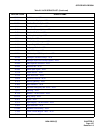CHAPTER 5 NDA-24282 (E)
Page 204
Revision 1.0
AVAILABILITY - ACD POSITION - ACD
A-37A AVAILABILITY - ACD POSITION - ACD
GENERAL DESCRIPTION
After-Call Availability allows a split to be assigned to either Automatic-Available mode or Automatic-Work
mode. This is referred to as the after-call work mode.
In Automatic-Available mode, a position becomes available to receive new ACD calls immediately upon
disconnecting from the previous call. In Automatic-Work mode, a position is unavailable to receive ACD calls
after disconnecting from the previous call. Automatic-Work mode allows the agent time to perform
miscellaneous activities that may be associated with the ACD call.
After-call work mode may have a time limit which will automatically force the position to Available mode upon
expiration.
The after-call mode and optional Work Timeout are set on a per-split basis through the ACD MAT or a MIS
terminal. Agents may change their after-call mode during an ACD call.
OPERATING PROCEDURE
Automatic-Available Mode set for split:
Step 1: An agent is engaged in an ACD call. The WORK lamp is not lit and the lamp associated with the ACD
CALL key is lit.
Step 2: When the ACD call is disconnected, the lamp associated with the ACD CALL key is turned off, the
position becomes available, and READY is displayed.
Step 3: If the agent presses the WORK key before the ACD call is disconnected, the WORK lamp is lit,
WORK PENDING is displayed. The work lamp is lit until it times out or is pressed by the Agent.
Automatic-Work Mode set for split:
Step 1: An agent is engaged in an ACD call. The WORK lamp is lit and the lamp associated with the ACD
CALL key is lit.
Step 2: When the ACD call is disconnected, the lamp associated with the ACD CALL key is extinguished,
the position becomes unavailable, and WORK MODE is displayed. The work lamp is lit until it times
out or is pressed by the Agent.
Step 3: If the agent presses the WORK key before the ACD call is disconnected, the WORK lamp is
extinguished and the Automatic-Available mode is selected for this call only.
Step 4: After releasing the call and entering the Automatic-Work mode, the agent must press the WORK key
to leave the Automatic-Work mode and become available to receive new ACD calls, unless the
timeout mode is set in ACDSPL.