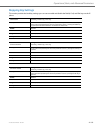Operational, Basic, and Advanced Parameters
41-001343-02 REV04 – 05.2014 A-146
Parameter –
sip intercom mute mic
Configuration Files
aastra.cfg, <model>.cfg, <mac>.cfg
Description Enables or disables the microphone on the IP phone for Intercom calls made by the origi-
nating caller.
Format Integer
Default Value 1 (true)
Range 0 (false - microphone is not muted)
1 (true - microphone is muted)
Example sip intercom mute mic: 1
Parameter –
sip intercom warning tone
Configuration Files
aastra.cfg, <model>.cfg, <mac>.cfg
Description Enables or disables a warning tone to play when the phone receives an incoming intercom
call on an active line.
Format Integer
Default Value 1 (true)
Range 0 (false - warning tone will not play)
1 (true - warning tone will play)
Example sip intercom warning tone: 0
Parameter –
sip intercom allow barge in
Configuration Files
aastra.cfg, <model>.cfg, <mac>.cfg
Description Enable or disables how the phone handles incoming intercom calls while the phone is on
an active call.
When you enable this parameter (1 = enable), which is the default value, an incoming
intercom call takes precedence over any active call, by placing the active call on hold and
automatically answering the intercom call.
When you disable this parameter (0 = disable), and there is an active call, the phone treats
an incoming intercom call like a normal call and plays the call warning tone.
Note:
After enabling or disabling this feature, it takes affect on the phone immediately.
Format Boolean
Default Value 1 (true)
Range 0 (false)
1 (true)
Example sip intercom allow barge in: 0